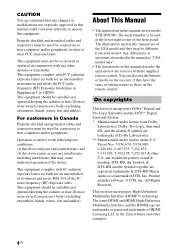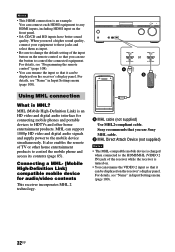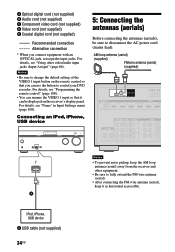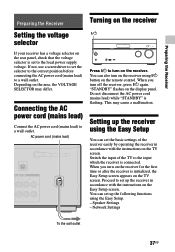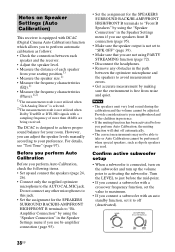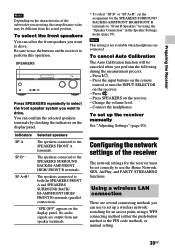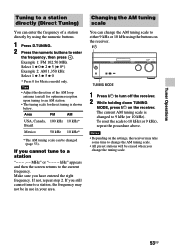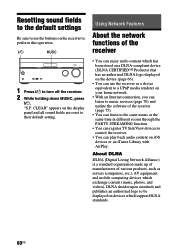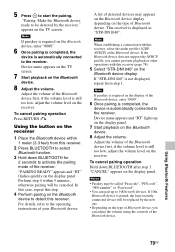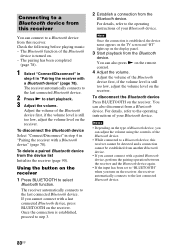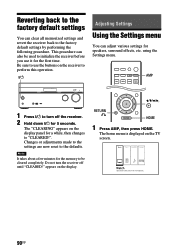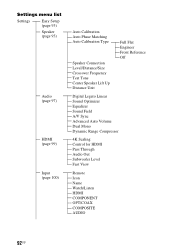Sony STR-DN1040 Support Question
Find answers below for this question about Sony STR-DN1040.Need a Sony STR-DN1040 manual? We have 2 online manuals for this item!
Question posted by rbraud6 on March 2nd, 2014
Using The Speakers Button Only Shuts Off The Speakers. I Cannot Choose A Or B.
The person who posted this question about this Sony product did not include a detailed explanation. Please use the "Request More Information" button to the right if more details would help you to answer this question.
Current Answers
Related Sony STR-DN1040 Manual Pages
Similar Questions
Can I Use Speaker A Speaker B For 2ch? How To Wire Speakers
Can I use Both Speaker A Speaker B for 2CH? How to wire speakers?
Can I use Both Speaker A Speaker B for 2CH? How to wire speakers?
(Posted by tomcheung88 8 years ago)
Off Button On The Sony Radio Icf-s79w Hardly Works
Buttons function well except for the "off" button. It has to be pushed multiple times for it to conn...
Buttons function well except for the "off" button. It has to be pushed multiple times for it to conn...
(Posted by Pondermama 9 years ago)
Can I Use Speakers From Str-k840p With Diffrent Receiver
(Posted by Miodi 9 years ago)
1. I Cannot Find The Settings Menu. Pushing Amp And Home Buttons Does Nothing.
(Posted by rbraud6 10 years ago)
What Outdoors Speakers Work With My Sony Str-ks2300 Receiver? For Tv Use Outside
I have a sony str-ks2300 receiver and i'm looking for outdoor speakers that will work with my tv. Wh...
I have a sony str-ks2300 receiver and i'm looking for outdoor speakers that will work with my tv. Wh...
(Posted by mviper09 10 years ago)