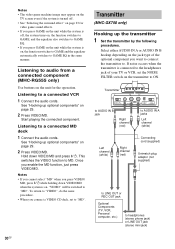Sony MHC-GX450 Support Question
Find answers below for this question about Sony MHC-GX450 - Mini Hi Fi Stereo System.Need a Sony MHC-GX450 manual? We have 2 online manuals for this item!
Question posted by david041414 on September 5th, 2020
The Power Button Pushing Red
Current Answers
Answer #1: Posted by vedang30 on September 5th, 2020 4:13 AM
If the power button is steady/solid red and the Load Mat button is white, this usually means that the machine needs a firmware update (How to?).
The software will take several moments to detect the firmware version on your machine and prompt you for any updates. Select the option to update the machine.
The Power button is red & no other button is litIf the power button is steady/solid red and no other buttons are lit, this indicates it's a power related issue. We recommend trying another outlet or power strip.
Related Sony MHC-GX450 Manual Pages
Similar Questions
When I press no yellow lights come on but the digital display works. Can use all the knobs and alter...
The power button flashes red and green but it won't stay on
my sony mch-gx450 mini hi fi stereo system turns on but doesn't do anything else. its like its froze...
how much does a SONY MHC-GX450-Mimi hi fi stereo system?