Sony STR-DN1040 Support Question
Find answers below for this question about Sony STR-DN1040.Need a Sony STR-DN1040 manual? We have 2 online manuals for this item!
Question posted by jenniferlovell on September 29th, 2013
Amp Does Not Recognise Devices In Usb Port Sony Str-dn1040
The person who posted this question about this Sony product did not include a detailed explanation. Please use the "Request More Information" button to the right if more details would help you to answer this question.
Current Answers
There are currently no answers that have been posted for this question.
Be the first to post an answer! Remember that you can earn up to 1,100 points for every answer you submit. The better the quality of your answer, the better chance it has to be accepted.
Be the first to post an answer! Remember that you can earn up to 1,100 points for every answer you submit. The better the quality of your answer, the better chance it has to be accepted.
Related Sony STR-DN1040 Manual Pages
Operating Instructions (Large File - 14.3 MB) - Page 1


Multi Channel AV Receiver
Operating Instructions
4-454-443-11(1)
STR-DN1040
Operating Instructions (Large File - 14.3 MB) - Page 4
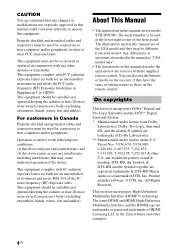
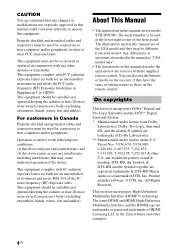
... in this manual are registered trademarks & DTS-HD Master Audio is subject to the following two conditions: (1) this device may cause undesired operation of the receiver with any changes or...RF) Exposure rules.
This equipment complies with FCC radiation exposure limits set forth for model STR-DN1040.
The model number is located at least 20cm or more away from your authority to ...
Operating Instructions (Large File - 14.3 MB) - Page 7


...Operations
Enjoying images/sound from the connected equipment 45
Playing an iPod/iPhone 47 Playing a USB device 49
Tuner Operations
Listening to FM/AM radio .......... 52 Presetting FM/AM radio stations
...functions of the receiver 60
Setting up the server 61 Enjoying audio content stored on
the server 66 Enjoying Sony Entertainment
Network (SEN 70 Using the PARTY STREAMING
function 72 ...
Operating Instructions (Large File - 14.3 MB) - Page 13


...2ch Analog Direct" is not selected.
13US S Wireless LAN signal strength indicator Lights up when Bluetooth device is connected (page 80).
The signal strength is strong.
O Dolby Pro Logic indicator
Lights up ...the wireless LAN signal (page 41, 42).
R UPDATE Lights up when iPod/iPhone or USB device is detected.
* When playing a Dolby Digital or DTS format disc, make sure that...
Operating Instructions (Large File - 14.3 MB) - Page 14
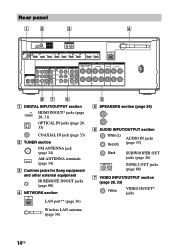
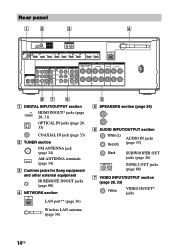
... (page 34) AM ANTENNA terminals (page 34)
C Controls jacks for Sony equipment and other external equipment IR REMOTE IN/OUT jacks (page 88)
D NETWORK section
LAN port** (page 36)
Wireless LAN antenna (page 36)
E SPEAKERS section (page 26)
F AUDIO INPUT/OUTPUT section
White (L) AUDIO IN jacks
Red (R) (page 33)
Black
SUBWOOFER OUT
jacks (page...
Operating Instructions (Large File - 14.3 MB) - Page 45
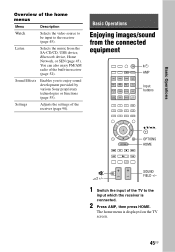
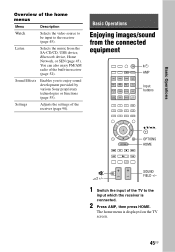
...home menu is
connected.
2 Press AMP, then press HOME. Basic Operations
Enjoying images/sound from the SA-CD/CD, USB device, Bluetooth device, Home Network, or SEN (...page 45). SOUND FIELD +/-
1 Switch the input of the home menus
Menu
Description
Watch
Selects the video source to be input to enjoy sound development provided by various Sony...
Operating Instructions (Large File - 14.3 MB) - Page 47
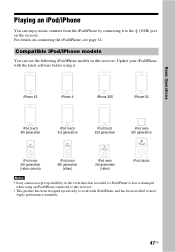
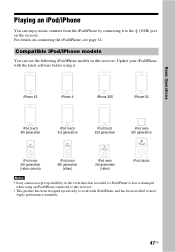
...)
iPod nano 4th generation
(video)
iPod nano 3rd generation
(video)
iPod classic
Notes
• Sony cannot accept responsibility in the event that data recorded to iPod/iPhone is lost or damaged when using it to the (USB) port on the receiver.
For details on this receiver.
• This product has been designed specifically...
Operating Instructions (Large File - 14.3 MB) - Page 49
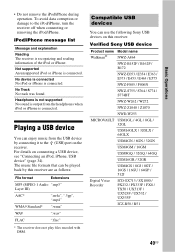
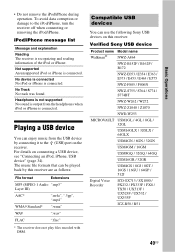
...(MPEG-1 Audio ".mp3" Layer III)
AAC*
".m4a", ".3gp", ".mp4"
WMA9 Standard* ".wma"
WAV
".wav"
FLAC
".flac"
* The receiver does not play files encoded with DRM. Verified Sony USB device
Product name ...corruption or damage to the (USB) port on the receiver.
Playing a USB device
You can enjoy music from the headphones when iPod or iPhone is connected.
No device is connected No iPod or ...
Operating Instructions (Large File - 14.3 MB) - Page 51
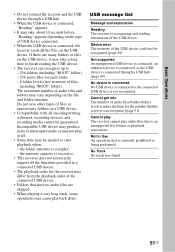
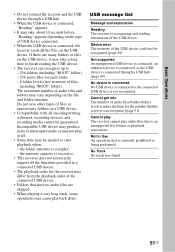
... play at all encoding/writing softwares, recording devices, and recording media cannot be recognized (page 49). No device is connected No USB device is connected or the connected USB device is complex. -
USB message list
Message and explanation
Reading The receiver is being performed. Incompatible USB device may produce noise or interrupted audio or may cause playback delay. If there...
Operating Instructions (Large File - 14.3 MB) - Page 61


... Sony VAIO Media plus 1.3, 1.4, 2.0, and
2.1 • Sony HDD Network Audio System
NAS-S500HDE*, NAS-S55HDE* • Sony Network AV receiver
STR-...audio content stored on your operating system.
• It may be different from other server devices, refer to the operating instructions or help of the respective devices or applications. Using Network Features
61US The following server devices...
Operating Instructions (Large File - 14.3 MB) - Page 74


... selected as a PARTY host while using with the receiver.
• Refer to rename the device. Notes
• Refer to "Compatible iPod/iPhone/iPad models" on this page for details ... iOS device screen or iTunes window. [iOS device]
2 Select "STR-DN1040" on the
AirPlay menu of iTunes or your iOS device. [iOS device]
[iTunes]
[iTunes]
74US
3 Start playing back audio content
on an iOS device or ...
Operating Instructions (Large File - 14.3 MB) - Page 79
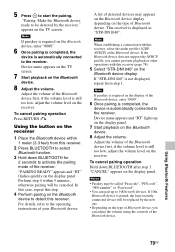
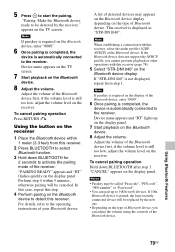
... from this receiver, select the audio profile (A2DP, AVRCP) at the Bluetooth device.
To cancel pairing operation Hold down BLUETOOTH for
2 seconds to the operating instructions of Bluetooth device. "CANCEL" appears on the Bluetooth
device.
8 Adjust the volume. To cancel pairing operation Press RETURN O. A list of the receiver. If "STR-DN1040" is required on the Bluetooth...
Operating Instructions (Large File - 14.3 MB) - Page 81


... connects to "Yes".
• You can enable and disable AAC (Advanced Audio Coding) audio.
1 Select "Bluetooth AAC" in step 4 in "Pairing the receiver with a Bluetooth device" (page 78).
2 Select "On" or "Off", then press
. • On: AAC audio is available. • Off: AAC audio is connected and you establish the Bluetooth connection from the receiver...
Operating Instructions (Large File - 14.3 MB) - Page 85


...Features
RETURN O
./> X
N
AMP
V/v/B/b, OPTIONS HOME x m/M
1 Turn on . -
Each time you use V/v/B/b, , RETURN O, OPTIONS, HOME*, N, X, x, ./ >, m/M buttons on the connected MHL device.
• This function can switch... receiver switches to "On". - from your MHL device.
Controlling the MHL device
By connecting MHL device with Sony "BRAVIA" Sync-compatible TV using the HDMI OUTPUT button ...
Operating Instructions (Large File - 14.3 MB) - Page 88
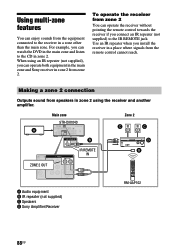
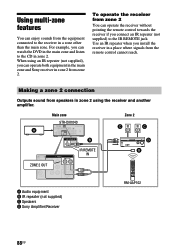
...the receiver and another amplifier. Main zone STR-DN1040
A
Zone 2
C
C
B
D
IR REMOTE
B
IN
ZONE 2 OUT
A Audio equipment B IR repeater (not supplied) C Speakers D Sony Amplifier/Receiver
RM-AAP102
88US To operate ...zone 2.
For example, you can operate both equipment in the main zone and Sony receiver in zone 2 from the equipment connected to the IR REMOTE jack. Using multi-zone features...
Operating Instructions (Large File - 14.3 MB) - Page 97
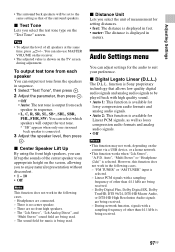
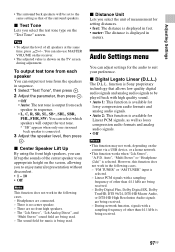
... speakers. -
function is available for
lossy compression audio formats and analog audio signals. • Auto 2: This function is Sony proprietary technology that of the surround speakers. However,...via a USB device, or a home network.
• This function works when "2ch Stereo", "A.F.D. x Test Tone
Lets you to the same setting as lossy compression audio formats and analog audio signals....
Operating Instructions (Large File - 14.3 MB) - Page 101


...the network information.
Tip
The default device name is "STR-DN1040 is selected. For details, see "Configuring the network settings of the receiver. x Device Name
Lets you assign a device name to the receiver up in ... or off when the receiver is in amber if "Network Standby" is set the audio input jack(s) assigned to each input. The receiver takes more time to resumes operation...
Operating Instructions (Large File - 14.3 MB) - Page 119


.... • Make sure you connect an unsupported USB device, the following problems may take time to "Off" or "Flat". on . • Make sure the iPod/iPhone is turned on the remote control
repeatedly. There is not being used ).
Preset the stations (page 54). • Press AMP, then press DISPLAY repeatedly on the remote...
Operating Instructions (Large File - 14.3 MB) - Page 120


... time before playback starts.
• The reading process can be played back.
* This unit supports FAT16 and FAT32, but some USB device may not be connected into the (USB) port.
• The USB device is a multiple track audio file.
• Some AAC files may have been corrupted.
• The character codes that are as follows: - The memory...
Operating Instructions (Large File - 14.3 MB) - Page 127


.../ElectronicsSupport/
For customers in Latin America: http://esupport.sony.com/LA
For customers in Brazil: http://esupport.sony.com/BR
Specifications
AUDIO POWER SPECIFICATIONS
POWER OUTPUT AND TOTAL HARMONIC DISTORTION:
(USA model only)
With 6 ohm loads, both channels driven, from the (USB) port was detected. Additional Information
USB FAIL
An over current from 20 - 20,000...
Similar Questions
Cell Phone Hook Up
how to I play music from my phone on my system if the usb port keeps saying not device detected? Ple...
how to I play music from my phone on my system if the usb port keeps saying not device detected? Ple...
(Posted by brandonhutton76 8 years ago)
Usb Device
How does the copying from one usb onto another usb work
How does the copying from one usb onto another usb work
(Posted by ricardoheinpapa 9 years ago)
1. I Cannot Find The Settings Menu. Pushing Amp And Home Buttons Does Nothing.
(Posted by rbraud6 10 years ago)
Does This Model Have Usb Port?
(Posted by marconidesousa 10 years ago)

