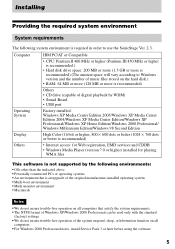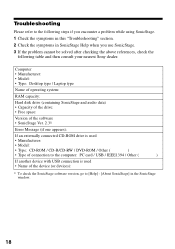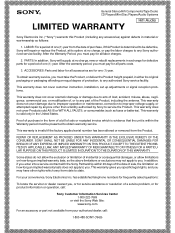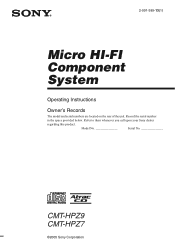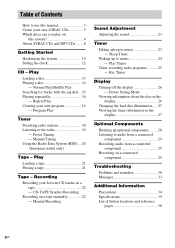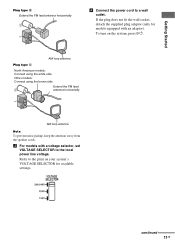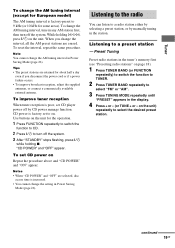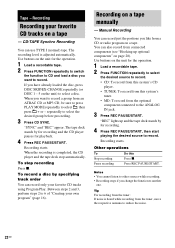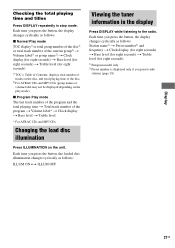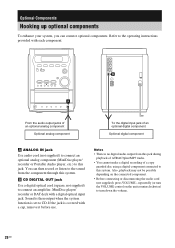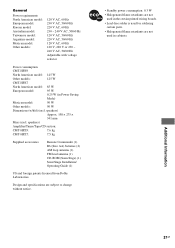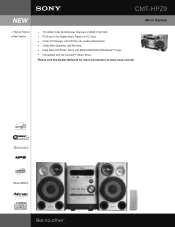Sony CMT-HPZ9 Support Question
Find answers below for this question about Sony CMT-HPZ9 - Micro Hi Fi Component System.Need a Sony CMT-HPZ9 manual? We have 4 online manuals for this item!
Question posted by marconidesousa on December 5th, 2013
Does This Model Have Usb Port?
The person who posted this question about this Sony product did not include a detailed explanation. Please use the "Request More Information" button to the right if more details would help you to answer this question.
Current Answers
Related Sony CMT-HPZ9 Manual Pages
Similar Questions
How Do I Clean Lens Of Cd Player On Model Hcd-hpz9 Cd Changer I Can Not Access L
how do i clean lens of cd player on model HCD-HPZ9 cd changer i can not access lens to clean it look...
how do i clean lens of cd player on model HCD-HPZ9 cd changer i can not access lens to clean it look...
(Posted by kitaro 2 months ago)
How Do I Turn The Bass Up On The Sony Micro Hi-fi Component System
(Posted by Jadedkapu 10 years ago)
Amp Does Not Recognise Devices In Usb Port
Sony Str-dn1040
(Posted by jenniferlovell 10 years ago)
5 Disc Tray Stops To Open
On my Sony micro hi-fi component systemCMT-HPZ9 (serial number 4132724) after several years of excel...
On my Sony micro hi-fi component systemCMT-HPZ9 (serial number 4132724) after several years of excel...
(Posted by marsnan 11 years ago)