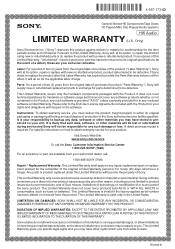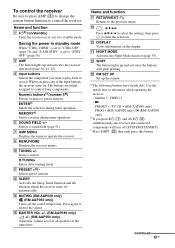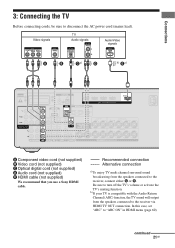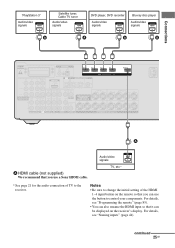Sony STR-DH810 Support Question
Find answers below for this question about Sony STR-DH810 - Audio Video Receiver.Need a Sony STR-DH810 manual? We have 4 online manuals for this item!
Question posted by iluv2gruv on August 31st, 2011
Can I Hook A Passive Bass Woofer To An Sony Str 515 Reciever?
The person who posted this question about this Sony product did not include a detailed explanation. Please use the "Request More Information" button to the right if more details would help you to answer this question.
Current Answers
Related Sony STR-DH810 Manual Pages
Similar Questions
Sony Multi. Handel Receiver
I have a Sony multi channel receiver STR-DH810 for the past month when I turn on the tv I get sound ...
I have a Sony multi channel receiver STR-DH810 for the past month when I turn on the tv I get sound ...
(Posted by Roreywtroy 3 years ago)
Equalization Hook Up To Sony Str-de598
Hooking up and EQ to STR-DE598 Sony stereo receiver
Hooking up and EQ to STR-DE598 Sony stereo receiver
(Posted by ebell192 3 years ago)
Can I Hook Up My Sony Str-k670p To 4 Ohm Speakers?
(Posted by andemason 10 years ago)
Where Do I Hook Up A Subwoofer To The Reciever
I have the Model STR DG 800... I dont see a subwoofer hookup on the rear connectors
I have the Model STR DG 800... I dont see a subwoofer hookup on the rear connectors
(Posted by yjsmstr 11 years ago)
Sound
Sir, Ma'am, No sound is coming out of my receiver. I checked to make sure all connections to each s...
Sir, Ma'am, No sound is coming out of my receiver. I checked to make sure all connections to each s...
(Posted by flavor41 12 years ago)