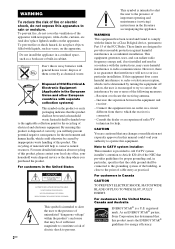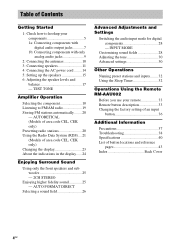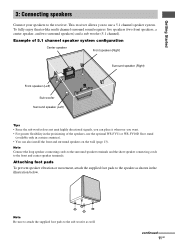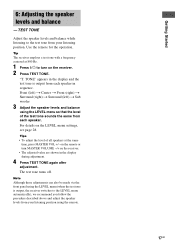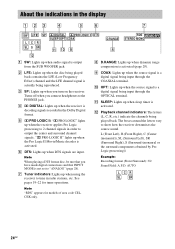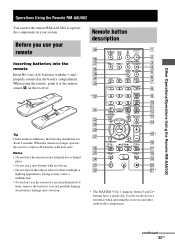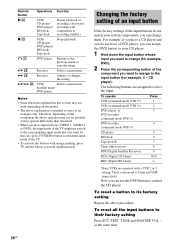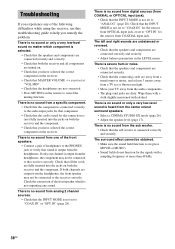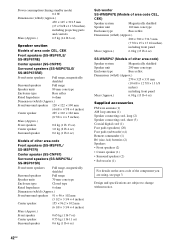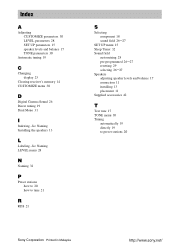Sony STR-K670P - Fm Stereo Fm-am Receiver Support and Manuals
Get Help and Manuals for this Sony item

View All Support Options Below
Free Sony STR-K670P manuals!
Problems with Sony STR-K670P?
Ask a Question
Free Sony STR-K670P manuals!
Problems with Sony STR-K670P?
Ask a Question
Most Recent Sony STR-K670P Questions
Mix Function Displayed.
Mixed Function/Info from other button are sometimes displayed alternately when one button is pressed...
Mixed Function/Info from other button are sometimes displayed alternately when one button is pressed...
(Posted by yaccopyunos 2 years ago)
Preset Tuning Failure
While scrolling the Preset Tuning, suddenly it changes to Auto Tuning search. The rest Preset Tuning...
While scrolling the Preset Tuning, suddenly it changes to Auto Tuning search. The rest Preset Tuning...
(Posted by yaccopyunos 2 years ago)
What Are The Universal Remote Control Codes For This?(a Sony Str-k670p)
(Posted by Anonymous-167971 3 years ago)
Can I Play Music From My Smartphone Through Receiver.
(Posted by josephwatson626 8 years ago)
How To Connect A Sony Str-k670p To A Vizio Tv
(Posted by pikema 9 years ago)
Popular Sony STR-K670P Manual Pages
Sony STR-K670P Reviews
We have not received any reviews for Sony yet.