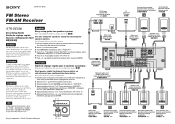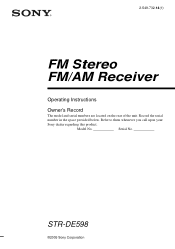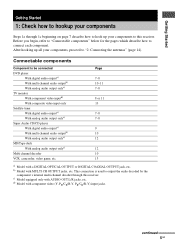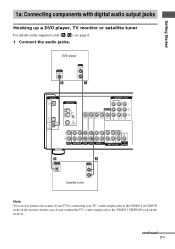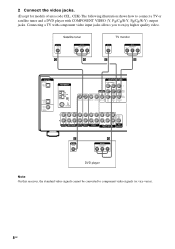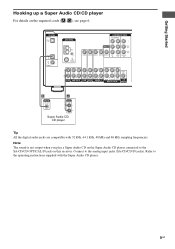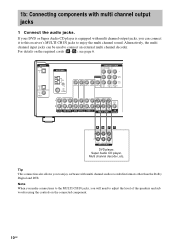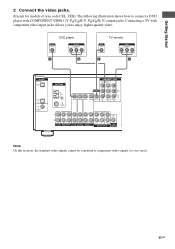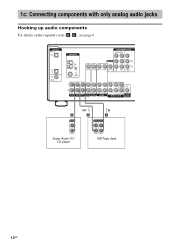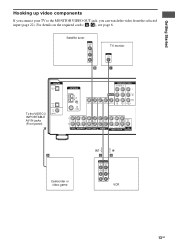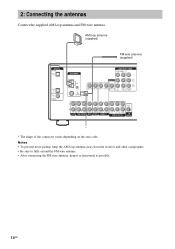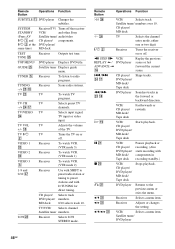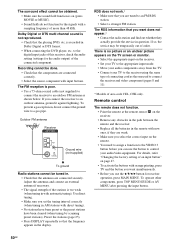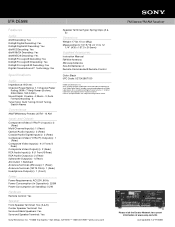Sony STR-DE598 Support Question
Find answers below for this question about Sony STR-DE598 - A/v Receiver.Need a Sony STR-DE598 manual? We have 4 online manuals for this item!
Question posted by ebell192 on January 11th, 2021
Equalization Hook Up To Sony Str-de598
Hooking up and EQ to STR-DE598 Sony stereo receiver
Current Answers
Related Sony STR-DE598 Manual Pages
Similar Questions
I Need A Manual For A Sony Str-dh520 Stereo Receiver.
(Posted by PatrickNewton 8 years ago)
How To Hook Up Speakers To Sony Receiver Model Str-de598 Video
(Posted by soHelpA 9 years ago)
Can I Use A Sony Str-de598 For Stereo Speakers Only
(Posted by anpineSt 9 years ago)
How To Conect Pc To Sony Str-de597 Stereo Receiver
(Posted by wantssunsat 10 years ago)