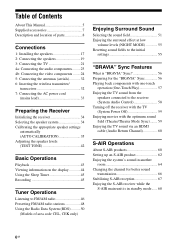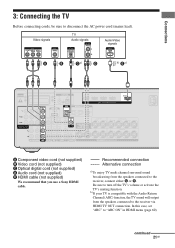Sony STR-DH810 Support Question
Find answers below for this question about Sony STR-DH810 - Audio Video Receiver.Need a Sony STR-DH810 manual? We have 4 online manuals for this item!
Question posted by Roreywtroy on March 29th, 2021
Sony Multi. Handel Receiver
I have a Sony multi channel receiver STR-DH810 for the past month when I turn on the tv I get sound and no picture.If I leave the tv on for about 20 and keep changing channels on the receiver the picture will come on.Is this a receiver problem? If so what receiver is compatible with my receiver
Current Answers
Answer #1: Posted by techyagent on March 30th, 2021 12:58 PM
Try to reset this:-
Thanks
Initialize or Reset My Audio/Video (A/V) Receiver to Factory Default Settings
- Press the POWER button to power off the receiver.
- Press and hold down the POWER button.
- Wait approximately 5 seconds and then release the POWER button.
Thanks
Techygirl
Related Sony STR-DH810 Manual Pages
Similar Questions
Sony Multi Channel Av Receiver Str-dg800
Where can I fond the ON/OFF power button for the Sony Multi Channel AV Receiver STR-DG800?
Where can I fond the ON/OFF power button for the Sony Multi Channel AV Receiver STR-DG800?
(Posted by denverliverpool 7 years ago)
How Do I Get Out Of Lpcm 48 Mode
This LPCM 48 has appeared on my receiver overnight ! My receiver is connected to an Acer computer us...
This LPCM 48 has appeared on my receiver overnight ! My receiver is connected to an Acer computer us...
(Posted by fagmoran 9 years ago)
No Sound When On Hdmi 1 To Watch Tv
I accidentally hit a button on my universal remote and now I don't have sound when watching TV on HD...
I accidentally hit a button on my universal remote and now I don't have sound when watching TV on HD...
(Posted by flounder203 11 years ago)
Sound
Sir, Ma'am, No sound is coming out of my receiver. I checked to make sure all connections to each s...
Sir, Ma'am, No sound is coming out of my receiver. I checked to make sure all connections to each s...
(Posted by flavor41 12 years ago)
Whats It Mean If Your Multi Channel Av Sony Str-k7000 Receiver Blinks Protect
(Posted by Anonymous-32863 12 years ago)