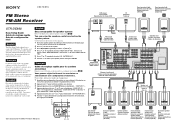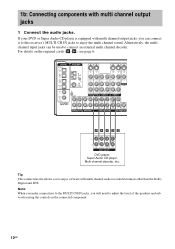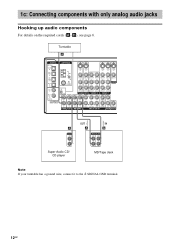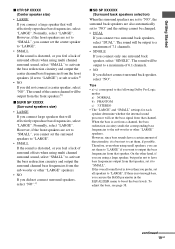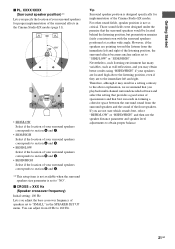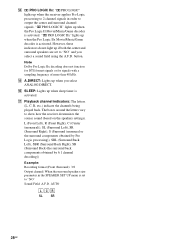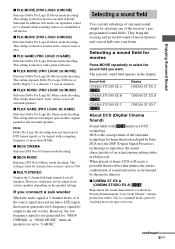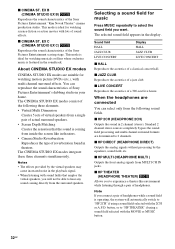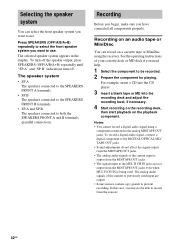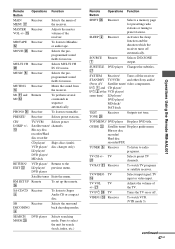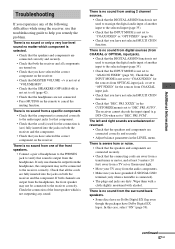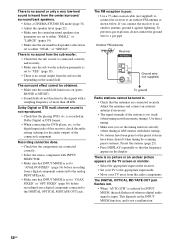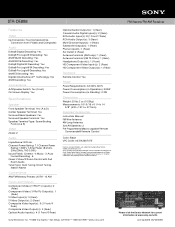Sony STR-DE898 Support Question
Find answers below for this question about Sony STR-DE898 - Fm Stereo / Fm-am Receiver.Need a Sony STR-DE898 manual? We have 4 online manuals for this item!
Question posted by bennettbrandon9 on September 28th, 2010
Can Antone Tell Me If I Can Adjust The Surround Sound Gain It's Playing To Low
for some reason my surround sound is playing very low the center channel is fine but the surround i can bearly hear is there a way to adjust it or turn the gain up to the surround speakers thanks also i have no remote control for reciever any info will help
Current Answers
Related Sony STR-DE898 Manual Pages
Similar Questions
How To Manually Adjust Surround Speakers Sony Str-dg500
(Posted by projgar 10 years ago)
How To Unlock Tv/sat Setting On Sony Rm Aal001
just hooked up to JBL surround. Went to TV/SAT setting and it says unlock.. CD setting works fine
just hooked up to JBL surround. Went to TV/SAT setting and it says unlock.. CD setting works fine
(Posted by larry31151 10 years ago)
Cmt-cp1 Remote Control Doesn't Work Any More
Where i can find a new remote control. mine dosen't work any more and it is the only way to presele...
Where i can find a new remote control. mine dosen't work any more and it is the only way to presele...
(Posted by brunoxper 11 years ago)
Remote For Receiver
How do I get a remote for the receiver? Sony str-DE898 my email address is: [email protected] I...
How do I get a remote for the receiver? Sony str-DE898 my email address is: [email protected] I...
(Posted by laurahill2008 12 years ago)
Remote Control Not Work
remote control not work on receive but work on 3LCD bravia I choose the right mode on remote contro...
remote control not work on receive but work on 3LCD bravia I choose the right mode on remote contro...
(Posted by aimaoon2 13 years ago)