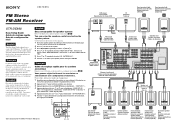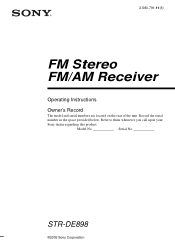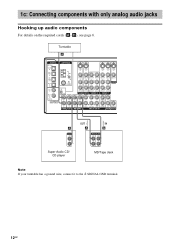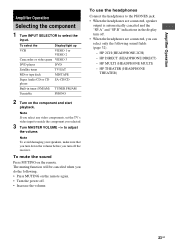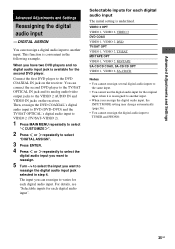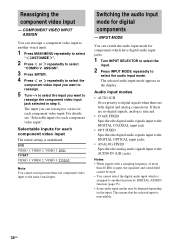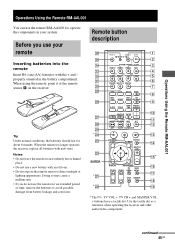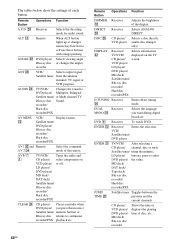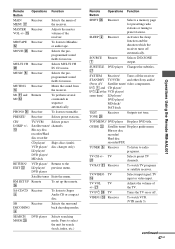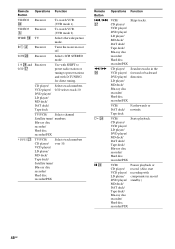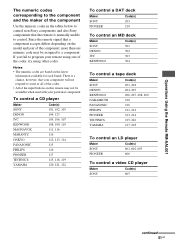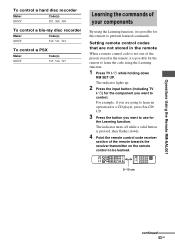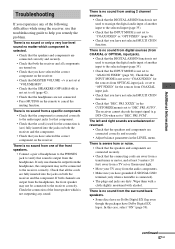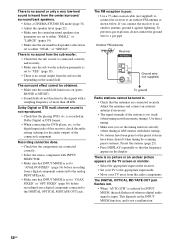Sony STR-DE898 Support Question
Find answers below for this question about Sony STR-DE898 - Fm Stereo / Fm-am Receiver.Need a Sony STR-DE898 manual? We have 4 online manuals for this item!
Question posted by larry31151 on February 16th, 2014
How To Unlock Tv/sat Setting On Sony Rm Aal001
just hooked up to JBL surround. Went to TV/SAT setting and it says unlock.. CD setting works fine
Current Answers
Answer #1: Posted by StLFanMan on February 18th, 2014 12:31 PM
It may be the TV/Sat button itself that is the problem. However, you can try to reset the remote:
- Remove the batteries from the remote control.
- On the remote control, press every button twice.
- Reinstall the batteries.
NOTES:
- Ensure the batteries are installed correctly.
- Ensure that fresh batteries are also installed.
Related Sony STR-DE898 Manual Pages
Similar Questions
How Can I Manually Tune In A Fm Station On My Str-k7100?
See above.
See above.
(Posted by amazocon88 2 years ago)
What Time S The Best Adapter To Get This Stereo To Receive Bluetooth?
(Posted by Jasworx 3 years ago)
What Is The Code To Program The Remote Control For My Sony Str-k700-fm Receiver
(Posted by rickcharles246 11 years ago)
Why Is The Fm Reception On The Str Dh520 So Lousy I Cant Tune The Sations I Wan
The FM reception is Lousy and Weak! even with a good antenna* and the AM reception is just as bad ev...
The FM reception is Lousy and Weak! even with a good antenna* and the AM reception is just as bad ev...
(Posted by Larry7D 12 years ago)
Sound Does Not Work With Am/fm--cd Sound Works Fine
(Posted by wesrmoore 13 years ago)