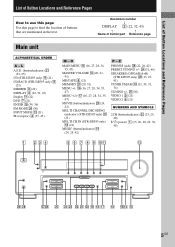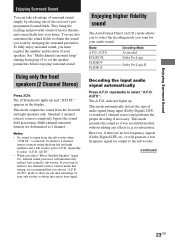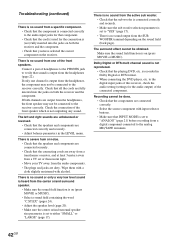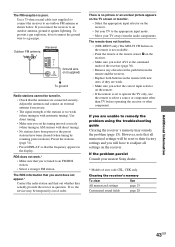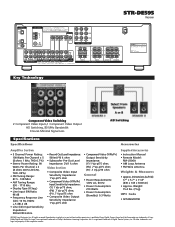Sony STR-DE595 Support Question
Find answers below for this question about Sony STR-DE595 - Fm Stereo/fm-am Receiver.Need a Sony STR-DE595 manual? We have 5 online manuals for this item!
Question posted by tomcheung88 on March 29th, 2016
Can I Use Speaker A Speaker B For 2ch? How To Wire Speakers
Can I use Both Speaker A Speaker B for 2CH? How to wire speakers?
Current Answers
Related Sony STR-DE595 Manual Pages
Similar Questions
How Can I Manually Tune In A Fm Station On My Str-k7100?
See above.
See above.
(Posted by amazocon88 2 years ago)
No Bass Coming Through My Speakers.
All my connections are good. Recently the bass gave out suddenly and now does not work. I can hear a...
All my connections are good. Recently the bass gave out suddenly and now does not work. I can hear a...
(Posted by Mvillacres84 12 years ago)
Why Is The Fm Reception On The Str Dh520 So Lousy I Cant Tune The Sations I Wan
The FM reception is Lousy and Weak! even with a good antenna* and the AM reception is just as bad ev...
The FM reception is Lousy and Weak! even with a good antenna* and the AM reception is just as bad ev...
(Posted by Larry7D 12 years ago)
Sony Str-de595 - Fm Stereo/fm-am Receiver Protect Mode
My Sony STR-DE595 receiver recently crackled a little and then went to protect mode. The manual says...
My Sony STR-DE595 receiver recently crackled a little and then went to protect mode. The manual says...
(Posted by mnmcarroll 12 years ago)
Sony Str-de595 Problem
I have a Sony STR-DE595 and I am having trouble getting my whole entertainment system to hook up to ...
I have a Sony STR-DE595 and I am having trouble getting my whole entertainment system to hook up to ...
(Posted by brawn 13 years ago)