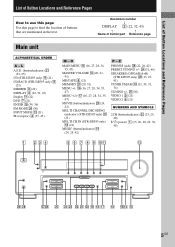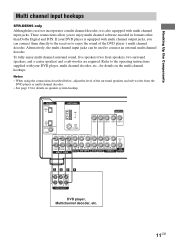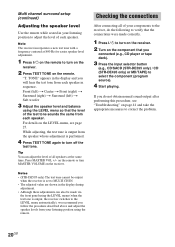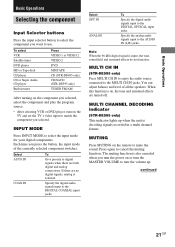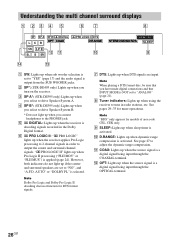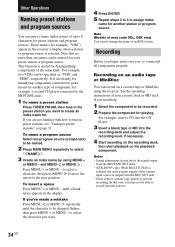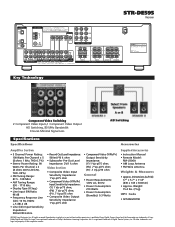Sony STR-DE595 Support Question
Find answers below for this question about Sony STR-DE595 - Fm Stereo/fm-am Receiver.Need a Sony STR-DE595 manual? We have 5 online manuals for this item!
Question posted by brawn on February 27th, 2011
Sony Str-de595 Problem
I have a Sony STR-DE595 and I am having trouble getting my whole entertainment system to hook up to it. If I use the digital audio out from my cable box it works fine. When I take the SAME digital audio cable and try to run from the TV or the PS3 I get no audio whatsoever. I don't know what to do!!! Help, please!!
Current Answers
Related Sony STR-DE595 Manual Pages
Similar Questions
No Sound When Using Hdmi Cable To My Tv
i am not getting any sound through my amp when plugging an HDMI cable from my tv to the amp all othe...
i am not getting any sound through my amp when plugging an HDMI cable from my tv to the amp all othe...
(Posted by andreagiglio1970 3 years ago)
How To Connect Sony Str-de595 To Tv
(Posted by Diamsergeu 9 years ago)
What Is The Code To Program The Remote Control For My Sony Str-k700-fm Receiver
(Posted by rickcharles246 10 years ago)
No Volume On Sony Str-de595
all connections are secure and accurate. i hit a wrong button and now there is no volume (except for...
all connections are secure and accurate. i hit a wrong button and now there is no volume (except for...
(Posted by careyanne1978 12 years ago)
Sony Str-de595 - Fm Stereo/fm-am Receiver Protect Mode
My Sony STR-DE595 receiver recently crackled a little and then went to protect mode. The manual says...
My Sony STR-DE595 receiver recently crackled a little and then went to protect mode. The manual says...
(Posted by mnmcarroll 12 years ago)