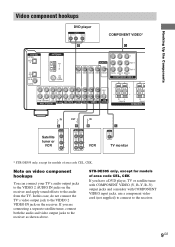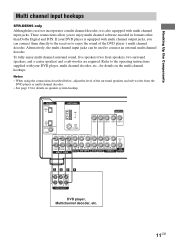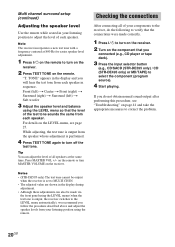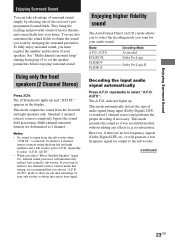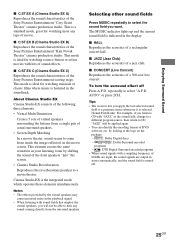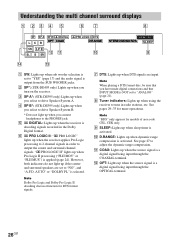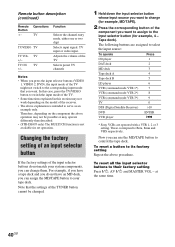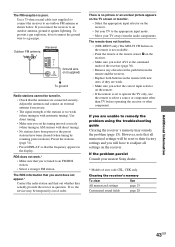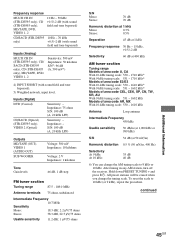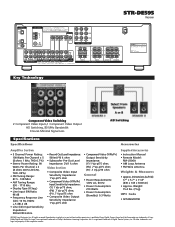Sony STR-DE595 Support Question
Find answers below for this question about Sony STR-DE595 - Fm Stereo/fm-am Receiver.Need a Sony STR-DE595 manual? We have 5 online manuals for this item!
Question posted by careyanne1978 on August 7th, 2011
No Volume On Sony Str-de595
all connections are secure and accurate. i hit a wrong button and now there is no volume (except for a low inaudible sound coming out of the sub-woofer) from any of the inputs. i have literally tried everything.
Current Answers
Related Sony STR-DE595 Manual Pages
Similar Questions
There Isn't Any Sound Coming Out Of My Receiver
how do I factory reset my receiver, I have everything hooked up properly but not matter what I do no...
how do I factory reset my receiver, I have everything hooked up properly but not matter what I do no...
(Posted by 4cidMonk3y 6 years ago)
How To Connect Sony Str-de595 To Tv
(Posted by Diamsergeu 10 years ago)
Cmt-v50ip Does Not Play Audio When Ipad Or Iphone Is Connected
Paudio plays fine when function FM, AM, CD is selected however when we connect the iPad or iPhone to...
Paudio plays fine when function FM, AM, CD is selected however when we connect the iPad or iPhone to...
(Posted by Jerryshi 11 years ago)
Sony Str-de595 - Fm Stereo/fm-am Receiver Protect Mode
My Sony STR-DE595 receiver recently crackled a little and then went to protect mode. The manual says...
My Sony STR-DE595 receiver recently crackled a little and then went to protect mode. The manual says...
(Posted by mnmcarroll 13 years ago)
Sony Str-de595 Problem
I have a Sony STR-DE595 and I am having trouble getting my whole entertainment system to hook up to ...
I have a Sony STR-DE595 and I am having trouble getting my whole entertainment system to hook up to ...
(Posted by brawn 13 years ago)