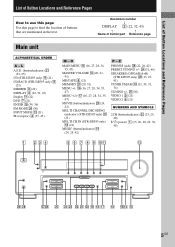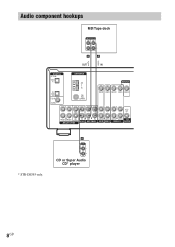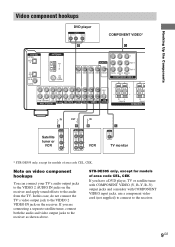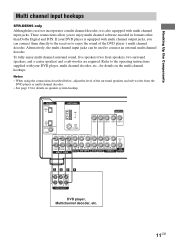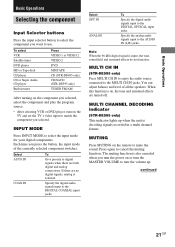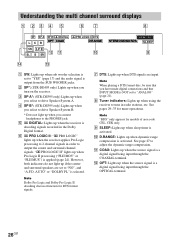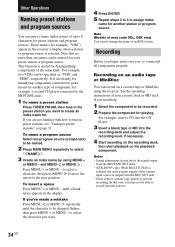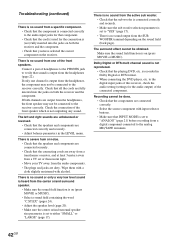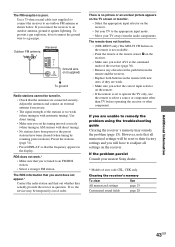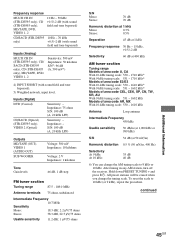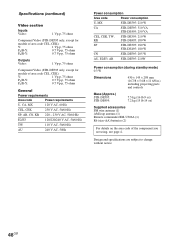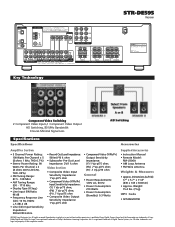Sony STR-DE595 Support Question
Find answers below for this question about Sony STR-DE595 - Fm Stereo/fm-am Receiver.Need a Sony STR-DE595 manual? We have 5 online manuals for this item!
Question posted by lmoulton528 on July 20th, 2013
Where Can I Get Parts
The person who posted this question about this Sony product did not include a detailed explanation. Please use the "Request More Information" button to the right if more details would help you to answer this question.
Current Answers
Answer #1: Posted by waelsaidani1 on July 22nd, 2013 8:28 AM
hello lmoulton528 you can order your product parts from sony using the order assistance site: https://blog.sony.com/2012/11/your-top-shopping-questions-answered/
Related Sony STR-DE595 Manual Pages
Similar Questions
What Is The Code To Program The Remote Control For My Sony Str-k700-fm Receiver
(Posted by rickcharles246 11 years ago)
Why Is The Fm Reception On The Str Dh520 So Lousy I Cant Tune The Sations I Wan
The FM reception is Lousy and Weak! even with a good antenna* and the AM reception is just as bad ev...
The FM reception is Lousy and Weak! even with a good antenna* and the AM reception is just as bad ev...
(Posted by Larry7D 12 years ago)
No Volume On Sony Str-de595
all connections are secure and accurate. i hit a wrong button and now there is no volume (except for...
all connections are secure and accurate. i hit a wrong button and now there is no volume (except for...
(Posted by careyanne1978 12 years ago)
Sony Str-de595 - Fm Stereo/fm-am Receiver Protect Mode
My Sony STR-DE595 receiver recently crackled a little and then went to protect mode. The manual says...
My Sony STR-DE595 receiver recently crackled a little and then went to protect mode. The manual says...
(Posted by mnmcarroll 13 years ago)
Sony Str-de595 Problem
I have a Sony STR-DE595 and I am having trouble getting my whole entertainment system to hook up to ...
I have a Sony STR-DE595 and I am having trouble getting my whole entertainment system to hook up to ...
(Posted by brawn 13 years ago)