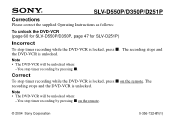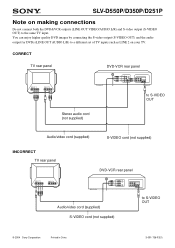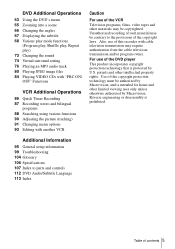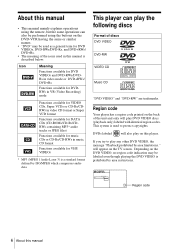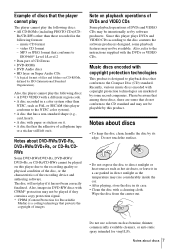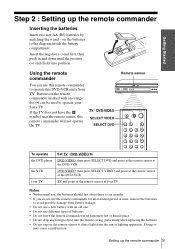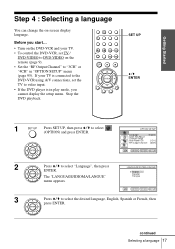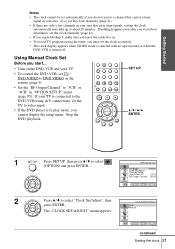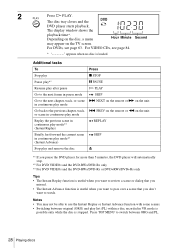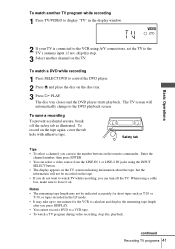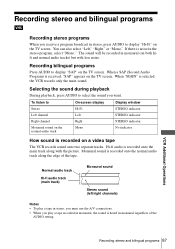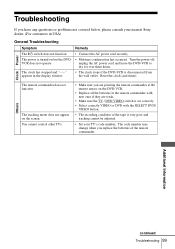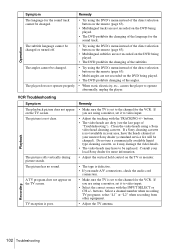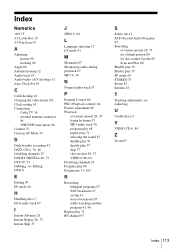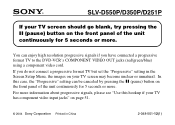Sony SLV-D251P Support Question
Find answers below for this question about Sony SLV-D251P - Dvd Player/video Cassette Recorder.Need a Sony SLV-D251P manual? We have 5 online manuals for this item!
Question posted by potxirolla on April 6th, 2020
Sony Player/video Cassette Recorder Slv-d251p Remote Programing Code
Hi, I need the codes to program my remote control.The remote is a Sony RM-Y906
Current Answers
Answer #1: Posted by Troubleshooter101 on April 6th, 2020 1:56 PM
Code Choices:
Thanks
1
Follow these steps to program the remote control to operate a television.
- Turn on the television to be programmed.
- On the remote control, move the TV/DVD VIDEO switch to TV.
- Press and hold the I/O button.
- While holding the I/O button, enter the television manufacturer code number using the number pad. Note: If more than one code number is listed for the manufacturer, enter one code at a time until you find one that works.
- Release the I/O button.
- Point the remote control at the television.
- Press the POWER button to verify operation
Thanks
Please respond to my effort to provide you with the best possible solution by using the "Acceptable Solution" and/or the "Helpful" buttons when the answer has proven to be helpful. Please feel free to submit further info for your question, if a solution was not provided. I appreciate the opportunity to serve you!
Troublshooter101
Related Sony SLV-D251P Manual Pages
Similar Questions
Sony Video Cassette Recorder Dvd Recorder Rdr-vxd655 Cannot Playback Dvd
(Posted by danflan 9 years ago)
Programming Code
What is the programming code for the sony wall station
What is the programming code for the sony wall station
(Posted by Kdgchristian 10 years ago)
Whats The Remote Code For My Sony Dvd/vcr Combo Slv-d251p Onrcarcr312wr Remote
(Posted by sweettillies429 11 years ago)
Slv-d350p Manual Needed
I need to get a manual for a SLV-D350P. I want to record a tv show using a digital translator on my ...
I need to get a manual for a SLV-D350P. I want to record a tv show using a digital translator on my ...
(Posted by jojosdad 12 years ago)
Need A Free Pdr Instruction For A Video Cassette Recorder/dvd Recorder Rdr-vx525
NO INSTRUCTION CAME WITH THE SONY VIDEO CASSETTE RECORDER/DVD RECORDER RDR-VX525 #6032420 7B 31W
NO INSTRUCTION CAME WITH THE SONY VIDEO CASSETTE RECORDER/DVD RECORDER RDR-VX525 #6032420 7B 31W
(Posted by 158nary 13 years ago)