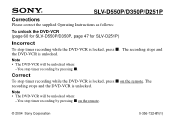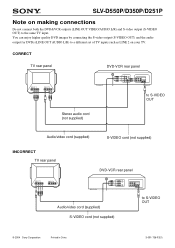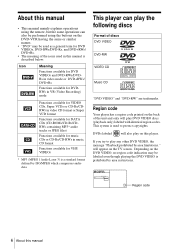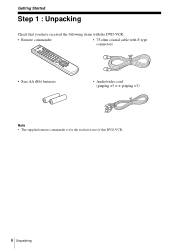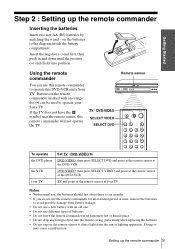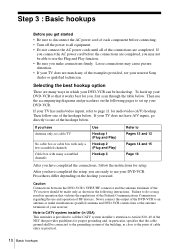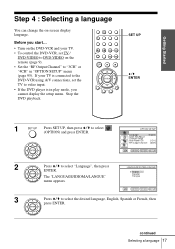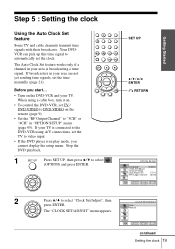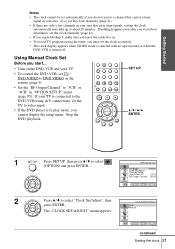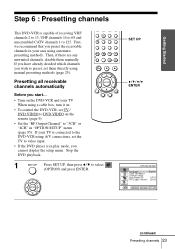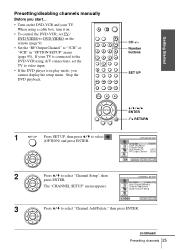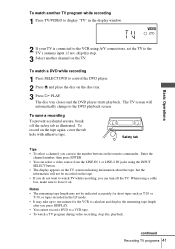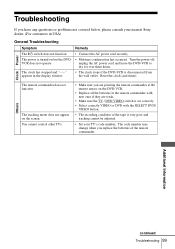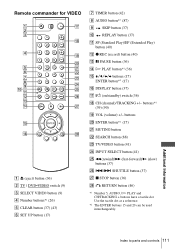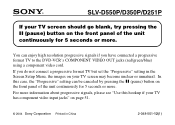Sony SLV-D251P Support Question
Find answers below for this question about Sony SLV-D251P - Dvd Player/video Cassette Recorder.Need a Sony SLV-D251P manual? We have 5 online manuals for this item!
Question posted by sweettillies429 on October 18th, 2012
Whats The Remote Code For My Sony Dvd/vcr Combo Slv-d251p Onrcarcr312wr Remote
The person who posted this question about this Sony product did not include a detailed explanation. Please use the "Request More Information" button to the right if more details would help you to answer this question.
Current Answers
Related Sony SLV-D251P Manual Pages
Similar Questions
Sony Player/video Cassette Recorder Slv-d251p Remote Programing Code
Hi, I need the codes to program my remote control.The remote is a Sony RM-Y906
Hi, I need the codes to program my remote control.The remote is a Sony RM-Y906
(Posted by potxirolla 4 years ago)
What Is The Remote Code For The Sony Dvd-vcr Combo Model Slvd251p?
(Posted by briancoa 11 years ago)
Dvd/vcr Combo
How do i record from the dvd to the vcr of a sony slv-d360p combo
How do i record from the dvd to the vcr of a sony slv-d360p combo
(Posted by Tcook9344 12 years ago)
The Command Menu Does Not Work For My Dvd/vcr Combo
(Posted by marsmond 13 years ago)
Need A Free Pdr Instruction For A Video Cassette Recorder/dvd Recorder Rdr-vx525
NO INSTRUCTION CAME WITH THE SONY VIDEO CASSETTE RECORDER/DVD RECORDER RDR-VX525 #6032420 7B 31W
NO INSTRUCTION CAME WITH THE SONY VIDEO CASSETTE RECORDER/DVD RECORDER RDR-VX525 #6032420 7B 31W
(Posted by 158nary 13 years ago)