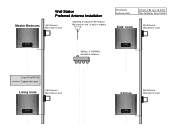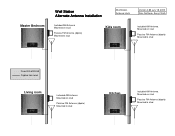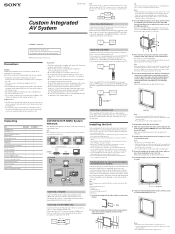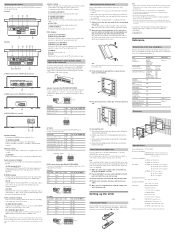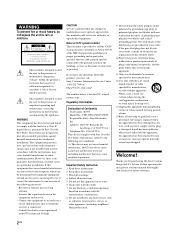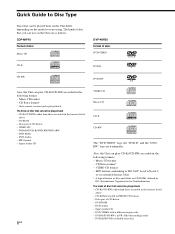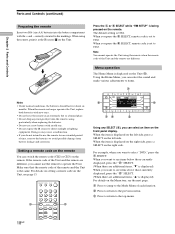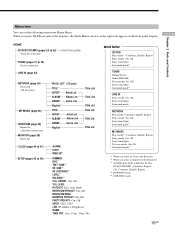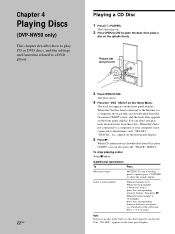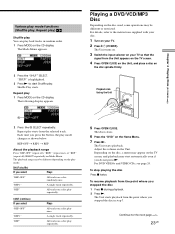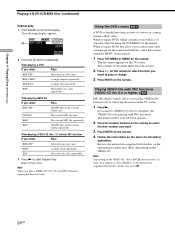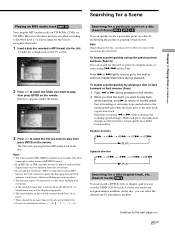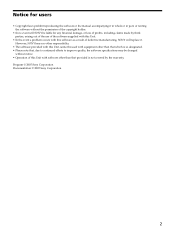Sony DVP-NW50 Support Question
Find answers below for this question about Sony DVP-NW50 - In-wall Dvd Player.Need a Sony DVP-NW50 manual? We have 5 online manuals for this item!
Question posted by Kdgchristian on January 4th, 2014
Programming Code
What is the programming code for the sony wall station
Current Answers
Answer #1: Posted by TommyKervz on January 5th, 2014 12:13 AM
Greetings. If it is a remote, the please do note that code goes together with the remote and not the unit to be programmed to. This is why they (codes) are normally on the remote's manual of manufacture's official website support page. Please do repost including any other info you may have on the prgramming issue and we'll hopefully assist further.
Related Sony DVP-NW50 Manual Pages
Similar Questions
Not Operating
I have this system installed in my house. I have two Sony wall station cd players and three dvd/cd p...
I have this system installed in my house. I have two Sony wall station cd players and three dvd/cd p...
(Posted by tratbrown 9 years ago)
Free Region Code For Dvd Sony Dvp-fx96
It's possible to make a free region the DVD Sony dvp-fx96?
It's possible to make a free region the DVD Sony dvp-fx96?
(Posted by ocrowc 10 years ago)
Where Can I Purchase A Sony Portable Cd/dvd Player Dvp-fx705 Battery Charge
(Posted by singhchristine25 11 years ago)
Can't Get Dvd To Play Any Movies!. Cd And Radio Works
Watching movie and would freeze and stop. Would have to turn off and on the wallstation to get dvd t...
Watching movie and would freeze and stop. Would have to turn off and on the wallstation to get dvd t...
(Posted by rdaperez 11 years ago)
Sony Dvp-nw50 Was Shows Time On The Display After Restart. Will Not Power On.
After a restart (pushed power, mode and -volume) the unit won't come on and just shows the time on t...
After a restart (pushed power, mode and -volume) the unit won't come on and just shows the time on t...
(Posted by dan12des 12 years ago)