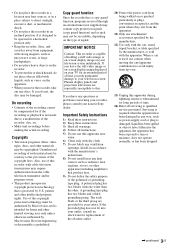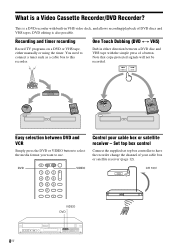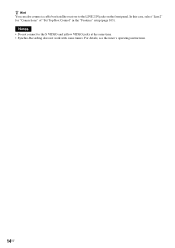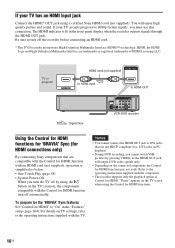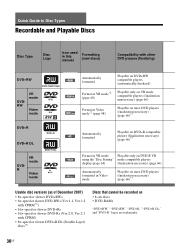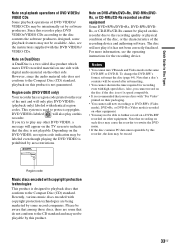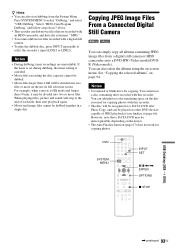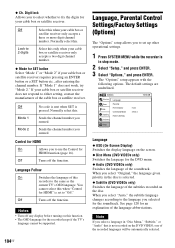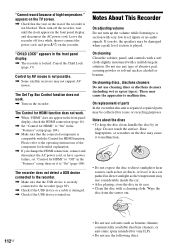Sony RDR-VX560 Support Question
Find answers below for this question about Sony RDR-VX560 - DVDr/ VCR Combo.Need a Sony RDR-VX560 manual? We have 1 online manual for this item!
Question posted by xtheanswer89x on November 16th, 2013
Rdr-vx560 Ir Transmitter On Box Does Not Work??
The person who posted this question about this Sony product did not include a detailed explanation. Please use the "Request More Information" button to the right if more details would help you to answer this question.
Current Answers
Related Sony RDR-VX560 Manual Pages
Similar Questions
Rdr Vx560/ Stuck On Dvd1, No Remote, Stop Front Panel Childlock
No remote, locked on DVD1, front panel only does Stop button Childlock.read everything i can find on...
No remote, locked on DVD1, front panel only does Stop button Childlock.read everything i can find on...
(Posted by thomasbottensek 2 years ago)
Sony Rdr Vx555 Dvd Player 'sticks'
My DVD player "sticks" after a few minutes of playing a DVD.It will play for about 10 minutes then s...
My DVD player "sticks" after a few minutes of playing a DVD.It will play for about 10 minutes then s...
(Posted by icurax 3 years ago)
Playing Dvd R Format Made On Rdr-vx560 On My Computer.
My Windows 7 computer will not read my DVD+R DVDs made on my Sony RDR-VX560 from my VCR family colle...
My Windows 7 computer will not read my DVD+R DVDs made on my Sony RDR-VX560 from my VCR family colle...
(Posted by dickschaefer 9 years ago)
Is A Serial Number For The Dvd Player Sr500h Located Anywhere On The Box?
I am an officer with Greencastle PD and recently had a theft of one of these. The victim could provi...
I am an officer with Greencastle PD and recently had a theft of one of these. The victim could provi...
(Posted by mhuffman 12 years ago)
Model Rdr-vx560 Remote Needs A Reset.
My Sony remote no longer controls the RDR-VX560 DVD/VCR player/recorder. How do I reset the remote o...
My Sony remote no longer controls the RDR-VX560 DVD/VCR player/recorder. How do I reset the remote o...
(Posted by JCH 12 years ago)