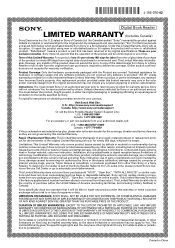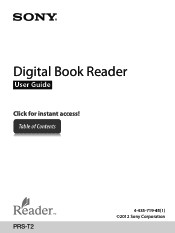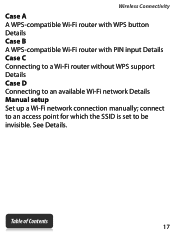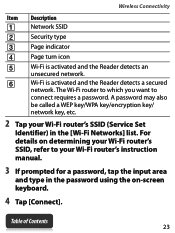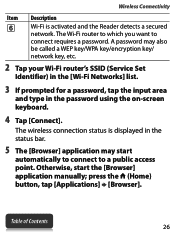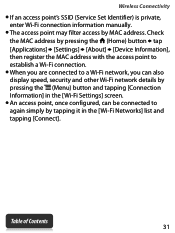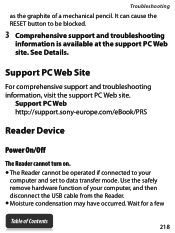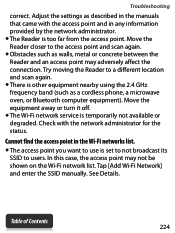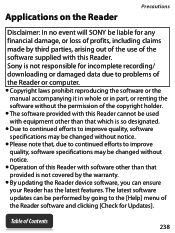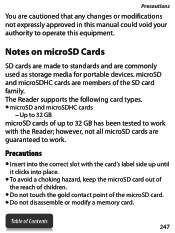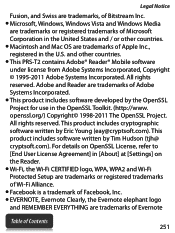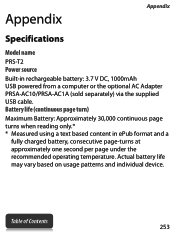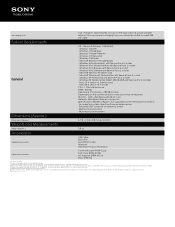Sony PRS-T2HBC Support Question
Find answers below for this question about Sony PRS-T2HBC.Need a Sony PRS-T2HBC manual? We have 4 online manuals for this item!
Current Answers
Answer #1: Posted by bengirlxD on June 7th, 2013 9:26 AM
Yes there is. Click here to view it.
Feel free to resubmit the question if you didn't find it useful.
Related Sony PRS-T2HBC Manual Pages
Similar Questions
T2 Doesn't Connect To Pc Dto After Another Cable & Connection & Reset
(Posted by Hpe 1 year ago)
How To Get Sony Ereader Prs-t2/hbc Off Demo Mode
Sony Ereader Prs-t2/hbc Will Not Turn Off When Ereader Is In Demo Mode
Sony Ereader Prs-t2/hbc Will Not Turn Off When Ereader Is In Demo Mode
(Posted by garymadison2 11 years ago)
Prs-ti Battery Replacement
How can I change out the battery in my Prs-ti? When it will no longer hold a charge, I expected to b...
How can I change out the battery in my Prs-ti? When it will no longer hold a charge, I expected to b...
(Posted by Sahiggins 11 years ago)