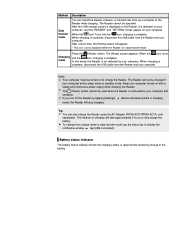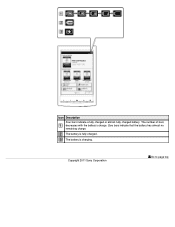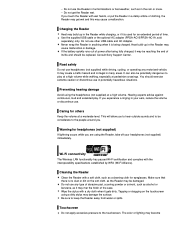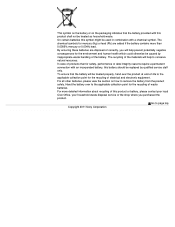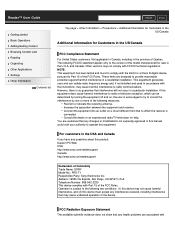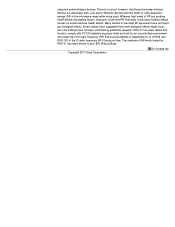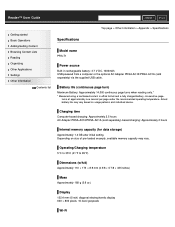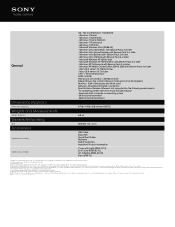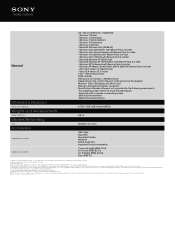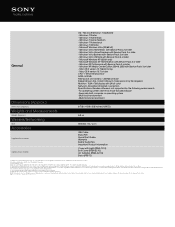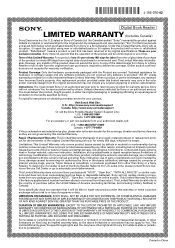Sony PRS-T1 Support Question
Find answers below for this question about Sony PRS-T1.Need a Sony PRS-T1 manual? We have 5 online manuals for this item!
Question posted by Sahiggins on November 10th, 2012
Prs-ti Battery Replacement
How can I change out the battery in my Prs-ti? When it will no longer hold a charge, I expected to be able to replacement it mysel,f as I did in my two previous Sony ereaders.
I do not intend to buy the T2 as it no longer supports audio books and if I understand correctly, my library will now be in the 'cloud'.
Current Answers
Related Sony PRS-T1 Manual Pages
Similar Questions
I Just Put A New Battery In A Prs-300 And The On Light Keeps Blinking Red
(Posted by pmoharn 9 years ago)
Where Could I Buy A Battery For My Sony Prs-t1?
(Posted by pongozsolti 10 years ago)
How To Replace Battery On The Prs 700 Reader
I have followed the video and am at the stage where you are supposed to slide the unit out of the co...
I have followed the video and am at the stage where you are supposed to slide the unit out of the co...
(Posted by camser 11 years ago)
How To Replace The Battery In The Sony Prs 700
how to replace the battery in the Sony PRS 700
how to replace the battery in the Sony PRS 700
(Posted by alju832 11 years ago)
Prs-700 Battery Replacement
I have a new battery for my PRS-700 but... how in the world do I replace it myself...I am stuck now ...
I have a new battery for my PRS-700 but... how in the world do I replace it myself...I am stuck now ...
(Posted by nosnoloc 12 years ago)