Sony PRS-T2 Support Question
Find answers below for this question about Sony PRS-T2.Need a Sony PRS-T2 manual? We have 7 online manuals for this item!
Question posted by garymadison2 on March 25th, 2013
How To Get Sony Ereader Prs-t2/hbc Off Demo Mode
Sony Ereader Prs-t2/hbc Will Not Turn Off When Ereader Is In Demo Mode
Current Answers
There are currently no answers that have been posted for this question.
Be the first to post an answer! Remember that you can earn up to 1,100 points for every answer you submit. The better the quality of your answer, the better chance it has to be accepted.
Be the first to post an answer! Remember that you can earn up to 1,100 points for every answer you submit. The better the quality of your answer, the better chance it has to be accepted.
Related Sony PRS-T2 Manual Pages
Limited Warranty (Includes Canada) - Page 1
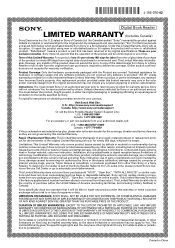
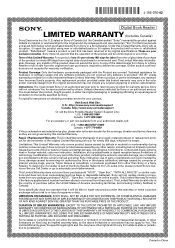
...factory-applied serial number has been altered or removed from any replaced item becomes Sony's property.
Sony will be able to or loss of incidental or consequential damages, or allow ...date of purchase of the product (or ninety (90) days from Sony or a Sony Retailer. Unless otherwise instructed by Sony; Repair / Replacement Warranty: This Limited Warranty shall apply to its...
Quick Start Guide - Page 1


...Wi-Fi router within 2 minutes. 4.
Turn on your Reader to a Wi-Fi ...3. Find and tap your Reader. 4.
PRS-T2 [GB, FR] 4-435-720-11(1)...the computer is in sleep mode or powered off )
Micro... de votre Reader™.
©2012 Sony Corporation / Printed in the
password using ...
2. Tap [Wi-Fi Settings] to recognize this device?] appears on -screen page icon [Applications].
Tap...
User Guide (Large File - 14.02 MB) - Page 1
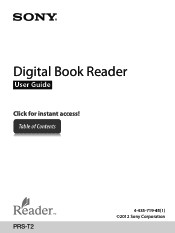
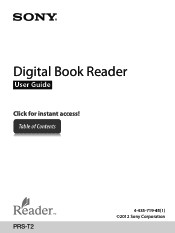
Digital Book Reader
User Guide
Click for instant access! Table of Contents
PRS-T2
4-435-719-41(1) ©2012 Sony Corporation
User Guide (Large File - 14.02 MB) - Page 5
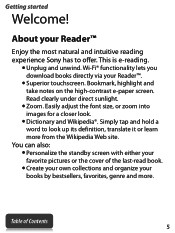
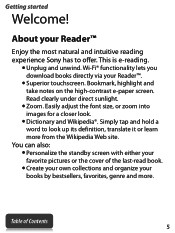
... offer. Table of the last-read book.
Create your own collections and organize your Reader™
Enjoy the most natural and intuitive reading experience Sony has to look .
Dictionary and Wikipedia®. Getting started
Welcome!
Bookmark, highlight and take notes on the high-contrast e-paper screen. Read clearly under...
User Guide (Large File - 14.02 MB) - Page 6


This User Guide describes key features of Contents Table of your Reader. http://support.sony-europe.com/eBook/PRS
Note Screenshots in your Reader.
Please read the Quick Start Guide and Important Product Information in [Books] on your language at the support PC ...
User Guide (Large File - 14.02 MB) - Page 10
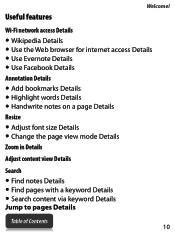
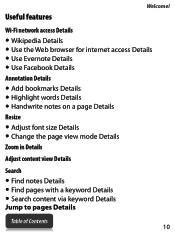
...
Add bookmarks Details Highlight words Details Handwrite notes on a page Details Resize
Adjust font size Details Change the page view mode Details Zoom in Details
Adjust content view Details
Search
Find notes Details Find pages with a keyword Details Search content via keyword Details...
User Guide (Large File - 14.02 MB) - Page 212
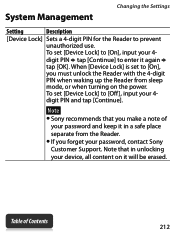
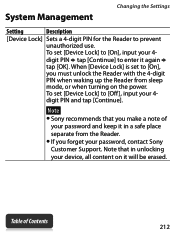
...],
you forget your device, all content on the power.
Note that you make a note of Contents 212 Note Sony recommends that in a safe place separate from the Reader. If you must unlock the Reader with the 4-digit
PIN when waking up the Reader from sleep
mode, or when turning on it again...
User Guide (Large File - 14.02 MB) - Page 213
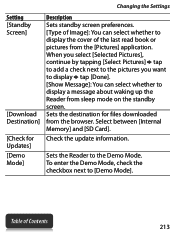
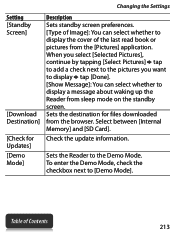
...Table of the last read book or pictures from sleep mode on the standby screen. To enter the Demo Mode, check the checkbox next to the Demo Mode.
When you select [Selected Pictures],
continue by tapping ...from the [Pictures] application. Sets the destination for Updates] [Demo Mode]
Description Sets standby screen preferences. [Type of Image]: You can select whether to display the cover...
User Guide (Large File - 14.02 MB) - Page 216


Table of leaving it in sleep mode. Device Shutdown
Changing the Settings
Enables you to shut down (turn off ) the Reader, instead of Contents 216
User Guide (Large File - 14.02 MB) - Page 218
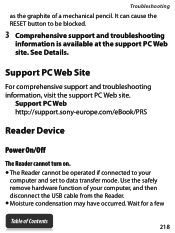
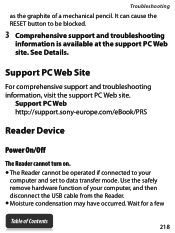
Support PC Web http://support.sony-europe.com/eBook/PRS
Reader Device
Power On/Off
The Reader cannot turn on. The Reader cannot be blocked.
3 Comprehensive support and troubleshooting
information is available at the support PC Web site. Use ...Details.
Troubleshooting
as the graphite of Contents 218 It can cause the RESET button to be operated if connected to data transfer mode.
User Guide (Large File - 14.02 MB) - Page 251
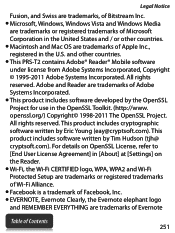
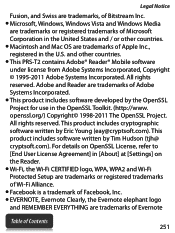
...; Microsoft, Windows, Windows Vista and Windows Media
are trademarks or registered trademarks of Microsoft Corporation in the United States and / or other countries. This PRS-T2 contains Adobe® Reader® Mobile software under license from Adobe Systems Incorporated, Copyright © 1995-2011 Adobe Systems Incorporated.
User Guide (Large File - 14.02 MB) - Page 253
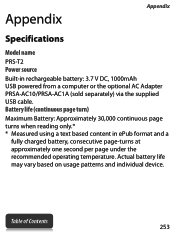
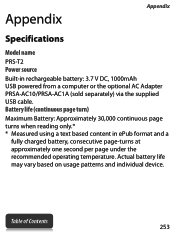
... on usage patterns and individual device. Appendix
Appendix
Specifications
Model name
PRS-T2 Power source
Built-in ePub format and a
fully charged battery, consecutive page-turns at approximately one second per page under the recommended operating temperature. Battery life (continuous page turn)
Maximum Battery: Approximately 30,000 continuous page turns when reading only.* * Measured using...
Marketing Specifications (Black) - Page 1


...176;F to 95°F (5°C to Sony Reader™ Store3 Shop thousands of annoying ads.
This slim, 0.38 inch device has an elegant curved profile for up to ... Wi-Fi® connection.2 Wi-Fi® access to 35°C) PRS-T2BC
Specifications
Colors
Color
Display
Display Technology Gray Scale Resolution Screen Size
Media ...ounces, the lightest 6" eReader around1 is no bigger than a paperback.
Marketing Specifications (Black) - Page 2
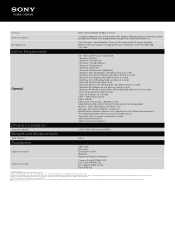
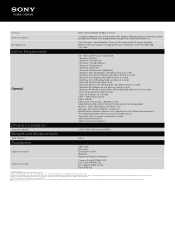
...-CL22) Soft Cover (PRSA-SC22) AC Adapter (PRSA-AC10) Stylus (PRS-T2)
1. All rights reserved. Sony, Reader, and the Sony logo are trademarks of daily reading time. Mac OS X version 10.7 ...with Wi-Fi® turned off based upon your computer via the approved U.S. Features and specifications are approximate and may vary upon a half-hour of Sony. Microsoft Windows 7 (...
Marketing Specifications (PRS-T2/HBC) - Page 1


...up to 32GB.
Read on . Reader™ PRS-T2/HBC PRST2/HBC
41°F to 95°F (5°C to 35°C)
Built-in dictionaries to Sony Reader™ Store3 Shop thousands of eBooks, ...lightest 6" eReader1 Weighing less than 6 ounces, the lightest 6" eReader around1 is no bigger than a paperback. This slim, 0.38 inch device has an elegant curved profile for easy hol carrying in a pocket...
Marketing Specifications (PRS-T2/HBC) - Page 2
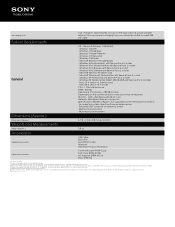
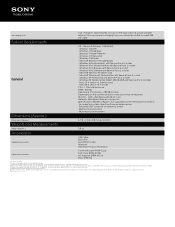
... space may vary upon your computer via the approved U.S. Sony, Reader, and the Sony logo are trademarks of July 11, 2012. 2. Windows 7 Home Basic - Windows XP Professional with Wi-Fi® turned off. Broadband internet connection Specifications: Reader software is prohibited.... Home Edition with Light (PRSA-CL22) Soft Cover (PRSA-SC22) AC Adapter (PRSA-AC10) Stylus (PRS-T2)
1.
Marketing Specifications (Red) - Page 1


... and less flickeri Public library downloads from the device over Wi-Fi®2 Borrow free eBooks from...French Get lost in your books, not ads.
PRS-T2RC
Specifications
Colors
Color
Display
Display Technology Gray ...less than 6 ounces, the lightest 6" eReader around1 is no bigger than a paperback. Up ...carrying in dictionaries to look up to Sony Reader™ Store3 Shop thousands of ...
Marketing Specifications (Red) - Page 2
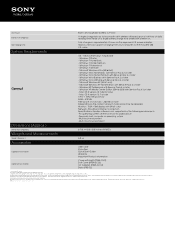
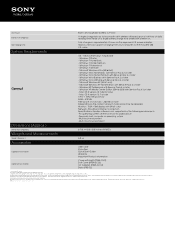
...Cover (PRSA-SC22) AC Adapter (PRSA-AC10) Stylus (PRS-T2)
1. Weights and measurements are subject to two months with ... registration required. Windows 7 Home Basic - As of Sony. In low coverage areas, wireless usage will consume batter...Start Guide Warranty Important Product Information
Cover with Wi-Fi® turned off based upon your computer via the approved U.S. Read on average...
Marketing Specifications (White) - Page 1


...ads.
External: Micro SD card up to Sony Reader™ Store3 Shop thousands of eBooks, ... and less flickeri Public library downloads from the device over Wi-Fi®2 Borrow free eBooks from...recommendations each week. Read on . PRS-T2WC
Specifications
Colors
Color
Display
Display ...6" eReader1 Weighing less than 6 ounces, the lightest 6" eReader around1 is no bigger than a paperback. White
E Ink...
Marketing Specifications (White) - Page 2
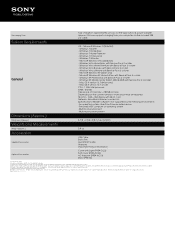
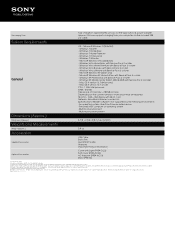
... Cover (PRSA-SC22) AC Adapter (PRSA-AC10) Stylus (PRS-T2)
1. Windows 7 Starter - Windows 7 Home Basic -...Accessible capacity may vary. © 2012 Sony Electronics Inc. Sony, Reader, and the Sony logo are trademarks of July 11, 2012...Quick Start Guide Warranty Important Product Information
Cover with Wi-Fi® turned off. Monitor:- 1024 × 768 display with Service Pack 2...
Similar Questions
T2 Doesn't Connect To Pc Dto After Another Cable & Connection & Reset
(Posted by Hpe 1 year ago)
Connection With Laptop
When Connecting My Reader By Cable In My Laptop Thios Computer Don't See Th Reader
When Connecting My Reader By Cable In My Laptop Thios Computer Don't See Th Reader
(Posted by rpordelman 11 years ago)
Sony Ereader Prs T1 Malfunctioning
when I plug my ereader into my computer it says that the usb device is not recognized. Ive had it fo...
when I plug my ereader into my computer it says that the usb device is not recognized. Ive had it fo...
(Posted by babygirl2923 11 years ago)

