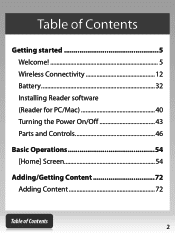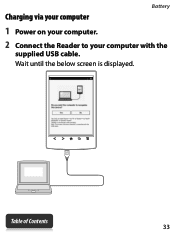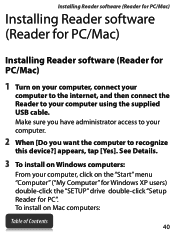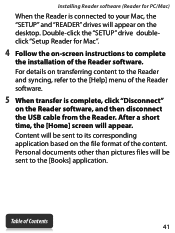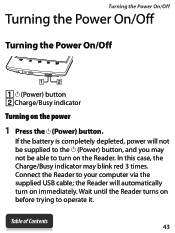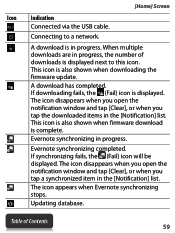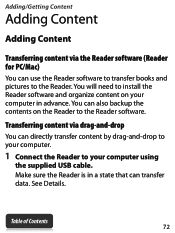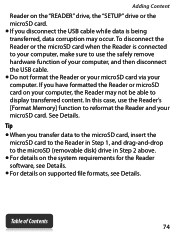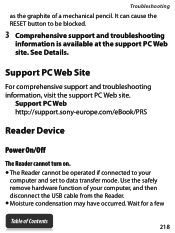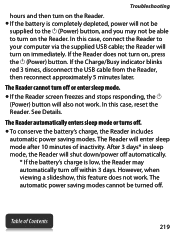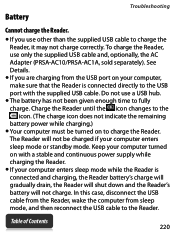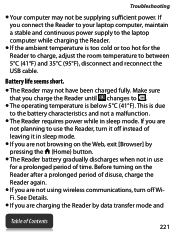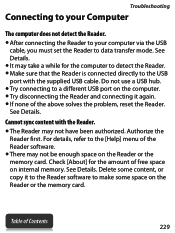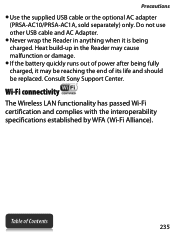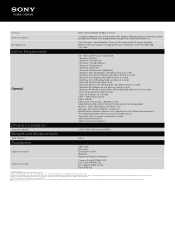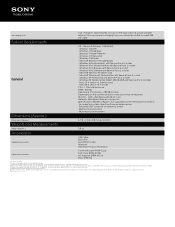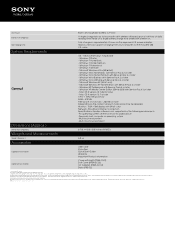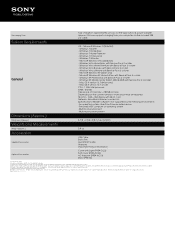Sony PRS-T2 Support Question
Find answers below for this question about Sony PRS-T2.Need a Sony PRS-T2 manual? We have 7 online manuals for this item!
Question posted by Hpe on August 17th, 2022
T2 Doesn't Connect To Pc Dto After Another Cable & Connection & Reset
The person who posted this question about this Sony product did not include a detailed explanation. Please use the "Request More Information" button to the right if more details would help you to answer this question.
Current Answers
Answer #1: Posted by SonuKumar on August 17th, 2022 7:42 AM
Troubleshooting .....................................................221
https://www.manualslib.com/manual/416820/Sony-Reader-Prs-T2.html?page=4#manual
Please respond to my effort to provide you with the best possible solution by using the "Acceptable Solution" and/or the "Helpful" buttons when the answer has proven to be helpful.
Regards,
Sonu
Your search handyman for all e-support needs!!
Related Sony PRS-T2 Manual Pages
Similar Questions
How Much Is A Power Cable? Or A Pc Cable? What Is The Price ?
I lost my cables for this unit peg-sj33/u power dc 5.2v 800ma ?
I lost my cables for this unit peg-sj33/u power dc 5.2v 800ma ?
(Posted by sabbres 10 years ago)
How To Get Sony Ereader Prs-t2/hbc Off Demo Mode
Sony Ereader Prs-t2/hbc Will Not Turn Off When Ereader Is In Demo Mode
Sony Ereader Prs-t2/hbc Will Not Turn Off When Ereader Is In Demo Mode
(Posted by garymadison2 11 years ago)
Usb Connection Is Not Recognited. I Cannot Connect The E-book With The Computer.
(Posted by ferigoncio 11 years ago)
Connection With Laptop
When Connecting My Reader By Cable In My Laptop Thios Computer Don't See Th Reader
When Connecting My Reader By Cable In My Laptop Thios Computer Don't See Th Reader
(Posted by rpordelman 11 years ago)
How To Connect To Pc? Don't Have Software
connected to pc but, cant detect the device
connected to pc but, cant detect the device
(Posted by amarb23 12 years ago)