Sony PDW700 Support Question
Find answers below for this question about Sony PDW700.Need a Sony PDW700 manual? We have 9 online manuals for this item!
Question posted by planetnorton on July 16th, 2020
Internal Battery Replacement, How Do I Do This?
I am getting the message that the internal battery is empty, How do I replace it?
Current Answers
Answer #1: Posted by waelsaidani1 on July 17th, 2020 5:27 AM
This answer was accepted by the poster of the original question.
Related Sony PDW700 Manual Pages
User Manual (PDW-700 Operation Manual for Firmware Version 1.2 (Ed. 1 Rev. 2)) - Page 10


General 225 Video camera section 225 Optical disc drive section 226 Supplied accessories 227 Recommended additional equipment 227 Chart of Optional Components and Accessories 229 Using PDZ-1 Proxy Browsing Software 230 List of Supported USB Keyboards 231 Trademarks and Licenses 233 MPEG-4 Visual Patent Portfolio License 233 MPEG-2 Video Patent Portfolio License 233 About...
User Manual (PDW-700 Operation Manual for Firmware Version 1.2 (Ed. 1 Rev. 2)) - Page 13


Timecode and other text data can utilize its internal memory to continuously record the current video input, allowing recording to commence a certain time (2
to 30 seconds)...optional CBK-HD01 HD/ SD SDI Input Board or CBK-SC02 Analog Composite Input Board can adjust the camera position to get exactly the same framing for many applications, such as HD signals. • Gen-lock input connector:...
User Manual (PDW-700 Operation Manual for Firmware Version 1.2 (Ed. 1 Rev. 2)) - Page 19


...Outputs the video signal from the camera section, between... the following cases. • Shooting people in memory A or memory B.
Closing the cover automatically sets the MENU ON/OFF switch to the preset
value (the factory default setting: 3200K). Battery... STBY mode. Note
An internal operating sound may be selected.../adjustment progress message display area ...
User Manual (PDW-700 Operation Manual for Firmware Version 1.2 (Ed. 1 Rev. 2)) - Page 31


To prevent interruption during operation, replace the battery as soon as the tally indicator and the camera operator tally indicator.
LED page of the ...The viewfinder screen displays not only the video picture but also characters and messages indicating the camcorder settings and operating status, a center marker, a safety zone marker, etc. The battery power level at the top and bottom ...
User Manual (PDW-700 Operation Manual for Firmware Version 1.2 (Ed. 1 Rev. 2)) - Page 71


...case, set the GENLOCK item to ON on the GENLOCK page of the camcorder, the camera cannot be noise on the GENLOCK page of the MAINTENANCE menu, the timecode cannot be ...timecode. This operation synchronizes the internal timecode generator with the external timecode.
• When the GENLOCK ON/OFF item is genlocked to the reference video signal input from the battery pack to an external power...
User Manual (PDW-700 Operation Manual for Firmware Version 1.2 (Ed. 1 Rev. 2)) - Page 82


...in Picture Cache mode, video and audio stored in...internal timecode generator operating mode is always F-RUN regardless of the setting of frames (NUMBER OF FRAME) is recorded when you remove the battery..., pull out the DC cable, or cut power to the AC adaptor during
recording in Picture Cache mode, the camcorder gets...picture you can do not replace the battery while recording. This function...
User Manual (PDW-700 Operation Manual for Firmware Version 1.2 (Ed. 1 Rev. 2)) - Page 172


... LOW LIGHT threshold value. The conditions under which messages are as follows:
Y: Message is installed.) Displays the reception level of this item.
Displays the video aspect ratio (16:9 or 4:3). (When the CBKZ..., as a percentage value (%) when one of an internal battery pack or an external battery connected to the DC IN connector. a)
a) This makes it possible to the...
User Manual (PDW-700 Operation Manual for Firmware Version 1.2 (Ed. 1 Rev. 2)) - Page 219


.... Salvage XXXX
The loaded disc cannot be handled by this unit. Set the tab to replace the battery. Or eject the disc, insert it again, and execute salvage processing. Contact a Sony
DCP... is
DATA NG! The Write Inhibit tab of the internal
BATTERY EMPTY
clock is full.
data is invalid. VDR operation messages are displayed in the recording disabled position, or salvage processing...
User Manual (PDW-700 Operation Manual for Firmware Version 1.2 (Ed. 1 Rev. 2)) - Page 225


...) (main body only)
Approx. 6.0 kg (13 lb 3 oz) (with HDVF-20A viewfinder, ECM-680S microphone, disc and BP-GL95 Battery Pack)
Dimensions in mm (inches)
269(10 5/8) 222(8 3/4)
124(5)
332(13 1/8)
Video camera section
Imager 2/3-inch type, 1920 (H) × 1080 (V)
Imager Configuration RGB 3 CCDs
Spectral system F1.4 prism system (with quartz filter)
Built...
User Manual (PDW-700 / PDW-F800 Operation Manual for Firmware Version 1.5 (Ed. 1 Rev. 3)) - Page 10


... viewfinder 245 Note about the battery terminal 246
Operation Warnings 247
Appendix
Important Notes on Operation 255
Specifications 257 General 257 Video camera section 257 Optical disc drive ...June 2009 266
Trademarks and Licenses 266 MPEG-4 Visual Patent Portfolio License 266 MPEG-2 Video Patent Portfolio License 266 About IJG (Independent JPEG Group 267 Character display software "...
User Manual (PDW-700 / PDW-F800 Operation Manual for Firmware Version 1.5 (Ed. 1 Rev. 3)) - Page 14
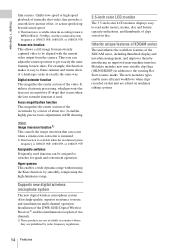
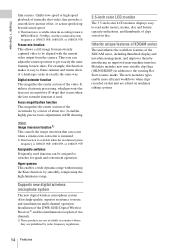
..., or 1080/29.97P. It enables highly precise focus adjustments in addition to get exactly the same framing for quick and convenient operation. Chapter 1 Overview
film camera.
Thus you can be aligned with the current video output from previously captured video to noise, and simultaneous multi-channel operation. Assignable switches Frequently used . Unlike low...
User Manual (PDW-700 / PDW-F800 Operation Manual for Firmware Version 1.5 (Ed. 1 Rev. 3)) - Page 89


... recording mode. Notes
• You can do not replace the battery while recording.
For this function, which allows you are...in Picture Cache mode, the camcorder gets powered off during recording in Picture Cache mode, video and audio stored in memory will ...recording is finished.
• In Picture Cache mode, the internal timecode generator operating mode is recorded. • When you can...
User Manual (PDW-700 / PDW-F800 Operation Manual for Firmware Version 1.5 (Ed. 1 Rev. 3)) - Page 251


...backup battery of the internal
BATTERY EMPTY
clock is operating in the singleshot mode of Manual Interval Rec mode (*FRAME: Indicates the number of frames recorded in the message is ...and inserting it again, and execute salvage processing.
REC INHI.! Set the tab to replace the battery. Operation Warnings 251 a)
DCP
If this unit.
No FS!
No Support!
Salvage processing...
User Manual (PDW-700 / PDW-F800 Operation Manual for Firmware Version 1.5 (Ed. 1 Rev. 3)) - Page 257


...
Approx. 4.3 kg (9 lb 7 oz) (main body only)
Approx. 6.0 kg (13 lb 3 oz) (with HDVF-20A viewfinder, ECM-680S microphone, disc and BP-GL95 Battery Pack)
332(13 1/8)
Video camera section
Imager 2/3-inch type, 1920 (H) × 1080 (V)
Imager Configuration RGB 3 CCDs
Spectral system F1.4 prism system (with quartz filter)
Built-in the total power...
User Manual (PDW-700 / PDW-F800 Operation Manual for Firmware Version 1.6 (Ed. 1 Rev. 4)) - Page 10


... viewfinder 260 Note about the battery terminal 261
Operation Warnings 262
Appendix
Important Notes on Operation 270
Specifications 272 General 272 Video camera section 272 Optical disc drive ...June 2009 281
Trademarks and Licenses 281 MPEG-4 Visual Patent Portfolio License 281 MPEG-2 Video Patent Portfolio License 281 About IJG (Independent JPEG Group 282 Character display software "...
User Manual (PDW-700 / PDW-F800 Operation Manual for Firmware Version 1.6 (Ed. 1 Rev. 4)) - Page 14


...superior resistance to be aligned with the current video output from the camera. Unlike low-speed or high-speed playback...and battery capacity indications, and thumbnails of a landscape scene in sensitivity (F-drop) that can be different from previously captured video to ...frame rate to get exactly the same framing for new shots. Thus you can adjust the camera position to be assigned to...
User Manual (PDW-700 / PDW-F800 Operation Manual for Firmware Version 1.6 (Ed. 1 Rev. 4)) - Page 91


... you to make timecode settings. S400 connector
Time code
The internal time code generator runs in R-RUN mode regardless of how the ... off during
recording in Picture Cache mode, the camcorder gets powered off after disc access has continued for a few... mode. For this function, you do not replace the battery while recording. Time-lapse video (Interval Rec function)
Using the memory in the...
User Manual (PDW-700 / PDW-F800 Operation Manual for Firmware Version 1.6 (Ed. 1 Rev. 4)) - Page 214
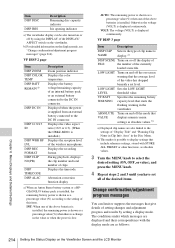
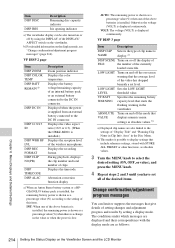
...warning that the average level
of the video has dropped
beneath a set
all of the desired items.
Change confirmation/adjustment progress messages
You can be also turned on ...Repeat steps 2 and 3 until you have set level.
Displays the battery voltage/remaining capacity of an internal battery pack or an external battery connected to
NAME
display. Displayed when the power is installed. AUTO...
User Manual (PDW-700 / PDW-F800 Operation Manual for Firmware Version 1.6 (Ed. 1 Rev. 4)) - Page 266


... exchange the disc. Salvage processing failed.
VDR operation messages are displayed in the following table.
ILL. Index ...recorded in one of the internal
BATTERY EMPTY
clock is empty. ON-BOARD The backup battery of the indicated devices. Contact...AV Full The disc is invalid. Set the tab to replace the battery. For details, see page 35).
No Support!
Chapter ...
User Manual (PDW-700 / PDW-F800 Operation Manual for Firmware Version 1.6 (Ed. 1 Rev. 4)) - Page 272


...-GL95)
Mass
Approx. 4.3 kg (9 lb 7 oz) (main body only)
Approx. 6.0 kg (13 lb 3 oz) (with HDVF-20A viewfinder, ECM-680S microphone, disc and BP-GL95 Battery Pack)
332(13 1/8)
Video camera section
Imager 2/3-inch type, 1920 (H) × 1080 (V)
Imager Configuration RGB 3 CCDs
Spectral system F1.4 prism system (with 16-frame accumulation...
Similar Questions
Sony Video Camera Recorder 8 (ccd-fx310) Troubleshooting
I have a Sony Video Camera Recorder 8 (CCD-FX310) which has not been used for years....... I am supp...
I have a Sony Video Camera Recorder 8 (CCD-FX310) which has not been used for years....... I am supp...
(Posted by bobkerestes 1 year ago)
Video Camera Eating Tapes
My video camera Sony DCR-TRV27 started messing up tapes (eating tapes) Any sugestion
My video camera Sony DCR-TRV27 started messing up tapes (eating tapes) Any sugestion
(Posted by janosurimb 1 year ago)
'on-board Battery Empty'
what should I do with this warning "on-board battery empty"
what should I do with this warning "on-board battery empty"
(Posted by ibrahimhin 4 years ago)


