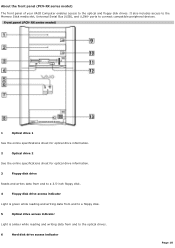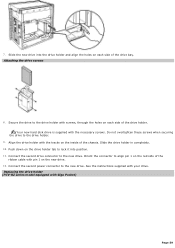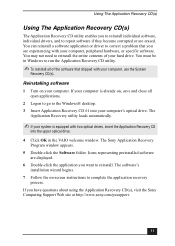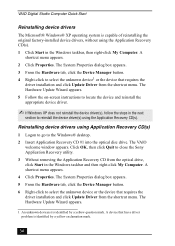Sony PCV-RX850 Support Question
Find answers below for this question about Sony PCV-RX850 - Vaio Desktop Computer.Need a Sony PCV-RX850 manual? We have 3 online manuals for this item!
Question posted by mikejneal on December 6th, 2013
How To Remove Hard Drive
Current Answers
Answer #1: Posted by cursed on December 6th, 2013 9:06 PM
Removing hard drive is not difucult.
Turn off system.
Unplug power cable.
Open the tower from side.
Unplug hard drive cable.
Unscrew hard drive.
remove it.
Also, manual below:
https://docs.sony.com/release/PCVRX850_QS.pdf
Take Care
bye
Related Sony PCV-RX850 Manual Pages
Similar Questions
I would like to upgrade my VPCL21BFX only, because this computer has worked flawlessly. I see no rea...
I need to remove the hard drive.