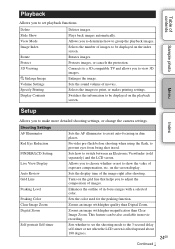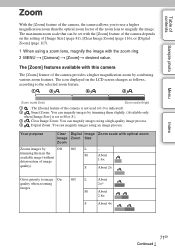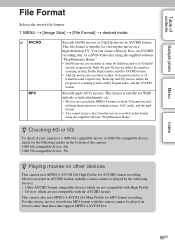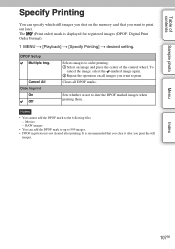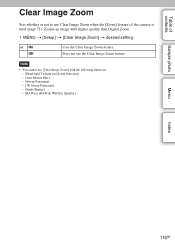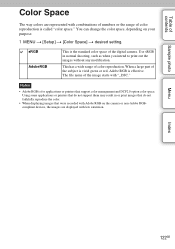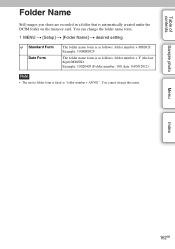Sony NEX-F3 Support Question
Find answers below for this question about Sony NEX-F3.Need a Sony NEX-F3 manual? We have 1 online manual for this item!
Question posted by pega02 on March 1st, 2013
Japanese To English Menu
I have the same problem with this one http://www.helpowl.com/q/Sony/NEX5N/Technical-Support/camera-japan-languagehow-change-english/302605I saw the answer, but it's really specific problem with Japanese edition of Sony... There is no other language to select, that mane is not existed in Japanese edition... (mine is NEX-f3)...Would there probably be any kind of firmware to solve that?
Current Answers
Related Sony NEX-F3 Manual Pages
Similar Questions
I Have Sony Nex-5t . Its On Japanese How Can I Change It To English?
My Sony NEX-5T setting was all written in Japanese. How can I change it to English?
My Sony NEX-5T setting was all written in Japanese. How can I change it to English?
(Posted by tsurukokidd 10 years ago)
Sony Nex F3 Camera. It Worked Well Initially And Now I Recharge The Battery
(Posted by bkmaman 10 years ago)
I Have Sony A330 L . Its On Japanese How Can I Change It To English?
My Sony DSLR A330-L setting was all written in Japanese how can I change it to English?
My Sony DSLR A330-L setting was all written in Japanese how can I change it to English?
(Posted by msxena13 10 years ago)
Sony A37 And A37k
is the sony a37 16mp bridgecamera the same as the sony slt a37k? i'm new to this and want a digital ...
is the sony a37 16mp bridgecamera the same as the sony slt a37k? i'm new to this and want a digital ...
(Posted by pussycat23666 11 years ago)