Sony NEX-7 Support Question
Find answers below for this question about Sony NEX-7.Need a Sony NEX-7 manual? We have 7 online manuals for this item!
Question posted by meejani on May 16th, 2014
Sony Nex7 How To Set Time
The person who posted this question about this Sony product did not include a detailed explanation. Please use the "Request More Information" button to the right if more details would help you to answer this question.
Current Answers
There are currently no answers that have been posted for this question.
Be the first to post an answer! Remember that you can earn up to 1,100 points for every answer you submit. The better the quality of your answer, the better chance it has to be accepted.
Be the first to post an answer! Remember that you can earn up to 1,100 points for every answer you submit. The better the quality of your answer, the better chance it has to be accepted.
Related Sony NEX-7 Manual Pages
Limited Warranty (US Only) - Page 1
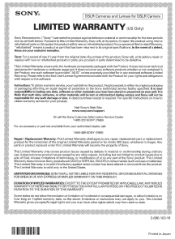
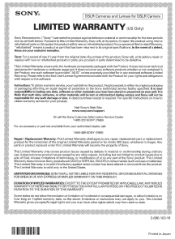
...packaging affording an equal degree of protection to state. This Limited Warranty does not cover Sony products sold AS IS or WITH ALL FAULTS or consumables (such as set forth below.
It is valid only in either its option, (i) repair the product ..., so the above limitations or exclusions may have other materials will be responsible for the time periods and as fuses or batteries).
α Handbook - Page 22
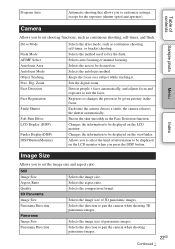
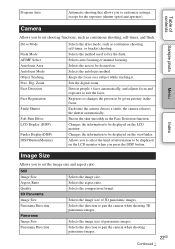
... Tracking Prec. Selects auto focusing or manual focusing. Sets the digital zoom. Allows you to select the kind of contents
Sample photo
Camera
Allows you to set shooting functions, such as continuous shooting, self-timer,... or changes the person to suit the faces. Each time the camera detects a smile, the camera releases the shutter automatically.
Menu
Index
Image Size
Allows you ...
α Handbook - Page 124
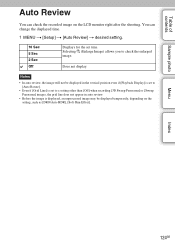
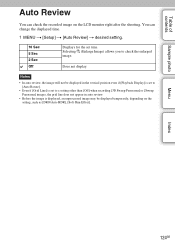
... to check the enlarged image. Notes
• In auto review, the image will not be displayed in the vertical position even if [Playback Display] is set to [Auto Rotate].
• Even if [Grid Line] is set time. Does not display. Table of contents
Sample photo
Auto Review
You can change the displayed...
α Handbook - Page 153
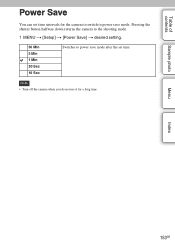
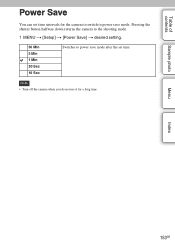
... Min 5 Min 1 Min 20 Sec 10 Sec
Switches to power save mode after the set time. Table of contents
Sample photo
Power Save
You can set time intervals for a long time. Note • Turn off the camera when you do not use it for the camera to switch to power save mode.
Menu
Index
153GB...
α Handbook - Page 181
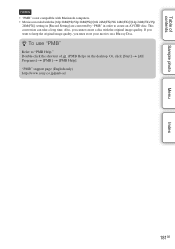
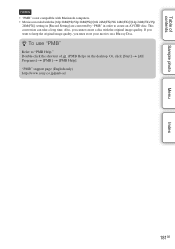
...(PS)/50p 28M(PS)]/[60i 24M(FX)/50i 24M(FX)]/[24p 24M(FX)/25p
24M(FX)] setting in [Record Setting] are converted by "PMB" in order to "PMB Help." "PMB" support page (English only) http://www.sony.co.jp/pmb-se/
181GB
Or, click [Start] t [All Programs] t [PMB] t [PMB Help]. Also, you must...
α Handbook - Page 189
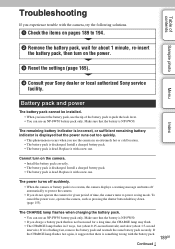
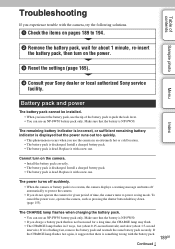
Cannot turn on the power.
3 Reset the settings (page 165).
4 Consult your Sony dealer or local authorized Sony service facility. The power turns off suddenly.
• When... battery pack is NP-FW50. Replace it is dead.
Sample photo
2 Remove the battery pack, wait for a long time, the CHARGE lamp may flash. • The CHARGE lamp flashes in an extremely hot or cold location. •...
α Handbook - Page 194


... not.
• When having images printed at a time.
• This is turned on images. The date and time are recorded incorrectly. • Correct or check the date and time setting by selecting MENU t [Setup] t [Date/Time Setup]. The message "Set Area/Date/Time." Consult your Sony dealer or local authorized Sony service facility.
Remove the battery pack and insert...
Instruction Manual - Getting Started - Page 1


..., attach the front lens cap. This is recommended that you have set date and time appears.
1 Set the power switch to ON to complete the installation. Installing the software... 3D images recorded with the camera. Interchangeable Lens Digital Camera
Instruction Manual
Getting Started
E-mount
NEX-7
4-299-175-11(1)
©2011 Sony Corporation Printed in Thailand
Checking the supplied items
The...
Instruction Manual - Getting Started - Page 2


...you . The heat of Conformity Trade Name: SONY Model No.: NEX-7 Responsible Party: Sony Electronics Inc. On the data specifications described in...Be sure to charge the battery pack using the camera for a digital device pursuant to Subpart B of Part 15 of children. CAUTION... emits radiation. If the camera resets the settings to the defaults each time you can charge the battery pack. •...
2011 α Lens and Lens Accessory Brochure and Specifications - Page 4


...page 9 for use them to exacting tolerances so that medium.
Lens format Sony lenses marked "DT" (Digital Technology) have been glued together to photograph distant subjects.
In the example ...an image.
A simplified cross section of a modern lens and a typical SLR (Single Lens Reflex) type digital camera
Subject
Pentaprism (flips the image so it onto a surface. Optical materials...
2011 α Lens and Lens Accessory Brochure and Specifications - Page 5


... distance." It is set to its maximum of... compatible with APS-C format SLR cameras only, while all ...Sony a series interchangeable-lens digital cameras are currently produced in two categories, each of which is why you don't see too many long telephoto lenses with very large maximum apertures. Since many A-mount cameras have a more light to
know what exactly does "F1.4" mean? There are times...
Brochure and Specifications - Page 6


... choose the optimal ISO setting between ISO 100 and 1600 or between any lighting, thanks to Sony's new proprietary Exmor APS...NEX-7 thanks to extremely high ISO sensitivity and wide-ranging settings from the sensor into beautiful images with a high sensitivity setting... with a high sensitivity setting and high shutter speed. Even during analog and digital signal conversion to customize...
Brochure and Specifications - Page 7


...even as your main target, new Tracking Focus stays locked on Sony's renowned Face Detection lets you select a subject as the ...are zooming or adjusting the composition. The world's fastest release time lag8 - Now it's easier than ever to change the ...best. Powerful BIONZ® processing combines with three Autofocus Area settings (25-point Multi, user-selectable Flexible Spot and Center) ...
Brochure and Specifications - Page 8


... BIONZ® image processing engine, as well as Sony's adoption of the new AVCHD Ver. 2.0 (Progressive...settings. Advanced circuitry improves recording quality and reduces noise to make a vivid, high-contrast statement.
24p film-like expression
Cinematic films are digitally...sunshade. Full manual movie shooting
NEX-7 expands your control over camera settings so you can flexibly adjust background...
Brochure and Specifications - Page 9


.... Through the use the three dials on the top and back of camera settings. You spend less time searching for settings and more intuitive fine-tuning of the camera to select a major settings category (Exposure Settings, Focus Settings, White Balance Settings, D-Range Settings, Creative Style Settings, etc.). which lets you like. Modes
(AWB, Daylight, Shade, Cloudy, Incandescent,
Fluor...
Brochure and Specifications - Page 10
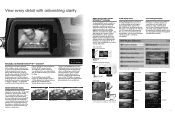
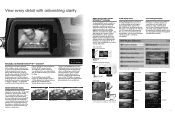
... to shoot from above. Slim unit dimensions gave Sony extra freedom to suppress light reflections and deliver more..., including defocusing effects that faithfully reflect your aperture settings, you can fine-tune every aspect of the ... fine-adjustment of OLED technology delivers incredible contrast (10 times greater than high performance LCD electronic viewfinders) and dramatically broadens...
Brochure and Specifications - Page 12


... by fully leveraging Sony's image analysis and compositing technologies. You can set the HDR exposure ...Night Portrait and Hand-held Twilight mode, NEX-7 fires off six photos at telephoto focal...rich shadow and highlight detail. then digitally combines them into a single high dynamic... Optimizer
Landscape
Scene Selection
When you shoot. Real-time preview is dark, for highlights, mid tones and...
Brochure and Specifications - Page 13


...convenient feature works with ease. Custom settings can enlarge images for later use....embedded data within the camera on
Precision Digital Zoom
Even when you've maxed ...NEX-7's playback features.
As soon as SD, SDHC, SDXC and Eye-Fi media. Delivering up to 430 (approx.) still images17 and enjoy longer shooting and playback times on various types of connected devices, including Sony...
Brochure and Specifications - Page 14


Built-in dimly lit settings. The new Mount Adaptor LA-EA2 even features Translucent Mirror Technology that enables super-fast, high-performance full-time phase-detection AF during still...(SEL50F18)
A fast mid-range telephoto model well suited for portraits, sports and nature photography.
Sony A-mount lenses
All the power of over the entire zoom range, it suitable for shooting both...
Brochure and Specifications - Page 17


External flash
Sony System Flash compatible with 10 sec. Speaker
Built-in, monaural, volume settings in meters at the time of printing ...+1.0 m-1 Approx. 23 mm from the eyepiece lens, 21 mm from 3 steps), Help Guide
Digitial zoom
Type
Precision Digital Zoom, 1.1x-10x
Shutter
Type
Electronically controlled, vertical-traverse, focal-plane type
Shutter speed
1/4000 to create discs. ...
Similar Questions
Is Their A Way To Set My Fm Channels W/o Remote On My Sonydav-dz120 Hometheater
I bought my Sony dav-dz120 home theater at yard sale and noticed my remote will not work and I would...
I bought my Sony dav-dz120 home theater at yard sale and noticed my remote will not work and I would...
(Posted by trinatree 9 years ago)
I Have Sony Nex-5t . Its On Japanese How Can I Change It To English?
My Sony NEX-5T setting was all written in Japanese. How can I change it to English?
My Sony NEX-5T setting was all written in Japanese. How can I change it to English?
(Posted by tsurukokidd 10 years ago)
Sony A37 And A37k
is the sony a37 16mp bridgecamera the same as the sony slt a37k? i'm new to this and want a digital ...
is the sony a37 16mp bridgecamera the same as the sony slt a37k? i'm new to this and want a digital ...
(Posted by pussycat23666 11 years ago)
How I Can Set-up Time And Date In My New Sony Next?
(Posted by wierzbickimariola 12 years ago)

