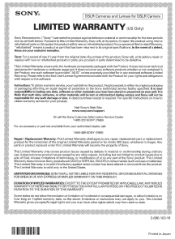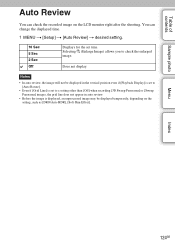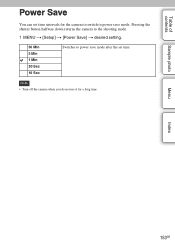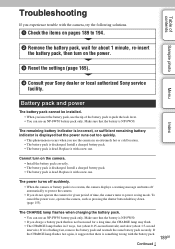Sony NEX-7 Support Question
Find answers below for this question about Sony NEX-7.Need a Sony NEX-7 manual? We have 7 online manuals for this item!
Question posted by wierzbickimariola on March 21st, 2012
How I Can Set-up Time And Date In My New Sony Next?
The person who posted this question about this Sony product did not include a detailed explanation. Please use the "Request More Information" button to the right if more details would help you to answer this question.
Current Answers
Related Sony NEX-7 Manual Pages
Similar Questions
Is Their A Way To Set My Fm Channels W/o Remote On My Sonydav-dz120 Hometheater
I bought my Sony dav-dz120 home theater at yard sale and noticed my remote will not work and I would...
I bought my Sony dav-dz120 home theater at yard sale and noticed my remote will not work and I would...
(Posted by trinatree 9 years ago)
What And Where Is The Button To Set The English Language When First Setting Up
Dsc800 digital camera having trouble setting up the language english on inital set up of new camera ...
Dsc800 digital camera having trouble setting up the language english on inital set up of new camera ...
(Posted by gsfraser 9 years ago)
Installing Applications
when i try to get playmemories camera apps, all i get is "set area/date/time". i did that, but i can...
when i try to get playmemories camera apps, all i get is "set area/date/time". i did that, but i can...
(Posted by dkmertz 11 years ago)