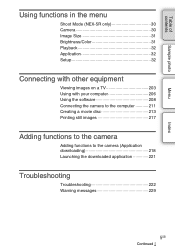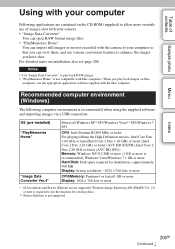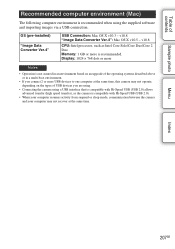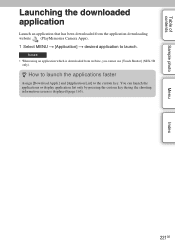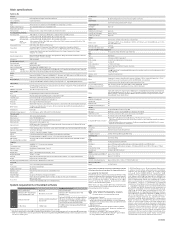Sony NEX-6 Support Question
Find answers below for this question about Sony NEX-6.Need a Sony NEX-6 manual? We have 5 online manuals for this item!
Question posted by savantpi on March 14th, 2013
Download Mac Nex 6 Driver Software
Current Answers
Answer #1: Posted by tintinb on March 14th, 2013 8:01 PM
If you have more questions, please don't hesitate to ask here at HelpOwl. Experts here are always willing to answer your questions to the best of our knowledge and expertise.
Regards,
Tintin
Related Sony NEX-6 Manual Pages
Similar Questions
My Sony NEX-5T setting was all written in Japanese. How can I change it to English?
hi I have a new sony nex-6 camera. It doesn't work well, it seems not to be able to write a pict...
is the sony a37 16mp bridgecamera the same as the sony slt a37k? i'm new to this and want a digital ...
I need to download this manual to a Mac. Is this possible? All the other manuals I have found are PC...