Sony N750 Support Question
Find answers below for this question about Sony N750 - SLV - VCR.Need a Sony N750 manual? We have 1 online manual for this item!
Question posted by artgloster on February 17th, 2013
Sony Vcr Slvn750 Vertical Hold Problems
Play back bad due to vertical hold problems
Current Answers
There are currently no answers that have been posted for this question.
Be the first to post an answer! Remember that you can earn up to 1,100 points for every answer you submit. The better the quality of your answer, the better chance it has to be accepted.
Be the first to post an answer! Remember that you can earn up to 1,100 points for every answer you submit. The better the quality of your answer, the better chance it has to be accepted.
Related Sony N750 Manual Pages
Operating Instructions (SLVN750) - Page 1


...-7669 or write to common problems and service information can be found at www.sony.com/vcrhelp or contact Sony VCR service at 1-800-222-SONY (7669). For Customers in the USA Many solutions to us at: Customer Information Service 115 Gordon Baker Road, Toronto, Ontario, M2H 3R6
SLV-N750 SLV-N650
© 2004 Sony Corporation To register your...
Operating Instructions (SLVN750) - Page 2


...the unit
and have it for the purpose of safety and will fit into the outlet, contact your Sony dealer. This symbol is connected to the wall outlet, even if the unit itself has been turned ...an extended period of uninsulated "dangerous voltage" within the product's enclosure that may condense inside the VCR and cause damage to insert the plug fully into the power outlet only one way. It is...
Operating Instructions (SLVN750) - Page 6
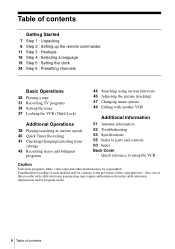
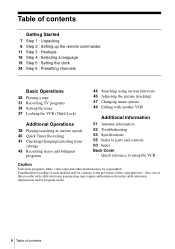
... 18 Step 4 : Selecting a language 19 Step 5 : Setting the clock 24 Step 6 : Presetting channels
Basic Operations
28 Playing a tape 31 Recording TV programs 34 Setting the timer 37 Locking the VCR (Child Lock)
Additional Operations
38 Playing/searching at various speeds 40 Quick Timer Recording 41 Checking/changing/canceling timer
settings 43 Recording stereo...
Operating Instructions (SLVN750) - Page 7


Check your model name by looking at the rear panel of this manual are for the 2 models: SLV-N750 and SLV-N650. Check your VCR. Unpacking 7 SLV-N750 is for the exclusive use of your model name
The instructions in this VCR. Getting Started
Getting Started
Step 1 : Unpacking
Check that you have received the following items with the...
Operating Instructions (SLVN750) - Page 8


...this
remote commander will not operate the TV.
•TV / VIDEO
Remote sensor
To operate the VCR a Sony TV
123 456
Set •TV / VIDEO to the diagram inside the battery compartment.
on ...the
remote commander marked with a
dot (•) can use this remote
commander to operate your
Sony TV. Insert the negative (-) end first, then push in and down until the positive (+) end...
Operating Instructions (SLVN750) - Page 9


... period of the remote commander to •TV. 2 Hold down ?/1, and enter your TV's code number using the number buttons. To control the VCR, reset •TV / VIDEO to VIDEO. Controlling other...• Do not use a new battery with a dot (•) to control a Sony TV.
If your TV is preprogramed to control non-Sony TVs. Then release ?/1. You can use the ?/1, VOL +/-, CH +/-, and TV/...
Operating Instructions (SLVN750) - Page 10


... the TV remote commander or wait until you find the one programed to work with the VCR, you cannot control your TV with your TV's menu may change. Set the appropriate code ...at a time until the menu disappears automatically.
10 Setting up the remote commander
TV brand Sony Akai AOC Centurion Coronado Curtis-Mathes Daytron Emerson Fisher General Electric Hitachi J.C.Penney JVC KMC LG...
Operating Instructions (SLVN750) - Page 11


...be able to use the Plug and Play function. • Be sure you make simultaneous (parallel) antenna and VCR connections at the antenna terminals of your VCR can be made only as practical. Then...If your nearest Sony dealer or qualified technician. Loose connections may result in operation that it works best for proper grounding and, in the following pages to use your VCR so that violates...
Operating Instructions (SLVN750) - Page 12


...
IN VIDEO AUDIO
Stereo receiver
AUX IN
Video cable (not supplied)
Audio cable (not supplied)
Notes • To play a tape in stereo, you must use your VCR to record programs, you finished setting up your VCR using these connections first, and then go to the
AUDIO IN jack on your TV.
12 Hookups
Operating Instructions (SLVN750) - Page 13
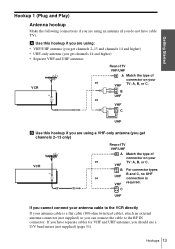
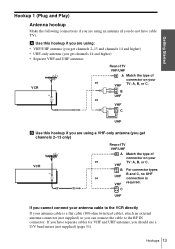
... you do not have separate cables for VHF and UHF antennas, you cannot connect your antenna cable to the VCR directly
If your
or
VHF TV: A, B, or C. Getting Started
Hookup 1 (Plug and Play)
Antenna hookup
Make the following connections if you are using: • VHF/UHF antenna (you get channels 2-13 and...
Operating Instructions (SLVN750) - Page 14


... time signal provided by pressing x STOP on -screen display language to AC outlet
The VCR starts presetting the clock and channels. To add or disable channels manually, see "Using ...channels manually" on page 22. If this happens, see "Step 4 : Selecting a language" on the VCR or remote commander during Auto preset. • Auto preset starts automatically only when you connect the AC power ...
Operating Instructions (SLVN750) - Page 15


...OUT
Rear of TV
VHF/UHF
A Match the type of connector
or
on the VCR
What you cannot do • Record scrambled channels that require a cable box
Wall
VCR
IN OUT
Connect this cable directly to your TV: A,
VHF B, or C.... do not have a cable box.
Getting Started
Hookup 2 (Plug and Play)
You have no UHF
VHF connection is
C required.
What you do with only a few channels.
Operating Instructions (SLVN750) - Page 16


... 18. To add or disable channels manually, see "Step 4 : Selecting a language" on page 26.
If the clock is set . The VCR automatically presets the VCR's clock and TV channels when the VCR is completed, the current time appears in the display window, see "Step 6 : Presetting channels" on page 24. • Do not press...
Operating Instructions (SLVN750) - Page 17


...box turned off • Record one channel while watching another channel
Wall
Cable box
IN OUT
VCR
IN OUT
Rear of TV
VHF/UHF
A Match the type of
connector on page 18.
After... this hookup if your
or
TV: A, B, or C. VHF
C
UHF
After you have completed hookup, plug the VCR into the AC outlet and see "Step 4 : Selecting a language" on your cable system scrambles all or most ...
Operating Instructions (SLVN750) - Page 18
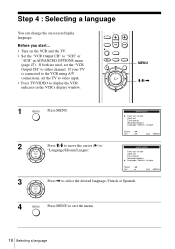
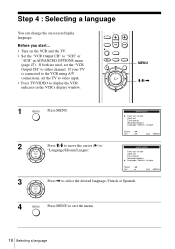
... set the TV to video input. • Press TV/VIDEO to select the desired language, French or Spanish.
PLAY
OK
4
MENU Press MENU to
PLAY
"Language/Idioma/Langue." If your TV is connected to the VCR using A/V connections, set Tuner preset Advanced options Language / Idioma / Langue
Select : Vv
Set
:b
Quit : MENU
3
Press , to...
Operating Instructions (SLVN750) - Page 19
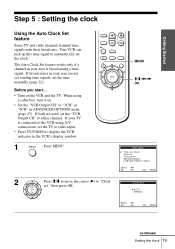
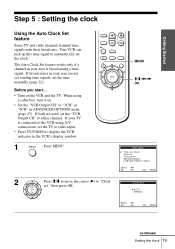
...PLAY
OK
MENU
M/m/ Your VCR can pick up this time signal to "3CH" or "4CH" in ADVANCED OPTIONS menu (page 47). When using A/V connections, set ," then press OK. Before you start...
• Turn on .
• Set the "VCR... set the clock.
The Auto Clock Set feature works only if a channel in the VCR's display window.
1
MENU Press MENU.
2
Press M/m to move the cursor (B) to either channel....
Operating Instructions (SLVN750) - Page 37


... disconnected or power supply stops. To stop timer recording by mistake.
?/1 POWER
x STOP
To lock the VCR When the VCR is turned on, hold down ?/1 POWER on the VCR until "LOC" appears in the display window. Note • The VCR will not work except for timer recordings. The AC power cord is a timer setting. The...
Operating Instructions (SLVN750) - Page 39
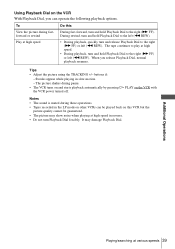
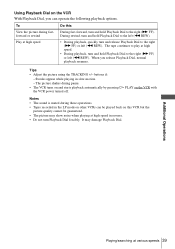
.... • Tapes recorded in the LP mode on the VCR with the VCR power turned off. The picture shakes during fast- Additional Operations
Playing/searching at high speed
• During playback, quickly turn and hold Playback Dial to the right (M FF). When you can be played back on this
View the picture during pause. •...
Operating Instructions (SLVN750) - Page 52


...vertical hold down
?/1 (on/standby) POWER on but the VCR does not operate. The picture is ejected when you press z REC. Consult your local Sony dealer for more than one minute. Troubleshooting
If you have any questions or problems...TV screen.
The tape starts playing as soon as it is not locked. Turn the power off, unplug the AC power cord and leave the VCR to be charged). The ...
Operating Instructions (SLVN750) - Page 64


...."
2 Set the channel, time, date, and tape speed.
3 Press OK. 4 Insert a tape. 5 Press ?/1 to turn off the
VCR. Sony Corporation Printed in the display window turns off the
VCR.
Quick reference to using the VCR
Hookup 1
To play a tape
1 Set the TV to channel 3 or 4 (or to video input, if you made A/V connections, set the...
Similar Questions
Trying To Setup A Universal Remote To My Sony Dvd/vcr Combo Player Slv-d380p
i need the code to the remote to set up the remote to my sony dvd player
i need the code to the remote to set up the remote to my sony dvd player
(Posted by bagnallkyle 11 years ago)
Sony Vcr Slv-n60-unable To Get Channels Lower Than 9
This Sony VCR will go no lower than channel 9 when trying to access 2 through 8--channel up and down...
This Sony VCR will go no lower than channel 9 when trying to access 2 through 8--channel up and down...
(Posted by jackeeno553 11 years ago)
Where Can I Buy A Power Supply For A Sony Slv R1000 Vcr.
(Posted by Nickbe 12 years ago)
Does The Slv-n55 Vcr Have S-video?
(Posted by bachon 12 years ago)
Need Internal Diagram Of Sony Vcr Slv-n81
Can I down load the internal part layout.
Can I down load the internal part layout.
(Posted by Martytricia 13 years ago)

