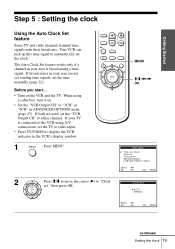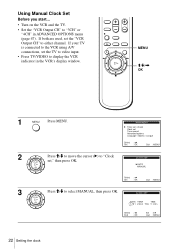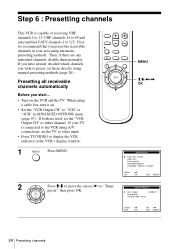Sony N750 - SLV - VCR Support and Manuals
Get Help and Manuals for this Sony item

Most Recent Sony N750 Questions
Sony Vcr Slvn750 Vertical Hold Problems
Play back bad due to vertical hold problems
Play back bad due to vertical hold problems
(Posted by artgloster 11 years ago)
Sony N750 Videos
Popular Sony N750 Manual Pages
Sony N750 Reviews
We have not received any reviews for Sony yet.