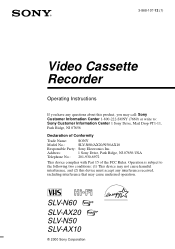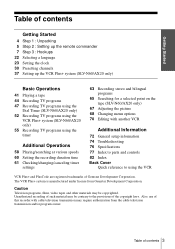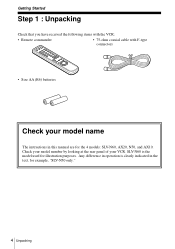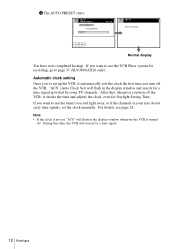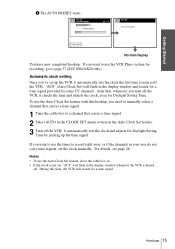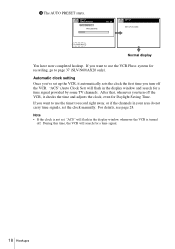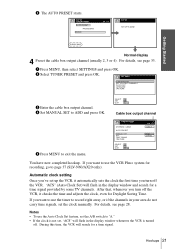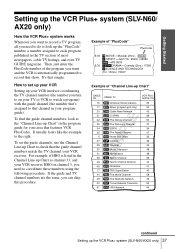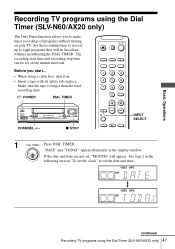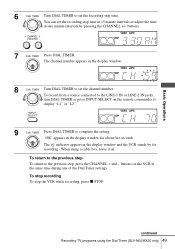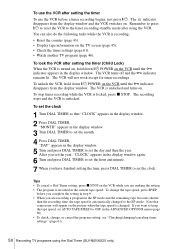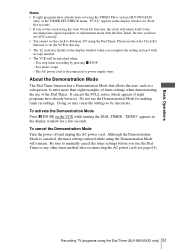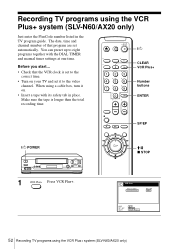Sony SLV-N60 Support Question
Find answers below for this question about Sony SLV-N60 - Video Cassette Recorder.Need a Sony SLV-N60 manual? We have 3 online manuals for this item!
Question posted by jackeeno553 on October 1st, 2012
Sony Vcr Slv-n60-unable To Get Channels Lower Than 9
This Sony VCR will go no lower than channel 9 when trying to access 2 through 8--channel up and down button just repeats channels 9 thru 125 plus L1 and L2--any way to get those lower channels? Also, I do not have a remote for this machine-am hoping it wont be necessary for setup once channel problem is resolved
Current Answers
Related Sony SLV-N60 Manual Pages
Similar Questions
No Power On This Sony Slv-n750 - Video Cassette Recorder
Sony Video Cassette Recorder has no power when plugged in wall, I think, at first sight, that is a p...
Sony Video Cassette Recorder has no power when plugged in wall, I think, at first sight, that is a p...
(Posted by webmaster69945 12 years ago)
Sony Slv-m20hf-video Cassette Recorder
(vhs)
DOES SONY SLV-M20HF-VIDEO CASSETTE RECORDER {VHS} HAVE A DIGITAL TUNER? BECAUSE THERE WAS NO MENTI...
DOES SONY SLV-M20HF-VIDEO CASSETTE RECORDER {VHS} HAVE A DIGITAL TUNER? BECAUSE THERE WAS NO MENTI...
(Posted by Schwartzdavidjack790 12 years ago)
Sony Slv-m20hf-video Cassette Recorder
DOES SONY SLV-M20HF-VIDEO CASSETTE RECORDER (VHS), HAVE A DIGITAL TUNER?.
DOES SONY SLV-M20HF-VIDEO CASSETTE RECORDER (VHS), HAVE A DIGITAL TUNER?.
(Posted by Schwartzdavidjack790 12 years ago)
8 Mm Video Cassette Recorder
I have a new 8 mm SOny video cassette recorder. I was able to import the tapes into I-movie but now ...
I have a new 8 mm SOny video cassette recorder. I was able to import the tapes into I-movie but now ...
(Posted by delmundoc 12 years ago)
Need Internal Diagram Of Sony Vcr Slv-n81
Can I down load the internal part layout.
Can I down load the internal part layout.
(Posted by Martytricia 13 years ago)