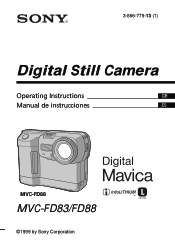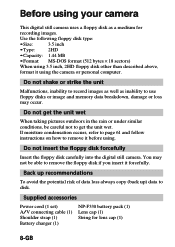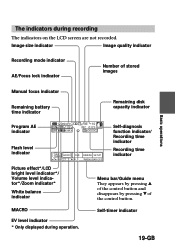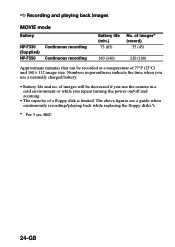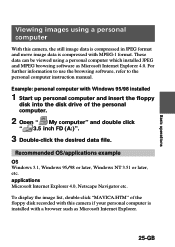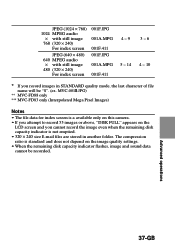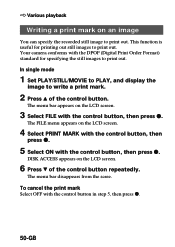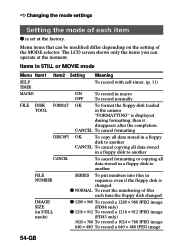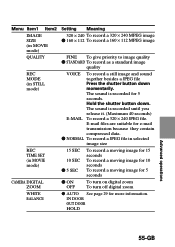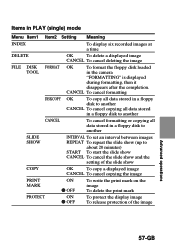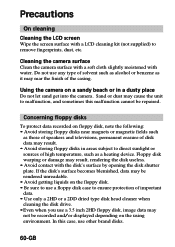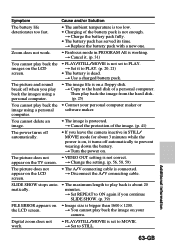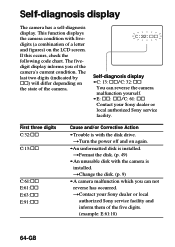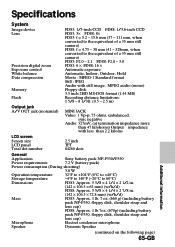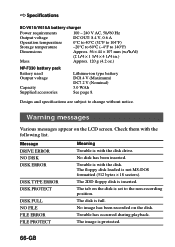Sony MVC FD88 Support Question
Find answers below for this question about Sony MVC FD88 - Mavica 1.3MP Digital Camera.Need a Sony MVC FD88 manual? We have 1 online manual for this item!
Question posted by txrr1 on February 25th, 2012
Disk Type Error
I keep geting this message on my Sony Mavica FD88 even when I load a recently formatted disk. Got any suggestions?
Current Answers
Related Sony MVC FD88 Manual Pages
Similar Questions
Sony Dsc-s780 Driver Install Error
my windows can not install driver when i plug in it gives error like this in device maneger This dev...
my windows can not install driver when i plug in it gives error like this in device maneger This dev...
(Posted by apbgamer13 9 years ago)
C:13:01 Error
My camera DSC W330displays 'reinsert your memory card' and the photos i clicked before this message ...
My camera DSC W330displays 'reinsert your memory card' and the photos i clicked before this message ...
(Posted by shrestharuna 10 years ago)
Sony Digital Still Camera
Mvc-fd200
Memory Stick Error(c:13:01)
Sony Digital Still Camera MVC-FD200Memory Stick Error(c:13:01)
Sony Digital Still Camera MVC-FD200Memory Stick Error(c:13:01)
(Posted by takeonestudioattock 11 years ago)
Reinsert The Memory Stick Error On Dsc-w180
As I said in the title of the message I have encountered a problem and can not use no memory in my S...
As I said in the title of the message I have encountered a problem and can not use no memory in my S...
(Posted by hiwafaizi 11 years ago)
How And Where Can I Get A Replacement Power Cord For My Camera
(Posted by tyronesingletary38 12 years ago)