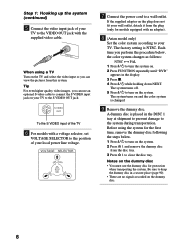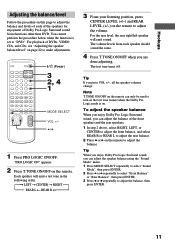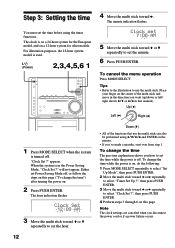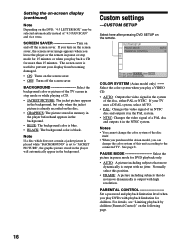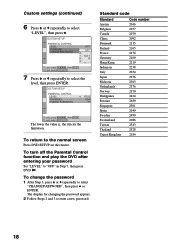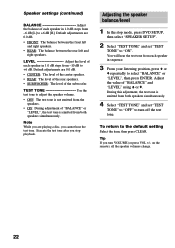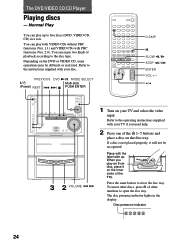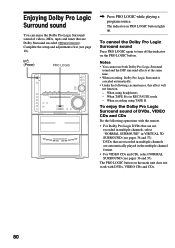Sony MHC-ZX70DVD Support Question
Find answers below for this question about Sony MHC-ZX70DVD - Dvd Shelf System.Need a Sony MHC-ZX70DVD manual? We have 1 online manual for this item!
Question posted by ravenguitarist on December 25th, 2012
I Can't Get My System Tp Turn On Stand Bye Light Is On But Wont Turn On
The person who posted this question about this Sony product did not include a detailed explanation. Please use the "Request More Information" button to the right if more details would help you to answer this question.
Current Answers
Related Sony MHC-ZX70DVD Manual Pages
Similar Questions
Stand By Light Or Power Light Only
The standby light or the power light is the only thing that comes on there's no noise no nothing
The standby light or the power light is the only thing that comes on there's no noise no nothing
(Posted by 6619mp 2 years ago)
No Power To Unit And Flashing Standby Light On Sony Mx550i
Hi there. I have no power to my Sony mini hi Fi MX550i. I have a flashing stand by light. Can anyone...
Hi there. I have no power to my Sony mini hi Fi MX550i. I have a flashing stand by light. Can anyone...
(Posted by Isobelmckinley 2 years ago)
The Carousel Doesn't Turn Anymore On My Sony Mhc-mg110, So My Cds Won't Play.
What I can do to correct this problem, or where can I go to get it fixed?
What I can do to correct this problem, or where can I go to get it fixed?
(Posted by jimjunko38 7 years ago)
I Have A Sony Mini Hifi Component Mhc-ec709ip With The Protect Light Flashing
what does that mean
what does that mean
(Posted by 14vasps 10 years ago)
Flashing Red Power/active Standby Light Str-ks370
When the volume is anything other than "min", even 1, the whole unit powers down and I get the flash...
When the volume is anything other than "min", even 1, the whole unit powers down and I get the flash...
(Posted by jonwalters5 10 years ago)