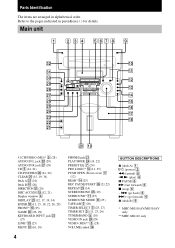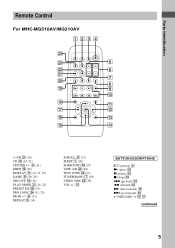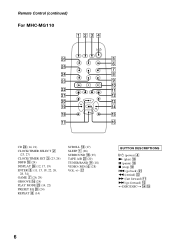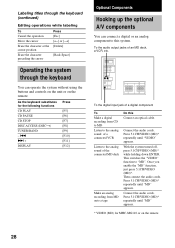Sony MHC-MG110 - Mini Hi-fi Component System Support and Manuals
Get Help and Manuals for this Sony item

View All Support Options Below
Free Sony MHC-MG110 manuals!
Problems with Sony MHC-MG110?
Ask a Question
Free Sony MHC-MG110 manuals!
Problems with Sony MHC-MG110?
Ask a Question
Most Recent Sony MHC-MG110 Questions
The Carousel Doesn't Turn Anymore On My Sony Mhc-mg110, So My Cds Won't Play.
What I can do to correct this problem, or where can I go to get it fixed?
What I can do to correct this problem, or where can I go to get it fixed?
(Posted by jimjunko38 7 years ago)
Is It Possible To Get A Manual To Learn How To Set Everything Correctly?
(Posted by judyhuggins2010 9 years ago)
How Much Do These Or Did These Cost?
(Posted by aspenhc 11 years ago)
Speakers For Sony Mhc Mg310av
where can i get the surround sound speakers from?
where can i get the surround sound speakers from?
(Posted by ladiesmandouble0 12 years ago)
Power Outage
Had a power outage in the past few days and just realized the stereo system is not working.How do we...
Had a power outage in the past few days and just realized the stereo system is not working.How do we...
(Posted by ecloutie 13 years ago)
Popular Sony MHC-MG110 Manual Pages
Sony MHC-MG110 Reviews
We have not received any reviews for Sony yet.