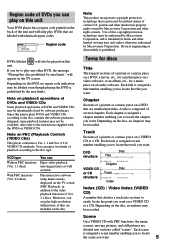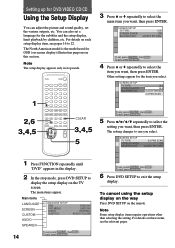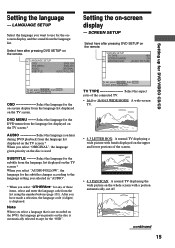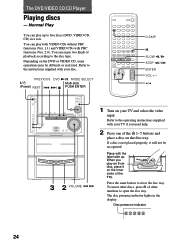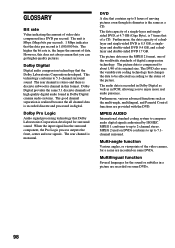Sony MHC-ZX70DVD Support Question
Find answers below for this question about Sony MHC-ZX70DVD - Dvd Shelf System.Need a Sony MHC-ZX70DVD manual? We have 1 online manual for this item!
Question posted by rafaeltagle011711 on May 19th, 2014
This Component Indicates Push Power Protect.what Should I Do?
The person who posted this question about this Sony product did not include a detailed explanation. Please use the "Request More Information" button to the right if more details would help you to answer this question.
Current Answers
Related Sony MHC-ZX70DVD Manual Pages
Similar Questions
Looking For A Remote..does Anyone In South Africa Sell Them?
Or do I need to order from Sony
Or do I need to order from Sony
(Posted by vineshbrijmohan 1 year ago)
Model Mhc-zx70 When You Press The Dvd Nothing Happen Stockup Dvd Changer
(Posted by uelsky 10 years ago)
How Can I Fix Push Power Protect On
Sony Mhc-rg40
How Can I Fix " Push Power Protect" on Sony Mhc-rg 40
How Can I Fix " Push Power Protect" on Sony Mhc-rg 40
(Posted by parres 11 years ago)
How To Remove Push Power Protect To My Sony Hcd-dp1000d?
how to remove push power protect to my sony HCD-DP1000D?
how to remove push power protect to my sony HCD-DP1000D?
(Posted by chad111207 11 years ago)
Can't Get Cd Dvd Doorvtomopen And Put Disc In Any Suggestions
(Posted by joanbfrench 11 years ago)