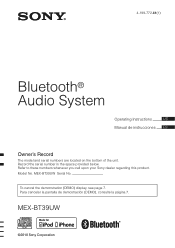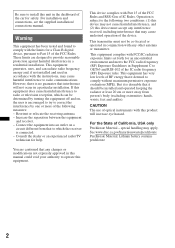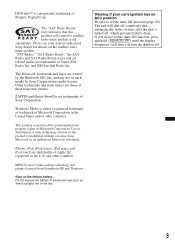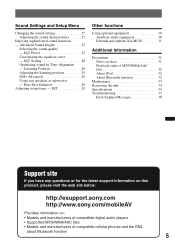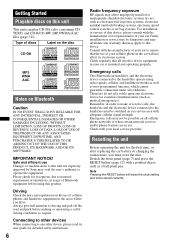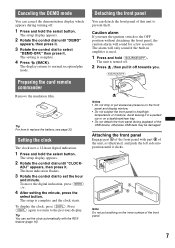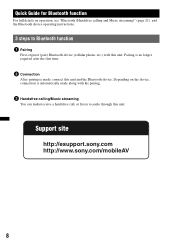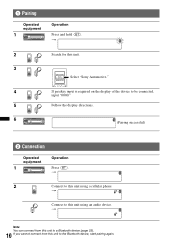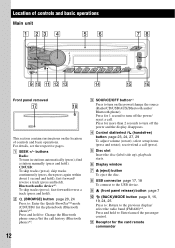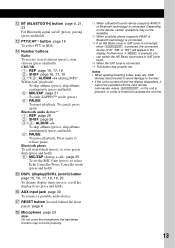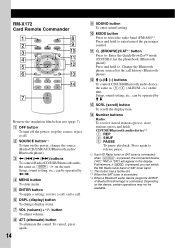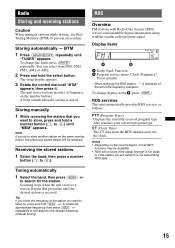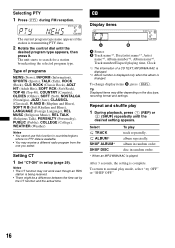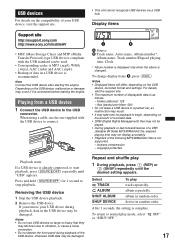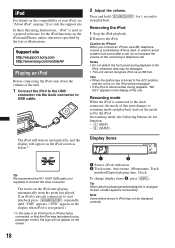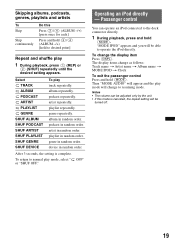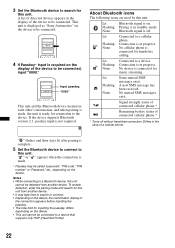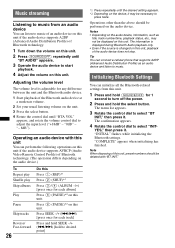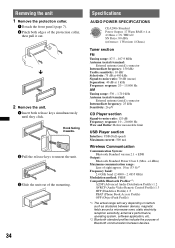Sony MEX-BT39UW Support Question
Find answers below for this question about Sony MEX-BT39UW.Need a Sony MEX-BT39UW manual? We have 2 online manuals for this item!
Question posted by cvykid on July 21st, 2012
Can I Hook Up The Factory Xm In An 2005 Silverado With The Bose To This Unit
The person who posted this question about this Sony product did not include a detailed explanation. Please use the "Request More Information" button to the right if more details would help you to answer this question.
Current Answers
Related Sony MEX-BT39UW Manual Pages
Similar Questions
The Buttons On My Front Panel Of This Radio Stopped Working. Already Tried Reset
(Posted by Jxroe77 9 years ago)
Need The Factory Code To Unlock This Unit
Factory code for xav-60 sony to unlock
Factory code for xav-60 sony to unlock
(Posted by fugate 9 years ago)
How Do You Get Xm Radio On This Unit?
HOW DO YOU GET XM RADIO ON THIS UNIT?
HOW DO YOU GET XM RADIO ON THIS UNIT?
(Posted by hdgcbs 12 years ago)
Hook Up An Ipod To This Unit
Is there a way to hook up an ipod to this unit? I understand this is an older unit but is there anyt...
Is there a way to hook up an ipod to this unit? I understand this is an older unit but is there anyt...
(Posted by Kingd19 12 years ago)
Satellite Hook Up
where do I find the cable to hook up my satellite reciever to the stereo?
where do I find the cable to hook up my satellite reciever to the stereo?
(Posted by arcfusionfab 13 years ago)