Sony CDX-CA705M Support Question
Find answers below for this question about Sony CDX-CA705M - Fd/ht Marine Cd Receiver.Need a Sony CDX-CA705M manual? We have 3 online manuals for this item!
Question posted by Kingd19 on August 2nd, 2011
Hook Up An Ipod To This Unit
Is there a way to hook up an ipod to this unit? I understand this is an older unit but is there anything I can do
Current Answers
There are currently no answers that have been posted for this question.
Be the first to post an answer! Remember that you can earn up to 1,100 points for every answer you submit. The better the quality of your answer, the better chance it has to be accepted.
Be the first to post an answer! Remember that you can earn up to 1,100 points for every answer you submit. The better the quality of your answer, the better chance it has to be accepted.
Related Sony CDX-CA705M Manual Pages
Operating Instructions (primary manual) - Page 2
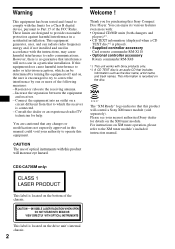
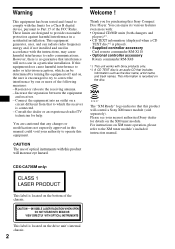
... see your authority to radio or television reception, which the receiver is located on the drive unit's internal chassis.
2 CDX-CA705M only:
This label is encouraged to try to the XM ...; Optional controller accessory
Rotary commander RM-X4S
*1 This unit works with Sony products only. *2 A CD TEXT disc is an audio CD that to provide reasonable protection against harmful interference in this...
Operating Instructions (primary manual) - Page 3
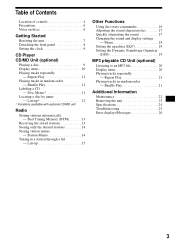
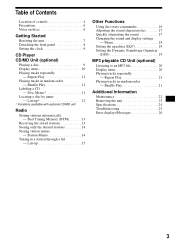
...the sound 17 Changing the sound and display settings
- Best Tuning Memory (BTM 13
Receiving the stored stations 13 Storing only the desired stations 14 Storing station names
- Menu...
(DSO 19
MP3 playable CD Unit (optional)
Listening to an MP3 file 20 Display items 20 Playing tracks repeatedly
- List-up 12
* Functions available with optional CD/MD unit
Radio
Storing stations automatically ...
Operating Instructions (primary manual) - Page 4
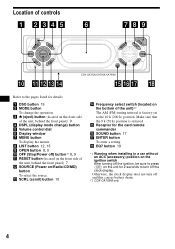
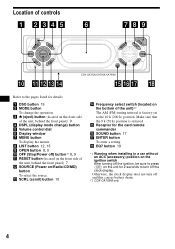
...) on /Radio/CD/MD)
button
To select the source.
c Z (eject) button (located on the front side
of the unit, behind the front panel) 7 l SOURCE (Power on the unit for 2 seconds ... the front side of
the unit, behind the front panel) 9 d DSPL (display mode change the operation. Otherwise, the clock display does not turn off and this causes battery drain.
*2 CDX-CA705M only
4 a DSO button...
Operating Instructions (primary manual) - Page 5
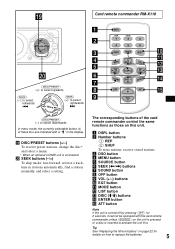
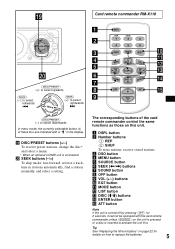
... stations, change the disc* and select a menu.
* When an optional CD/MD unit is connected.
SOURCE
SOUND
DISC -
a DSPL button b Number buttons
(1) REP
(2) SHUF
To store stations, receive stored stations. DSPL
REP
1 4
DSO
SHUF
2
5
MODE
3 6 EQ7
MENU
DISC +
LIST
SEEK- c DSO button d MENU button... (s) of the card remote commander control the same functions as those on this unit.
Operating Instructions (primary manual) - Page 6
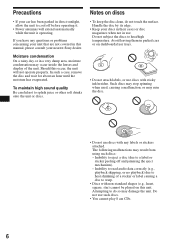
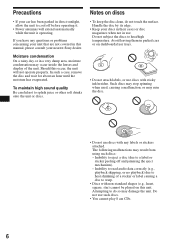
... their cases or disc magazines when not in use such discs.
• You cannot play 8 cm CDs.
6 Do not use . Should this manual, please consult your nearest Sony dealer. In such a...to read audio data correctly (e.g., playback skipping, or no playback) due to heat shrinking of the unit.
Notes on this unit. Moisture condensation On a rainy day or in direct sunlight, allow the unit to warp...
Operating Instructions (primary manual) - Page 7


... disc) may not play on CD-R/CD-RW discs • You can play a CD-R/a CD-RW that is not finalized*.
* A process necessary for a recorded CD-R/CD-RW disc to distinguish CD-Rs/ CD-RWs for audio use solvents such as a ball-point pen. Getting Started
Resetting the unit
Before operating the unit for audio use on the audio CD player.
7 Remove the front panel...
Operating Instructions (primary manual) - Page 8
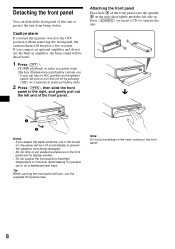
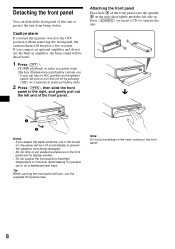
... front panel and its display window. • Do not subject the front panel to heat/high temperature or moisture.
Press (SOURCE) (or insert a CD) to operate the unit.
CD/MD playback or radio reception stops (the key illumination and display remain on).
* If your car has no ACC position on a dashboard/rear trays...
Operating Instructions (primary manual) - Page 9
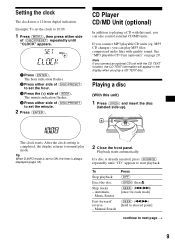
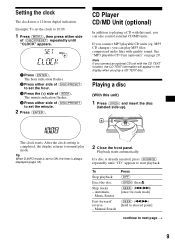
compressed audio files with the CD TEXT function, the CD TEXT information will appear in the display when you play a CD TEXT disc....starts automatically. Automatic
Music Sensor
Fast-forward/ reverse -
CD Player CD/MD Unit (optional)
In addition to start playback. Playing a disc
(With this unit, you connect an optional CD unit with quality sound. Manual Search
Press (OFF) (OPEN)...
Operating Instructions (primary manual) - Page 10
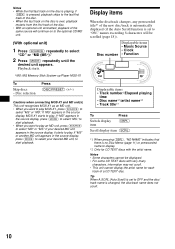
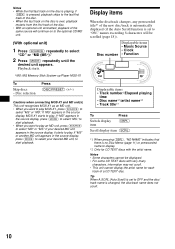
... to the last/first track of the disc. • When the last track on to the optional CD/MD unit.
(With optional unit)
1 Press (SOURCE) repeatedly to select
"CD" or "MD (MS*)."
2 Press (MODE) repeatedly until the
desired unit appears.
Display items
When the disc/track changes, any prerecorded title*1 of the same source will...
Operating Instructions (primary manual) - Page 11


... play the tracks on the
current disc in the display.
t 0 t 1 t 2 ... Note "SHUF-ALL" will not shuffle tracks between CD units and MD units. to play all the tracks in all the connected CD (MD) units (including this unit) in random order
- to next page t
11
Playing tracks in random order.
*1 Available only when one or more...
Operating Instructions (primary manual) - Page 12


... memory of (DISC/PRESET)
repeatedly to select the disc name you find out about other names.
7 Press (MENU) twice. List-up (For a CD unit with the CD TEXT function.
1 Press (LIST).
The name is another way to start labeling a CD: Press
(LIST) for 2 seconds instead of (DISC/PRESET)
repeatedly until you want to erase. The...
Operating Instructions (primary manual) - Page 13


..., some number buttons will automatically narrow the reception frequency to 6 stations per band (FM1, FM2, FM3, AM1, and AM2).
Scanning stops when the unit receives a station.
Radio
The unit can store up to eliminate noise (IF AUTO function).
Tip Press either side
of (DISC/PRESET) repeatedly until the desired station is indicated in...
Operating Instructions (primary manual) - Page 16
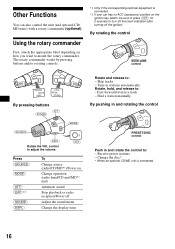
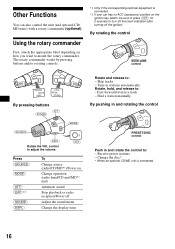
Skip tracks. - Fast-forward/reverse a track. - Receive preset stations. -
Change the disc*. * When an optional CD/MD unit is connected.
*2 If your car has no ACC (accessory) position on
Change operation (radio band/CD unit/MD*1 unit)
Attenuate sound
Stop playback or radio reception/Power off the ignition. The rotary commander works by pressing buttons and/or...
Operating Instructions (primary manual) - Page 18


... (Loudness) -
In this case, set A.SCRL, press (MENU) during CD/ MD playback.
2 Press either side of the rotary commander. - Select ..."ON" or "OFF").
4 Press (ENTER). Selectable only when the unit is turned off . • RM (Rotary Commander) - to a ...) - Select "ON" to change the pre-out of the display. (CDX-CA720X only) -
After the mode setting is turned up very high when ...
Operating Instructions (primary manual) - Page 20
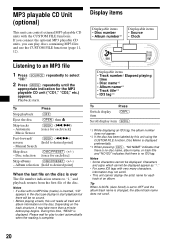
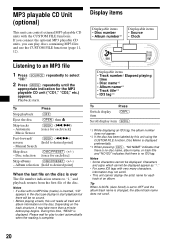
... and album information on the disc. Automatic
Music Sensor
(SEEK) (./>) [once for each disc]
Skip albums
(DISC/PRESET) (+/-)
- Disc selection [once for the MP3 playable CD unit ("CD1," "CD2," etc.) appears.
Playback starts. Manual Search
Skip discs
(DISC/PRESET) (+/-)
- Depending on the disc is changed, the album/track name does not scroll...
Operating Instructions (primary manual) - Page 21
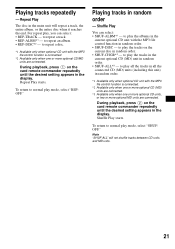
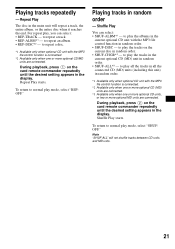
...normal play mode, select "SHUFOFF."
To return to play the tracks in the current optional CD (MD) unit in the display. to normal play mode, select "REPOFF." During playback, press (2) ...in all the connected CD (MD) units (including this unit) in random order.
*1 Available only when optional CD unit with the MP3 file control function in the
current optional CD unit with the MP3 file...
Operating Instructions (primary manual) - Page 24
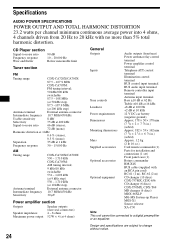
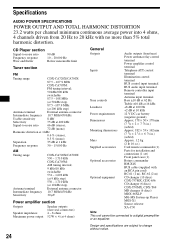
CD Player section
Signal-to-noise ratio Frequency response Wow and flutter
90 dB 10 - 20,000 Hz Below measurable limit
Tuner section
FM
Tuning range
CDX-CA720X/CA700X:
87.5 - 107.9 MHz
CDX-CA705M... frequency Sensitivity
CDX-CA720X/CA700X: 530 - 1,710 kHz CDX-CA705M: AM tuning...Audio...audio...Specifications
AUDIO POWER...CD changer (10 discs) CDX-757MX, CDX-656 CD changer (6 discs) CDX-T70MX, CDX...
Operating Instructions (primary manual) - Page 25


...connectors" on page 22 for audio use. • Some CD-Rs/CD-RWs may encounter with the car.... • The auto antenna will not be received.
No power is being supplied to "OFF" ...way. The fuse has blown.
A disc is too weak. continue to the unit.
t Press (OFF) again for 2 seconds. CD/MD playback
A disc cannot be loaded. • Another CD/MD is already loaded. • The CD...
XM Satellite Radio Operating manual - Page 1


... MHz 12 V DC car battery (negative ground) BUS control output Audio output Antenna input (Satellite, Terrestrial) BUS control input Audio input 224 × 37.8 × 160 mm (8 7/8 &#...Inc. Up to select a channel. CDX-C8050X CDX-C800REC* CDX-M750 CDX-M650 CDX-M610 CDX-M600 MDX-C8500X XR-M550
* You...an optional CD or MD changer. • Receive up to 100 channels of the master unit is selected...
XM Satellite Radio Operating manual - Page 2


...XM Satellite receiver, aligning the v marks. Connection
Connection example
XM Antenna*
XT-XM1
CD/MD changer*
Connection diagram
Sony BUS Compatible Car Audio*
Cautions
• This unit is energized.... Use of its shape.
POWER
SONY BUS CONTROL
OUT
IN
AUDIO
L OUT R
L IN R
ANTENNA TER SAT
2
Connect as the connector hook facing down
Green
Yellow (Curry)
XM antenna (not supplied)
...
Similar Questions
Does Not Accept Cd
My CDX-CA705M does not accept CD. I can push the CD in partially & hit eject it will eject autom...
My CDX-CA705M does not accept CD. I can push the CD in partially & hit eject it will eject autom...
(Posted by jeggert49170 7 years ago)
How To Connect Sony Xplod Cdx-gt34w Car Cd Receiver To The Radio Antenna In The
car
car
(Posted by lodavi 9 years ago)
Face Wont Cotrol Radio But You Can Play Cd But Dosent Have Volume Control
(Posted by Fishblood2 11 years ago)
Does Sony Cdx-ca705m Support A Sub Woofer?
Does the CDX-CA705M Marine CD Receiver have a sub woofer output? I have a powered sub woofer and was...
Does the CDX-CA705M Marine CD Receiver have a sub woofer output? I have a powered sub woofer and was...
(Posted by FDR2003 12 years ago)

