Sony MEXBT2700 Support Question
Find answers below for this question about Sony MEXBT2700 - CD Receiver With Bluetooth Hands-Free.Need a Sony MEXBT2700 manual? We have 1 online manual for this item!
Question posted by gerry69 on February 9th, 2012
Wiring Diagram For Sony Mex-bt2700
looking for wiring for car radio
Current Answers
There are currently no answers that have been posted for this question.
Be the first to post an answer! Remember that you can earn up to 1,100 points for every answer you submit. The better the quality of your answer, the better chance it has to be accepted.
Be the first to post an answer! Remember that you can earn up to 1,100 points for every answer you submit. The better the quality of your answer, the better chance it has to be accepted.
Related Sony MEXBT2700 Manual Pages
Operating Instructions - Page 1
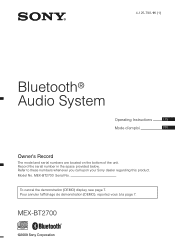
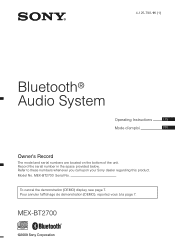
...;monstration (DEMO), reportez-vous à la page 7. MEX-BT2700 Serial No. Refer to these numbers whenever you call upon your Sony dealer regarding this product. Record the serial number in the space provided below. To cancel the demonstration (DEMO) display, see page 7. 4-125-798-11 (1)
Bluetooth® Audio System
Operating Instructions
US
Mode d'emploi
FR...
Operating Instructions - Page 2
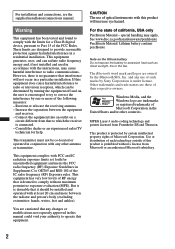
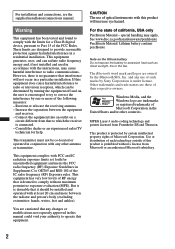
... the FCC radio frequency (RF) Exposure Guidelines in the United States and/or other antenna or transmitter.
The Bluetooth word mark and logos are owned by Sony Corporation is ...to radio or television reception, which the receiver is protected by one or more between the equipment
and receiver. - Increase the separation between the radiator and person's body (excluding extremities: hands,...
Operating Instructions - Page 3


... the unit is turned off .
3 Please see your car's ignition has no ACC position Be sure to the HD RadioTM tuner Operating Instructions.
and XM Satellite Radio Inc. Warning if your nearest authorized Sony dealer for details on the satellite radio tuner module. The "SAT Radio Ready" logo indicates that this product will control a satellite...
Operating Instructions - Page 4


...X304 12
Radio
Storing and receiving stations 13 Storing automatically - SET 18 Using optional equipment 19
Auxiliary audio equipment 19 CD changer 19...Bluetooth function
Bluetooth operations 14 Pairing 14
About Bluetooth icons 14 Connection 15
To switch the Bluetooth signal output of this unit to music from an audio device 16 Operating an audio device with this unit 6 About Bluetooth...
Operating Instructions - Page 5
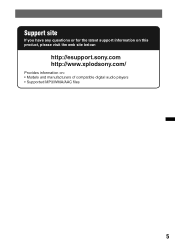
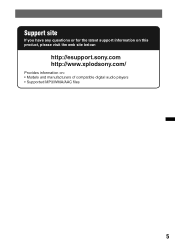
Support site
If you have any questions or for the latest support information on this product, please visit the web site below:
http://esupport.sony.com http://www.xplodsony.com/
Provides information on: • Models and manufacturers of compatible digital audio players • Supported MP3/WMA/AAC files
5
Operating Instructions - Page 6
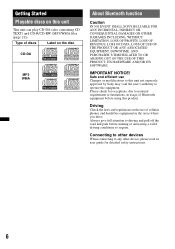
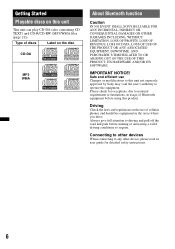
...instructions.
6 Driving
Check the laws and regulations on the disc
CD-DA
MP3 WMA
About Bluetooth function
Caution
IN NO EVENT SHALL SONY BE LIABLE FOR ANY INCIDENTAL, INDIRECT OR CONSEQUENTIAL DAMAGES OR ... to driving and pull off the road and park before using this product.
Type of Bluetooth equipment before making or answering a call if driving conditions so require. Always give full...
Operating Instructions - Page 7
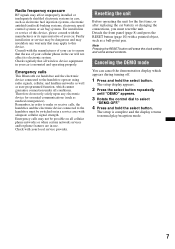
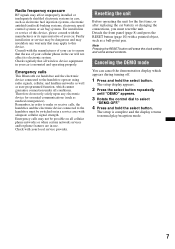
...receive calls, the handsfree and the electronic device connected to the handsfree must reset the unit. Radio frequency exposure
RF signals may affect improperly installed or inadequately shielded electronic systems in cars...a pointed object, such as a ball-point pen. Emergency calls
This Bluetooth car handsfree and the electronic device connected to ensure that all conditions. Emergency ...
Operating Instructions - Page 10
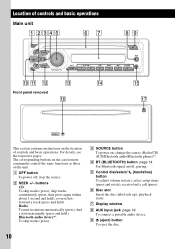
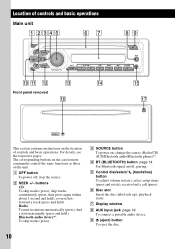
... ARTIST TRACK SHUF ZAP DM+ LOUD
AUX
CAT BTM
ALBUM
1
2
REP 3
SHUF 4
MIC
PAUSE
5
6
q; D BT (BLUETOOTH) button page 14 For Bluetooth signal on the unit. Location of controls and basic operations. B SEEK +/- change the source (Radio/CD/ AUX/Bluetooth audio/Bluetooth phone)*2.
receive/end a call (press). F Disc slot Insert the disc (label side up), playback starts. For details...
Operating Instructions - Page 11
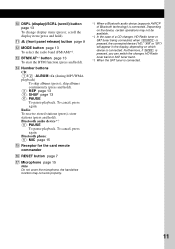
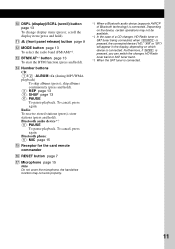
...device, certain operations may not work properly.
*1 When a Bluetooth audio device (supports AVRCP of a CD changer, HD Radio tuner or SAT tuner being connected; skip albums continuously (...Radio tuner band or SAT tuner band.
*3 When the SAT tuner is connected. Radio: To receive stored stations (press);
M BTM/CAT*3 button page 13 To start the BTM function (press and hold ). Bluetooth audio...
Operating Instructions - Page 12
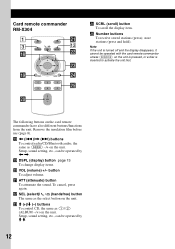
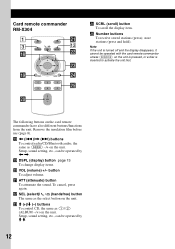
... -/+) on the unit. wd M (+)/m (-) buttons To control CD, the same as the select button on the unit. button To adjust volume.
wg Number buttons To receive stored stations (press); wa ATT (attenuate) button To attenuate the... on the unit. qk buttons
To control radio/CD/Bluetooth audio, the same as (SEEK) -/+ on the card remote commander have also different buttons/functions from the ...
Operating Instructions - Page 13
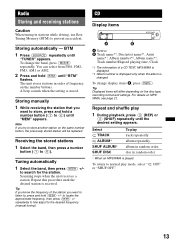
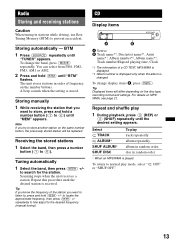
... name*1, Artist
name*1, Album number*2, Album name*1, Track number/Elapsed playing time, Clock
*1 The information of a CD TEXT, MP3/WMA is displayed.
*2 Album number is displayed only when the album is stored. Radio
Storing and receiving stations
Caution
When tuning in order of frequency on the disc type, recording format and settings. You...
Operating Instructions - Page 14
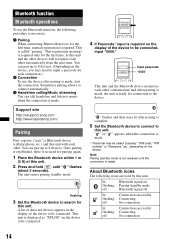
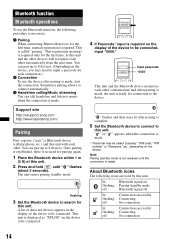
... " " appears when the connection is made .
Support site
http://esupport.sony.com http://www.xplodsony.com/
Pairing
First, register ("pair") a Bluetooth device (cellular phone, etc.) and this unit. The unit enters pairing ...connection. You can talk handsfree and listen to be called "pairing."
lit:
Bluetooth signal on the device to music when the connection is required on the ...
Operating Instructions - Page 15
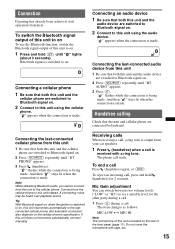
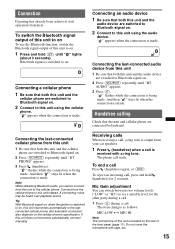
...audio device are switched to the cellular phone. Receiving calls
When receiving a call, a ring tone is output from this unit
1 Be sure that both this unit is being made .
Connecting the last-connected cellular phone from your car...on
To use the Bluetooth function, switch the Bluetooth signal output of the front panel (page 11). Connecting the last-connected audio device from this ...
Operating Instructions - Page 17
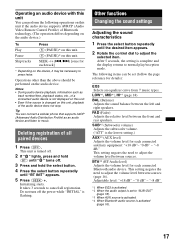
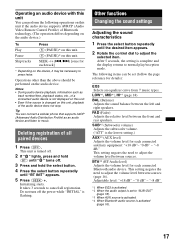
...When AUX source is activated. *4 When Bluetooth audio source is set (follow the page reference for each connected Bluetooth audio device. "0 dB" - "-8 dB." Operating an audio device with this unit
You can perform....
The following operations on this unit if the audio device supports AVRCP (Audio Video Remote Control Profile) of the audio device does not stop. Operations other than the above...
Operating Instructions - Page 20
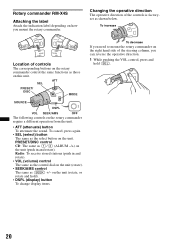
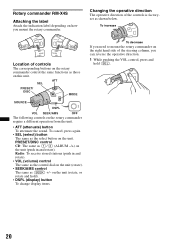
...DISC control CD: The same as (1)/(2) (ALBUM -/+) on the unit (rotate).
• SEEK/AMS control The same as the control dial on the unit (push in and rotate).
• VOL (volume) control The same as (SEEK) +/- Radio: To receive stored stations... items.
To decrease
If you need to mount the rotary commander on the right hand side of the steering column, you mount the rotary commander.
Operating Instructions - Page 22
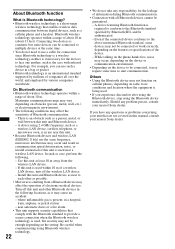
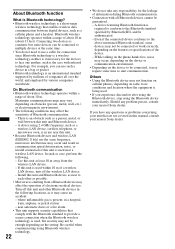
...hands free, noise may occur, depending on the device or communication environment.
• Depending on the features or specifications of Bluetooth... the world, and employed by Bluetooth SIG, and be enough depending on radio wave conditions and location where the..., consult your nearest Sony dealer. Even if the connected device conforms to the above mentioned Bluetooth standard, some devices ...
Operating Instructions - Page 24
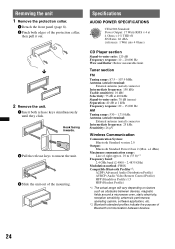
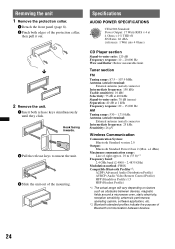
...GHz band (2.4000 - 2.4835 GHz)
Modulation method: FHSS Compatible Bluetooth Profiles*2:
A2DP (Advanced Audio Distribution Profile) AVRCP (Audio Video Remote Control Profile) HFP (Handsfree Profile) 1.5 HSP (Headset Profile)... Specifications
AUDIO POWER SPECIFICATIONS
CEA2006 Standard Power Output: 17 Watts RMS × 4 at 4 Ohms < 1% THD+N SN Ratio: 82 dBA (reference: 1 Watt into 4 Ohms)
CD Player ...
Operating Instructions - Page 25
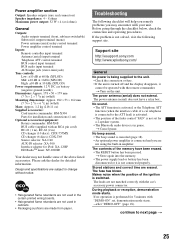
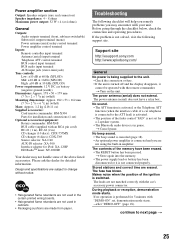
...of the fader control "FAD" is not set for a 2-speaker system. • The Bluetooth audio device is not solved, visit the following checklist will help you remedy problems you are erased.
...noise when the position of a car telephone is connected to change without notice.
• Halogenated flame retardants are not used in the certain printed wiring boards.
• Halogenated flame ...
Operating Instructions - Page 26


...set the Bluetooth signal output to which data can be received. Disconnect the current connection and search for audio use (...Radio reception
The stations cannot be added.
t Set "MONO-ON" (page 18). t Set "MONO-OFF" (page 18). The phone is too low or high. CD... Store the correct frequency in a sturdy part of the car antenna (aerial).
Adjust the volume accordingly using Mic Gain ...
Operating Instructions - Page 27
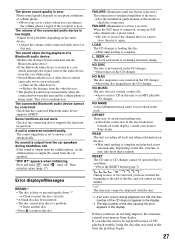
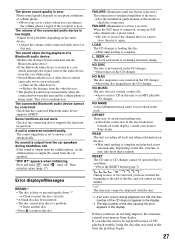
... when the connection between the unit and the
Bluetooth audio device. • If the Bluetooth audio device is output from the case while using. • Several Bluetooth devices or other devices which emit radio waves are used at the time the problem began.
27 RESET The CD unit or CD changer cannot be operated due to a place where...
Similar Questions
Trying To Find The Wiring Diagram For The Sony Mex-bt2700
(Posted by knightwatchmen 2 years ago)
How To Connect Sony Xplod Cdx-gt34w Car Cd Receiver To The Radio Antenna In The
car
car
(Posted by lodavi 9 years ago)

