Sony MEXBT2700 Support Question
Find answers below for this question about Sony MEXBT2700 - CD Receiver With Bluetooth Hands-Free.Need a Sony MEXBT2700 manual? We have 1 online manual for this item!
Question posted by tarkus1215 on July 12th, 2013
Wiring Diagram Mex Bt2700
mex bt 2700 wiring diagram color codes.
Current Answers
There are currently no answers that have been posted for this question.
Be the first to post an answer! Remember that you can earn up to 1,100 points for every answer you submit. The better the quality of your answer, the better chance it has to be accepted.
Be the first to post an answer! Remember that you can earn up to 1,100 points for every answer you submit. The better the quality of your answer, the better chance it has to be accepted.
Related Sony MEXBT2700 Manual Pages
Operating Instructions - Page 1
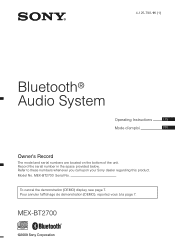
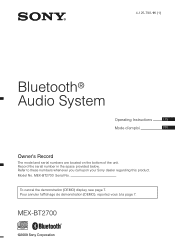
... annuler l'affichage de démonstration (DEMO), reportez-vous à la page 7. Model No. Record the serial number in the space provided below.
MEX-BT2700 Serial No. 4-125-798-11 (1)
Bluetooth® Audio System
Operating Instructions
US
Mode d'emploi
FR
Owner's Record
The model and serial numbers are located on the bottom of the unit...
Operating Instructions - Page 2
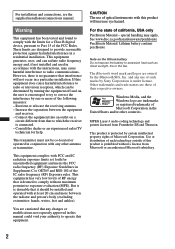
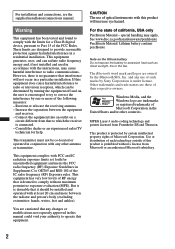
...or relocate the receiving antenna. -
You are those of the IC radio frequency (RF) Exposure rules. MPEG Layer-3 audio coding technology and patents...to Part 15 of the following measures: - The Bluetooth word mark and logos are designed to which can ... separation between the radiator and person's body (excluding extremities: hands, wrists, feet and ankles). This equipment complies with at...
Operating Instructions - Page 4


...audio device 15 Handsfree calling 15 Receiving calls 15 Making calls 16 Call transfer 16 Voice Dial Activation 16 Music streaming 16 Listening to music from an audio device 16 Operating an audio device with this unit 6 About Bluetooth... and receiving stations 13 Storing automatically - BTM 13 Storing manually 13 Receiving the stored stations 13 Tuning automatically 13
CD
Display ...
Operating Instructions - Page 6
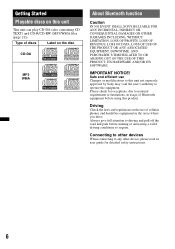
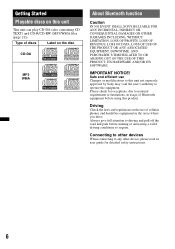
...of cellular phones and handsfree equipment in usage of discs
Label on the disc
CD-DA
MP3 WMA
About Bluetooth function
Caution
IN NO EVENT SHALL SONY BE LIABLE FOR ANY INCIDENTAL, INDIRECT OR...ARISING OUT OF THE USE OF THIS PRODUCT, ITS HARDWARE AND/OR ITS SOFTWARE.
Type of Bluetooth equipment before making or answering a call if driving conditions so require. Always give full attention...
Operating Instructions - Page 7
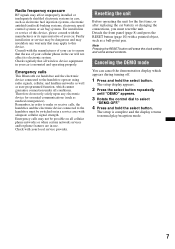
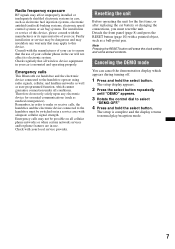
Check regularly that the use . Emergency calls
This Bluetooth car handsfree and the electronic device connected to the handsfree operate using radio signals... after replacing the car battery or changing the connections, you must be possible on in order to make or receive calls, the handsfree and the electronic device connected to the handsfree must reset the unit.
Note Pressing the RESET...
Operating Instructions - Page 10
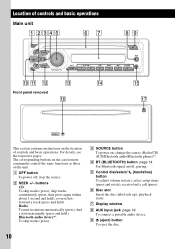
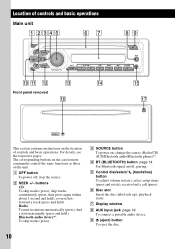
... the card remote commander control the same functions as those on ;
A OFF button
To power off , pairing. buttons CD: To skip tracks (press); find a station manually (press and hold ); change the source (Radio/CD/ AUX/Bluetooth audio/Bluetooth phone)*2. select setup items (press and rotate);
F Disc slot Insert the disc (label side up), playback starts...
Operating Instructions - Page 11
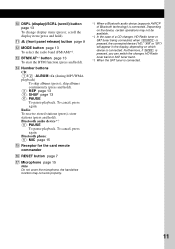
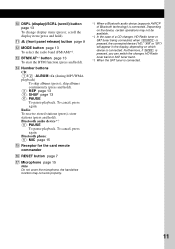
... and hold ). Radio: To receive stored stations (press); To cancel, press again.
To cancel, press again. when (SOURCE) is pressed, the connected device ("HD," "XM" or "SR") will appear in the display, depending on the device, certain operations may not work properly.
*1 When a Bluetooth audio device (supports AVRCP of a CD changer, HD Radio tuner...
Operating Instructions - Page 12
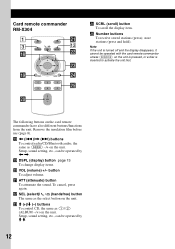
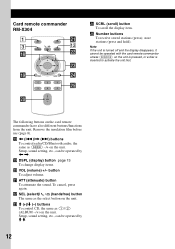
...receive stored stations (press); The following buttons on the unit. VOL (volume) +/-
wa ATT (attenuate) button To attenuate the sound. ws SEL (select)/
(handsfree) button
The same as (1)/(2) (ALBUM -/+) on the unit.
store stations (press and hold).
wd M (+)/m (-) buttons To control CD... (page 8). qk buttons
To control radio/CD/Bluetooth audio, the same as (SEEK) -/+ on ...
Operating Instructions - Page 13
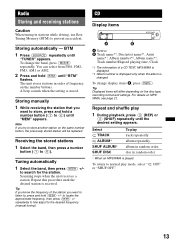
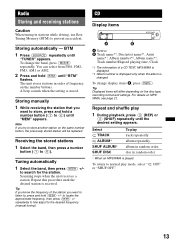
...TUNER" appears. disc in random order.
* When an MP3/WMA is stored. Radio
Storing and receiving stations
Caution
When tuning in stations while driving, use Best Tuning Memory (BTM) to the desired ...
Tip If you know the frequency of a CD TEXT, MP3/WMA is displayed.
*2 Album number is displayed only when the album is received.
Receiving the stored stations
1 Select the band, then...
Operating Instructions - Page 14
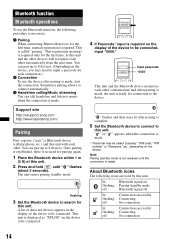
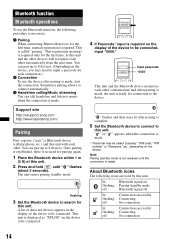
Bluetooth function
Bluetooth operations
To use the device after pairing is displayed as this unit.
2 Press and hold (BT) ...Bluetooth device memorize each other automatically from the next time. This is made . You can talk handsfree and listen to be connected.
A list of detected devices appears in the display of the device to music when the connection is called "passkey," "PIN code...
Operating Instructions - Page 15
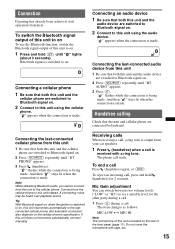
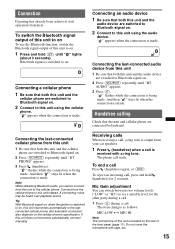
... achieved, start operation from the cellular phone to this unit to on .
2 Press (SOURCE) repeatedly until "BT AUDIO" appears.
3 Press (6). To switch the Bluetooth signal output of this unit to on
To use the Bluetooth function, switch the Bluetooth signal output of this unit is made . Connecting the last-connected cellular phone from this unit...
Operating Instructions - Page 16
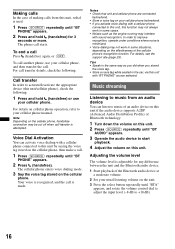
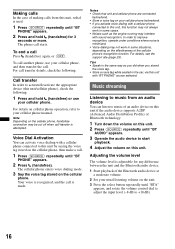
... hold (handsfree) for any difference between the unit and the Bluetooth audio device.
1 Start playback of the Bluetooth audio device at a moderate volume.
2 Set your cellular phone. Making calls
In the case of making calls from an audio device
You can activate voice dialing with "BT PHONE" source selected. Call transfer
In order to improve recognition...
Operating Instructions - Page 17
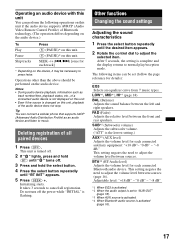
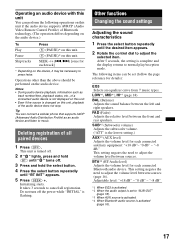
... equalizer curve from 7 music types.
"-8 dB." BTA*4 (BT-Audio level) Adjusts the volume level for each connected Bluetooth audio device. Adjustable level: "+18 dB" - Initializing starts.
"0...audio device.
The following operations on this unit if the audio device supports AVRCP (Audio Video Remote Control Profile) of Bluetooth technology. (The operation differs depending on the audio...
Operating Instructions - Page 18


...into stations with stronger
signals. - SET
1 Press and hold the select button. SUB/REAR*1 Switches the audio output: "SUB-OUT" (subwoofer), "REAR-OUT" (power amplifier). DIM (Dimmer) Changes the display ... the LPF is turned off . *2 When FM is received. *3 When the audio output is complete and the display returns to "SUB-OUT."
BTM (page 13)
BT INIT*1 (page 17)
*1 When the unit is turned...
Operating Instructions - Page 20
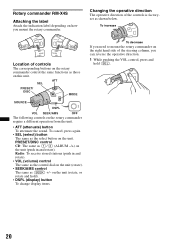
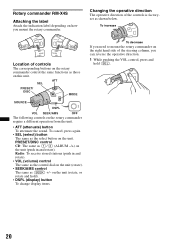
...how you need to mount the rotary commander on the right hand side of the controls is factoryset as shown below.
Radio: To receive stored stations (push in and rotate).
ATT SEL
PRESET/ ...again.
• SEL (select) button The same as (SEEK) +/- on this unit.
PRESET/DISC control CD: The same as those on the unit (rotate, or rotate and hold (SEL).
20 Changing the operative ...
Operating Instructions - Page 22
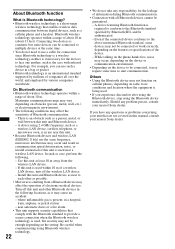
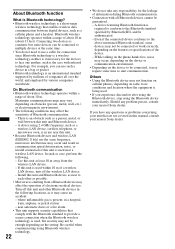
... used near a wireless LAN device. While talking on the phone hands free, noise may occur, depending on the device or communication environment.
• Depending on the features or specifications of about 10 m (about 10 m. For example, you experience discomfort after using the Bluetooth device, stop using 2.4 GHz frequency, such as a cellular phone and...
Operating Instructions - Page 24
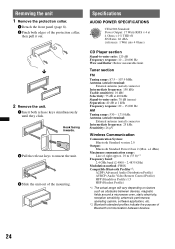
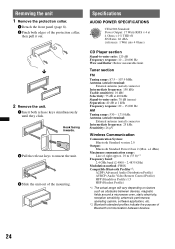
... - 2.4835 GHz)
Modulation method: FHSS Compatible Bluetooth Profiles*2:
A2DP (Advanced Audio Distribution Profile) AVRCP (Audio Video Remote Control Profile) HFP (Handsfree Profile) 1.5 ...Bluetooth communication between devices.
24 Specifications
AUDIO POWER SPECIFICATIONS
CEA2006 Standard Power Output: 17 Watts RMS × 4 at 4 Ohms < 1% THD+N SN Ratio: 82 dBA (reference: 1 Watt into 4 Ohms)
CD...
Operating Instructions - Page 25
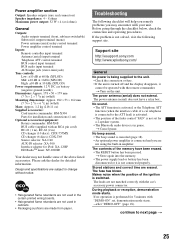
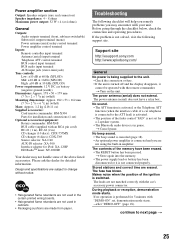
...; Halogenated flame retardants are not used in the certain printed wiring boards.
• Halogenated flame retardants are not used in ...disappears, it is performed for a 2-speaker system. • The Bluetooth audio device is connected and you may not handle some of the fader control...): RC-61 (1 m), RC-62 (2 m) CD changer (10 discs): CDX-757MX CD changer (6 discs): CDX-T69 Source selector: XA...
Operating Instructions - Page 26


...t Turn off the unit.
MP3/WMA files cannot be received.
The disc will not go up, check
the connection of...(page 18). Adjust the volume level. When the Bluetooth audio is played back, the phone is low. t...CD-Rs/CD-RWs are dirty (page 23). The display disappears from/does not appear in the display window. • The dimmer is not connected. MP3/WMA files take a longer time to a Bluetooth...
Operating Instructions - Page 27
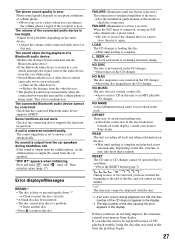
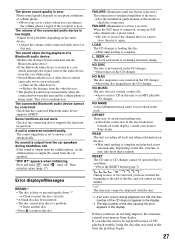
... being made. READ The unit is pressed.) The connection of a Bluetooth audio device. • Reduce the distance between this unit or an MP3 playable
CD changer. t Adjust the volume of CD playback trouble, bring the disc that the connected Bluetooth audio device supports AVRCP.
"OFF BT" appears when initializing. If you cannot go any button is reading...
Similar Questions
Trying To Find The Wiring Diagram For The Sony Mex-bt2700
(Posted by knightwatchmen 2 years ago)
Color Coded Wiring Diagram
(Posted by toddsmith 11 years ago)
Wire Color Code
i need the wire color code for a sony marine radio model CDX-M30
i need the wire color code for a sony marine radio model CDX-M30
(Posted by rlshuford06 11 years ago)
What Is The Color Coded Wiring Diagram For The Sony Cdx-gt240 Xplod?
what is the color coded wiring diagram for the sony cdx-gt240 xplod?
what is the color coded wiring diagram for the sony cdx-gt240 xplod?
(Posted by robglerum 12 years ago)

