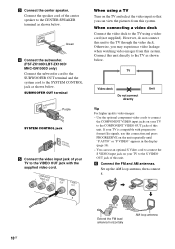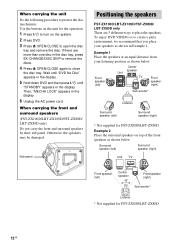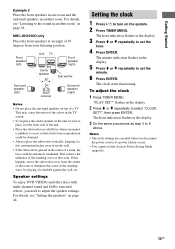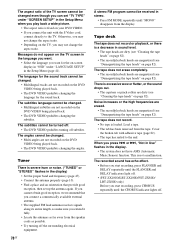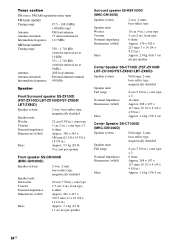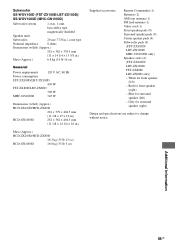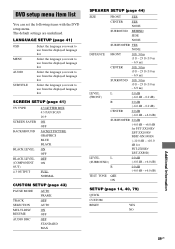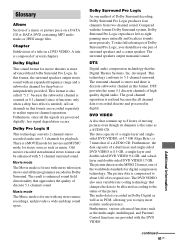Sony LBT-ZX80D Support Question
Find answers below for this question about Sony LBT-ZX80D.Need a Sony LBT-ZX80D manual? We have 1 online manual for this item!
Question posted by trinaserene218 on July 10th, 2012
I Am Trying To Find A Replacement Center Speaker For My Lbt-zx8od.
I am trying to find a rplacement speaker part # ss ct100d
Current Answers
Related Sony LBT-ZX80D Manual Pages
Similar Questions
How Do I Eject Tray On Home Theater System
How do I eject tray on my Sony dav-dz170. I have a replacement remote for it and it like the unit it...
How do I eject tray on my Sony dav-dz170. I have a replacement remote for it and it like the unit it...
(Posted by AJSwindling 2 years ago)
Hi,where Can I Fine Speakers Wire For His Model...hcd-zx 80d
(Posted by bobbiebabyx3 9 years ago)
How Do I Connect An Sa-wm500 Powered Subwoofer To My Bdve570 Home Theater System
I have a Sony BDVE570 home theater system that came with a passive subwoofer.. I also have a Sony SA...
I have a Sony BDVE570 home theater system that came with a passive subwoofer.. I also have a Sony SA...
(Posted by Prit53 11 years ago)
Remove My Cassette Player Tape A From My Sony Lbt-zx80d
help me remove my cassette player tape A from my sony lbt-zx80d system myself without causing proble...
help me remove my cassette player tape A from my sony lbt-zx80d system myself without causing proble...
(Posted by safrosh 12 years ago)