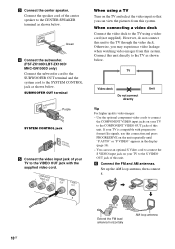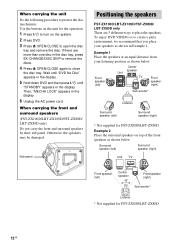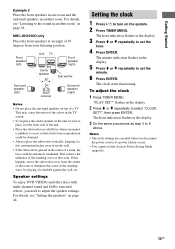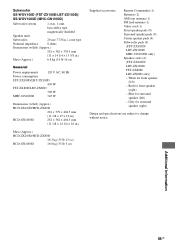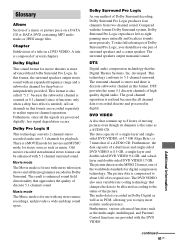Sony LBT-ZX80D Support Question
Find answers below for this question about Sony LBT-ZX80D.Need a Sony LBT-ZX80D manual? We have 1 online manual for this item!
Question posted by bobbiebabyx3 on June 14th, 2014
Hi,where Can I Fine Speakers Wire For His Model...hcd-zx 80d
Current Answers
Answer #1: Posted by BusterDoogen on June 14th, 2014 4:53 PM
I hope this is helpful to you!
Please respond to my effort to provide you with the best possible solution by using the "Acceptable Solution" and/or the "Helpful" buttons when the answer has proven to be helpful. Please feel free to submit further info for your question, if a solution was not provided. I appreciate the opportunity to serve you!
Related Sony LBT-ZX80D Manual Pages
Similar Questions
I have a Sony Blu-ray Disc/DVD Home Theater System (Model BDV-E980, BDV-E880, or BVD-E580) connected...
sony LBT-ZX80D ,does it have a wireless speakers i need a wireless spker system that works good
I am trying to find a rplacement speaker part # ss ct100d
My Sony HCD-DZ120K home theater system isnot operating properly. On power on I get a fault message w...
Do you carry, or know a company who carries the speaker wires/connections for the DAV-C700 DVD Dream...