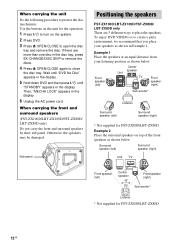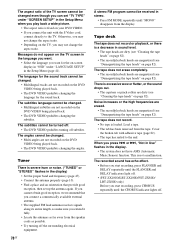Sony LBT-ZX80D Support Question
Find answers below for this question about Sony LBT-ZX80D.Need a Sony LBT-ZX80D manual? We have 1 online manual for this item!
Question posted by safrosh on April 10th, 2012
Remove My Cassette Player Tape A From My Sony Lbt-zx80d
help me remove my cassette player tape A from my sony lbt-zx80d system myself without causing problems to other functions of the system.plz smbdy help.i noway to take it service center of any mechanic.
Current Answers
Related Sony LBT-ZX80D Manual Pages
Similar Questions
How Do I Eject Tray On Home Theater System
How do I eject tray on my Sony dav-dz170. I have a replacement remote for it and it like the unit it...
How do I eject tray on my Sony dav-dz170. I have a replacement remote for it and it like the unit it...
(Posted by AJSwindling 2 years ago)
How To Make My Lbt-zx80d To Play Dvd Movies And Cd-rw Again
(Posted by victorpinero5990 13 years ago)
Having Difficulty Getting Sound From Tv
To Home Theater System When Watching Tv
How do we get the sound when watching regular TV to go through the home theater system? When watchi...
How do we get the sound when watching regular TV to go through the home theater system? When watchi...
(Posted by rcpgrz 13 years ago)