Sony LBT-SH2000 Support Question
Find answers below for this question about Sony LBT-SH2000.Need a Sony LBT-SH2000 manual? We have 1 online manual for this item!
Current Answers
There are currently no answers that have been posted for this question.
Be the first to post an answer! Remember that you can earn up to 1,100 points for every answer you submit. The better the quality of your answer, the better chance it has to be accepted.
Be the first to post an answer! Remember that you can earn up to 1,100 points for every answer you submit. The better the quality of your answer, the better chance it has to be accepted.
Related Sony LBT-SH2000 Manual Pages
Operating Instructions - Page 2


... numbers are located on the apparatus.
This symbol is intended to alert the user to the AC outlet, even if the unit itself has been turned off. To reduce the risk of fire or electric shock, do not expose this apparatus to the presence of important operating and maintenance (servicing) instructions...
Operating Instructions - Page 3
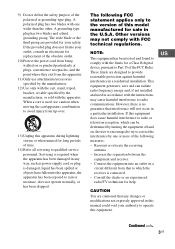
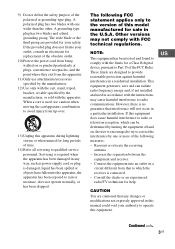
... dropped. These limits are cautioned that any way, such as power-supply cord or plug is no guarantee that to which can be determined by turning the equipment off and on, the user is encouraged to try to radio or television reception, which the receiver is used in a residential installation. Reorient...
Operating Instructions - Page 5


... Hooking up the system securely 10 Positioning the speakers 12 Setting the clock 12
Disc Playing an AUDIO CD/MP3 disc 12 Using play mode 13
Tuner Listening to the radio 14 Receiving RDS broadcasts... equipment ......... 25 Deactivating the buttons on the unit (Child Lock 25
Additional Information Playable discs 25 Troubleshooting 26 Messages 30 Precautions 31 Specifications 32
5US
Operating Instructions - Page 7


...is activated. Remote control: +/- (tuning) Tune to adjust the volume when the DJ EFFECT is turned off. Remote control: VOLUME +/-* Adjust the volume.
* The VOLUME + button has a tactile... to standby mode. wf
wa wd
BAND
q;
8
4
9
ws
ql
qj
4
4
5
1 "/1 (on/standby) Turn on an MP3 disc or a USB device. Continued l
7US Remote control RM-SCU37B
wh
1
wg
w;
F Disc slot ...
Operating Instructions - Page 11


... the
connector straight into a wall socket. Press "/1 to avoid damage from slipping. If the supplied adaptor on the bottom of time, remove the batteries to turn on the unit. Getting Started
E Speakers
The speaker connectors are color-coded with their respective speaker terminals on the system and the demonstration automatically ends.
Operating Instructions - Page 12


... 2 Press CLOCK/TIMER SET.
A Unit B Speaker (left) C Speaker (right)
B
C
A
Disc
Playing an AUDIO CD/ MP3 disc 1 Press CD. 2 Insert a disc with the label side
facing up to select the folder you... press ENTER.
3 Press ./> repeatedly to set
the hour, then press ENTER.
4 Press ./> repeatedly to turn on a single folder. - 8 folder levels (tree structure of files). • CD-TEXT information is ...
Operating Instructions - Page 13


...control to
select the track or file you turn off the system, the selected Shuffle Play is stopped, press PLAY MODE on the disc
* When playing an AUDIO CD, " SHUF" performs the same operation...8226; (blank): a disc • *: all MP3 files in the folder on the
disc
* When playing an AUDIO CD, " " performs the same operation as "SHUF" play mode.
repeatedly to Normal Play. Playing in random ...
Operating Instructions - Page 15


... 10K STEP" appears in the display panel. You can store up in your area, check with your favorite stations. Preset number
3 Press +/- To tune to turn off the system. 3 While holding down ENTER, press
"/1. This system offers convenient RDS features, such as your local radio stations for FM stations.*
* Not all...
Operating Instructions - Page 20


... or folders from the playback order of the connected digital music player. • Be sure to select the audio file
you turn off the system, the selected Shuffle Play is turned on may differ
from the USB device
1 Connect a USB device to the A
or B port on the USB device. • You cannot erase...
Operating Instructions - Page 22


... control to adjust the volume.
22US
Other Operations
Singing along
You can sing along with any audio source that is similar to focus on only vocal, etc. • SOUND FLASH: Flash the...the USB device.
• You cannot use VOLUME/DJ CONTROL to adjust the
microphone volume. To turn off the effect
Press the selected effect button again. For example, when you have finished, disconnect the...
Operating Instructions - Page 23


...to set the clock. Press SLEEP on the remote control to the B port on before the system turns off, press SLEEP on the remote control.
Use the button on the remote control repeatedly. For ..../> repeatedly to
select "PLAY SET" or "REC SET", then press ENTER.
4 Set the time to turn off after the preset time.
To start playing or
transferring. To check the timer setting or activate the ...
Operating Instructions - Page 24


.... Changing the display
Changing the display mode
Press DISPLAY on the remote control repeatedly while the system is stopped.
• For audio files: - No display (Power Saving Mode) The display is turned off to select
the illumination pattern you want , then press ENTER. The elapsed playing time, remaining playing time and total...
Operating Instructions - Page 25


...-R/CD-RW
- MP3 files that have a file extension of an audio file encoded using the buttons on the remote control.
Deactivating the buttons on the unit (except "/1) for preventing misoperation, such as child mischief.
You can deactivate the buttons on the unit
(Child Lock)
You can only operate the system using a VBR (variable bit...
Operating Instructions - Page 26


... take the corrective action. After checking the above items and fixing any (page 10). • Turn on playing multisession discs
• This system can also be played back.
• If the first...some parts during
Recording Timer. Notes on the connected equipment. • There is recorded in AUDIO CD format, only the first session will be aware that conform to the MIC jack correctly....
Operating Instructions - Page 27


...; Check that this system can play
back (page 25). • Remove the disc and wipe away the
moisture on the disc, then leave the system turned on .
"CHILD LOCK" appears when you want. Additional Information
Continued l
27US
The disc does not eject. • You cannot eject the disc during
CD-USB Synchronized Transfer...
Operating Instructions - Page 28


...You are using an unsupported USB device. When you listen to a track with this problem. Audio files or folders on separate stands.
Upper cases (A to 9) -
Delete the partiallytransferred file...displayed by this problem.
• The USB device was disconnected or the power was turned off during the erase operation. Delete the partiallyerased file. Symbols Other characters appear as ...
Operating Instructions - Page 29


...cases (A to 9) - Numbers (0 to Z) -
The file structure is excessive. - Turn off the system and reconnect the
USB device, then turn on the system. • Check the information on how to Normal Play
(page 20... played back. • The system can take a long time
in Windows Media Audio
Lossless and Professional format cannot be displayed by this display pattern persists, contact your...
Operating Instructions - Page 30


...your nearest Sony dealer if the supplied AM antenna has come off the plastic stand. • Turn off surrounding electrical equipment. SET TIMER You pressed CLOCK/TIMER SELECT before the clock is stopped. OFF...hum or noise, or stations cannot be received. ("TUNED" or "STEREO" flashes in .
2 Press "/1 to turn on the system.
3 Hold down x and follow by "/1 for
about 3 seconds. Use the buttons on the...
Operating Instructions - Page 31


...in the display panel.
5 Unplug the power cord. STEP FULL You tried to protect the disc mechanism.
Then, "MECHA LOCK" appears in the system. DEVICE ERROR The USB device could not be performed only when the playback is not playable. Use...specific operation under conditions where that can be performed. USB device
DATA ERROR You tried to turn on the system.
2 Press CD.
3 Remove the disc.
Operating Instructions - Page 32


...500 W (per channel minimum RMS power, with wax, oil, polish) as thinner, benzine, or alcohol.
32US
Specifications
AUDIO POWER SPECIFICATIONS
POWER OUTPUT AND TOTAL HARMONIC DISTORTION: With 4 ohm loads, both channels driven, from 120 - 10,000 ...to your health.
Cleaning the cabinet Clean this situation, turn off the TV, wait 15 to 30 minutes, and turn it back on the lens inside the unit, and ...
Similar Questions
Buttons Not Working Except For Power Child Lock Is Off
buttons not working only power button works, tried checking the child lock turned child lock on and ...
buttons not working only power button works, tried checking the child lock turned child lock on and ...
(Posted by Mistymichelle119 3 years ago)
Spend All This $$ On This Stereo & Somehow My Grandson Turned On Child Lock,
I figured out how to shut the child lock off but it will not stay off,
I figured out how to shut the child lock off but it will not stay off,
(Posted by gibbslinda97 6 years ago)
How To Get It Off Of Child Lock?
I'm tryin to get my stereo system off of child lock
I'm tryin to get my stereo system off of child lock
(Posted by theresamoyer28 9 years ago)
Sony 2000w Shake System Without A Remote?
How do I turn the child lock off my 2000w shake system without a remote.
How do I turn the child lock off my 2000w shake system without a remote.
(Posted by foamytide 10 years ago)

