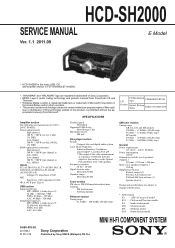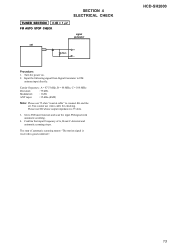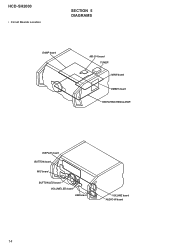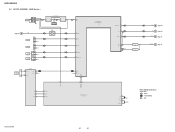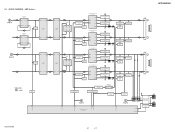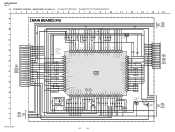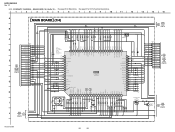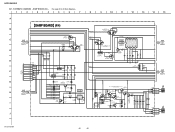Sony HCD-SH2000 Support Question
Find answers below for this question about Sony HCD-SH2000.Need a Sony HCD-SH2000 manual? We have 1 online manual for this item!
Question posted by gibbslinda97 on June 28th, 2017
Spend All This $$ On This Stereo & Somehow My Grandson Turned On Child Lock,
I figured out how to shut the child lock off but it will not stay off,
Current Answers
Answer #1: Posted by Odin on July 9th, 2017 4:34 PM
Do you mean the lock to prevent disc theft? If so, the pocedure for both locking and unlocking is laid out at https://www.manualslib.com/manual/557525/Sony-Hcd-Sh2000.html?page=12&term=unlock. Chances are your attempt to unlock failed because of a minor variation from the precise instructions. (If the problem persists or if you require further explanation, you'll have to consult Sony. Use the contact information here--https://www.contacthelp.com/sony/customer-service.)
Hope this is useful. Please don't forget to click the Accept This Answer button if you do accept it. My aim is to provide reliable helpful answers, not just a lot of them. See https://www.helpowl.com/profile/Odin.
Related Sony HCD-SH2000 Manual Pages
Similar Questions
Stereo Wont Turn On
my stereo won't turn on? Help? Already checked fuses on inside of compon
my stereo won't turn on? Help? Already checked fuses on inside of compon
(Posted by Nyjr8fan 7 years ago)
Child Lock
somehow my child lock engaged itself, how do i remove it
somehow my child lock engaged itself, how do i remove it
(Posted by reival619 11 years ago)
Deactivate Child Lock
HOW TODEACTIVATE OR ULOCK THE CHILD LOCK IN SONY HCD-SH 2000.TNX
HOW TODEACTIVATE OR ULOCK THE CHILD LOCK IN SONY HCD-SH 2000.TNX
(Posted by jatheyaduque 11 years ago)
My Sony Mhc-gx450 - Mini Hi Fi Stereo System Turns On But Doesnt Do Anything Els
my sony mch-gx450 mini hi fi stereo system turns on but doesn't do anything else. its like its froze...
my sony mch-gx450 mini hi fi stereo system turns on but doesn't do anything else. its like its froze...
(Posted by reaganazaria 12 years ago)