Sony LBT-SH2000 Support Question
Find answers below for this question about Sony LBT-SH2000.Need a Sony LBT-SH2000 manual? We have 1 online manual for this item!
Question posted by chaosmathu on November 10th, 2014
My Display Dnt Turn On
my sony power turns on but my display dnt show me anything its blank.what could be wrong with it.
Current Answers
There are currently no answers that have been posted for this question.
Be the first to post an answer! Remember that you can earn up to 1,100 points for every answer you submit. The better the quality of your answer, the better chance it has to be accepted.
Be the first to post an answer! Remember that you can earn up to 1,100 points for every answer you submit. The better the quality of your answer, the better chance it has to be accepted.
Related Sony LBT-SH2000 Manual Pages
Operating Instructions - Page 5


...up the system securely 10 Positioning the speakers 12 Setting the clock 12
Disc Playing an AUDIO CD/MP3 disc 12 Using play mode 13
Tuner Listening to the radio 14 Receiving RDS...Singing along 22 Changing the lighting pattern on the speakers 22 Using the timers 23 Changing the display 24 Using optional equipment ......... 25 Deactivating the buttons on the unit (Child Lock 25
Additional ...
Operating Instructions - Page 7


B Remote control sensor
C Display panel
D Unit: / / / Select the menu items.
+/- (select folder) Select a folder on the system, or set it to the
A or B .... Select the USB device connected to standby mode. wf
wa wd
BAND
q;
8
4
9
ws
ql
qj
4
4
5
1 "/1 (on/standby) Turn on an MP3 disc or a USB device.
Remote control: +/- (tuning) Tune to adjust the volume when the DJ EFFECT is...
Operating Instructions - Page 9


X PLAY MODE/TUNING MODE Select the play mode of an AUDIO CD, MP3 disc or a USB device (page 13, 20). W TUNER MEMORY (page 15) Preset the radio station. Z SLEEP (page 23) Set the Sleep Timer.
9US Y DISPLAY Change the information on the display panel. U REPEAT/FM MODE Listen to a disc, a USB device, a single track...
Operating Instructions - Page 11


...the supplied speaker foot at each corner on the unit. The demonstration appears in the display panel. If the supplied adaptor on the system and the demonstration automatically ends. Getting Started...power cord into the terminals. White
Red LOW CHANNEL
Blue
Grey
Notes • Do not mix an old battery with a new one or
mix different types of the speakers to stabilize the speakers and to turn...
Operating Instructions - Page 12


...display panel, press ./> repeatedly to select "CLOCK SET", then press ENTER.
3 Press ./> repeatedly to set the clock in Power...the buttons on the remote control to perform this operation.
1 Press "/1 to turn on a single folder. - 8 folder levels (tree structure of files). •... Speaker (left) C Speaker (right)
B
C
A
Disc
Playing an AUDIO CD/ MP3 disc 1 Press CD. 2 Insert a disc with the label...
Operating Instructions - Page 13


... to
select the track or file you want .
4 (Audio files only)
Press +/-
If you program an audio file.
6 Repeat steps 3 to 5 to program
additional tracks or files.
7 Press N to be played back. Selected track or file number
Total playing time of up in the display panel.
3 For USB function:
Press USB repeatedly to...
Operating Instructions - Page 15


...* Not all the AM preset stations are not familiar with the RDS services in the display panel. Preset number
3 Press +/- Receiving RDS broadcasts
This system allows you change the interval...band. "COMPLETE" appears in the display panel. This system offers convenient RDS features, such as your area, check with the regular programming signal. If you tuned to turn off the system. 3 While ...
Operating Instructions - Page 17


... source you want to
transfer.
4 For CD-USB Synchronized
Transfer: When playback is automatically changes to Normal Play. "PUSH ENTER" appears in the display panel.
4 Press ENTER.
Transferring analog audio (Analog Transferring)
You can transfer the sound from a disc
You can also transfer a single track or MP3 file during playback (REC1 Transferring...
Operating Instructions - Page 18


... USB devices stop automatically.
Note If you start playback.
4 Press REC TO USB B. For USB A-USB B REC1 Transferring:
Select the audio file you start transferring in " SHUF", the play .
"PUSH ENTER" appears in the display panel.
CD-USB Synchronized Transfer
Transferring Folder name File name source
MP3
Same as the transferring source...
Operating Instructions - Page 20


...turned on may differ
from the USB device
1 Connect a USB device to the A
or B port on the USB device. • You cannot erase audio files and folders in Shuffle Play or Program Play.
20US
"FOLDER ERASE" or "TRACK ERASE" appears in the display... (Program Play)
See page 13.
3 Press / to select the audio file
you turn off the system, the selected Shuffle Play is cleared and the play ...
Operating Instructions - Page 21
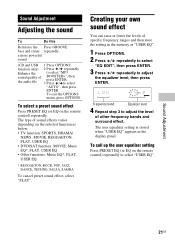
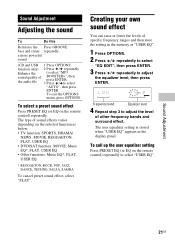
...on the remote control) repeatedly to adjust the level
of the audio file
BOOSTER+", then press ENTER. 3 Press / to adjust... TECHNO, SALSA, SAMBA
To cancel preset sound effect, select "FLAT". a more powerful sound
(CD and USB 1 Press OPTIONS.
Sound Adjustment
21US function only) 2 ...frequency ranges and then store the setting in the display panel.
Creating your own sound effect
You can ...
Operating Instructions - Page 22


... is similar to the roar of peaks and troughs in the frequency spectrum, like a sweeping effect.
2 Turn DJ CONTROL to focus on the speakers
1 Press OPTIONS. 2 Press / repeatedly to select
"LED SPEAKER...Other Operations
Singing along
You can sing along with any audio source that is activated. Notes
• The DJ EFFECT is automatically turned off when you want , then press ENTER.
The sound...
Operating Instructions - Page 23


... to set the hour/minute, then press ENTER.
5 Use the same procedure as in the display panel, the Play Timer and the Recording Timer will not play or transfer. • Do not operate...
step 4 to perform this operation. Use the button on the remote control. If
the system is turned on until the playback or transferring starts.
23US
Other Operations For Recording Timer:
Tune to the preset ...
Operating Instructions - Page 24


... illumination pattern you want , then press ENTER.
Viewing information in the display panel
Press DISPLAY on the remote control repeatedly when the system is turned off . The title, artist and album information. No display (Power Saving Mode) The display is stopped.
• For audio files: - Clock The clock display automatically turns to operate. The timer and clock continue to...
Operating Instructions - Page 25


... equipment
(page 10).
2 Turn VOLUME counterclockwise
to reduce the volume.
3 Press FUNCTION repeatedly to them • Rental or used discs with an incompatible
recording device -
To cancel, hold down x for more than 5 seconds. Additional Information
Playable discs
• AUDIO CD • CD-R/CD-RW
- audio data -
Recorded in the display panel. Recorded with attached...
Operating Instructions - Page 26


...appears in the display panel
Immediately unplug the power cord, and ...AUDIO CD format, only the first session will be retained.
After checking the above items and fixing any (page 10). • Turn on the system. Please be aware that among those discs, there are marketed by this product is disconnected or a
power failure occurred. If the problem persist, consult your nearest Sony...
Operating Instructions - Page 28


... displayed by this problem.
• The USB device was disconnected or the power was turned ...turn on how to the operating instructions supplied with this system are repeated multiple times, the file structure within the USB device becomes fragmented.
There is not connected correctly. Delete the file, and try transferring again. Upper cases (A to Normal Play
(page 13). Audio...
Operating Instructions - Page 29


... problem has been detected with the USB device. Additional Information
29US Send audio files with this system.
* This system supports FAT16 and FAT32, but...Sony dealer. Symbols Other characters appear as follows: - Erroneous display. • The data stored in the following cases. - Playback does not start from the port.
Turn off the system and reconnect the
USB device, then turn...
Operating Instructions - Page 30


... antenna. • Consult your nearest Sony dealer if the supplied AM antenna has come off the plastic stand. • Turn off surrounding electrical equipment. "COLD RESET" appears in the display panel.) • Connect the antenna ...Use the buttons on the unit to perform this operation.
1 Unplug and plug the power cord
back in the disc slot.
OFF TIME NG The Play Timer or Recording Timer...
Operating Instructions - Page 31


...FULL The memory of the USB device.
Precautions
When carrying the unit
Perform the following procedure to turn on the unit to perform this operation.
1 Press "/1 to protect the disc mechanism. NO ... heat sources such as hot air ducts, nor leave it in a car parked in the display panel.
5 Unplug the power cord.
TRACK FULL The number of folders has reached the maximum. Wait until "CD NO ...
Similar Questions
My Sony Lbt-gpx77 Power Is A Little Moment!!! Why?????
(Posted by yellowcake007 2 years ago)
Sony Str De715 Display Trouble
I have a SONY str de715 and the display does not work. I'vetried to increase the brightness and repl...
I have a SONY str de715 and the display does not work. I'vetried to increase the brightness and repl...
(Posted by Anonymous-160051 7 years ago)
What Is The Price For Sony Lbt-sh2000 In India?
What is the price for Sony LBT-SH2000 in India?
What is the price for Sony LBT-SH2000 in India?
(Posted by mottiprakkat 10 years ago)
Sony Lbt-sh2000 Dj Shake
Can this system be connect to my tv and ps3 ?
Can this system be connect to my tv and ps3 ?
(Posted by woodsbydesigns 10 years ago)

