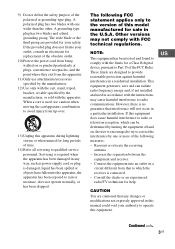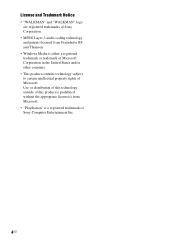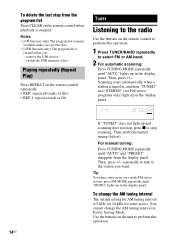Sony LBT-SH2000 Support Question
Find answers below for this question about Sony LBT-SH2000.Need a Sony LBT-SH2000 manual? We have 1 online manual for this item!
Current Answers
Answer #1: Posted by INIMITABLE on June 22nd, 2020 1:16 AM
If the words PROTECTOR and PUSH POWER appear in alternating sequence on the display of your home audio device, or if the word PROTECT or PROTECTOR appears, there may be an external speaker issue or connection issue that is triggering the protection circuit. Try following these steps to resolve this issue: check here for more
I hope this is helpful? PLEASE "ACCEPT" and mark it "HELPFUL" to complement my little effort. Hope to bring you more detailed answers
-INIMITABLE
Related Sony LBT-SH2000 Manual Pages
Similar Questions
Issues Regarding System Self Protect
Hi, my Sony 22000W system is on self protect and won't come ON even there is power going through it
Hi, my Sony 22000W system is on self protect and won't come ON even there is power going through it
(Posted by judeomata228 1 year ago)
Sony Machine Problems
My machine shows protect n now sond doesn't come at all but shows playing
My machine shows protect n now sond doesn't come at all but shows playing
(Posted by davislaryea93 2 years ago)
When I Turn On My System It Goes Right Into Protect Mode.. I Need Help
whelp when I turn it on it is good for like 3 seconds and then it goes to protect mode and I cannot ...
whelp when I turn it on it is good for like 3 seconds and then it goes to protect mode and I cannot ...
(Posted by Mrfire81 2 years ago)
How Do You Convert System To Dj Mode?
How do you convert system to DJ mode?
How do you convert system to DJ mode?
(Posted by stopthviolence 9 years ago)
Sony Mhc-ec909ip - Regarding The Protect Mode
How do I get the protect mode off...stereo wont work
How do I get the protect mode off...stereo wont work
(Posted by kimmieyuhas6 9 years ago)