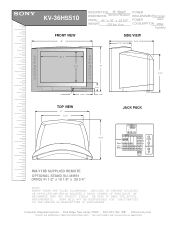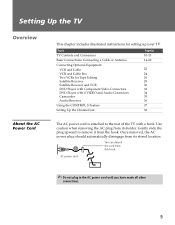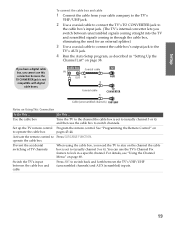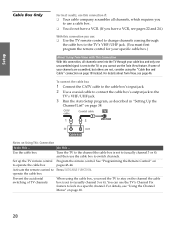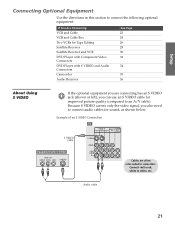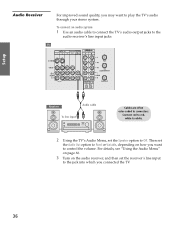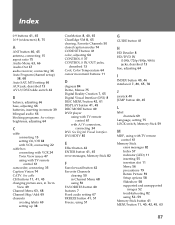Sony KV-36HS510 Support Question
Find answers below for this question about Sony KV-36HS510 - 36" Fd Trinitron Wega.Need a Sony KV-36HS510 manual? We have 5 online manuals for this item!
Question posted by whrnfis on April 5th, 2014
Sony Wega 36 Trinitron Wont Stay On
The person who posted this question about this Sony product did not include a detailed explanation. Please use the "Request More Information" button to the right if more details would help you to answer this question.
Current Answers
Related Sony KV-36HS510 Manual Pages
Similar Questions
Wont Stay Powered Up
tried several attempts to correct issue, unplugging, reset, disconnecting all other components from ...
tried several attempts to correct issue, unplugging, reset, disconnecting all other components from ...
(Posted by tbarneybad 2 years ago)
32'' Sony Trinitron Wega Flat Screen Wont Turn On
(Posted by oeloenxadwilso 9 years ago)
My Sony Wega Flat Screen Wont On And Is Blinking Stand By
(Posted by ericDa 9 years ago)
Sony Fd Trinitron Wega Tv Wont Stay On Seven Blinks
(Posted by djbooeta 10 years ago)
Sony Wega Tv Wont Stay On Standby Flashes 7 Times
(Posted by alexgwo 10 years ago)