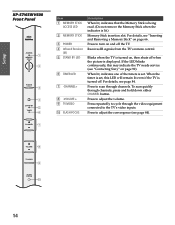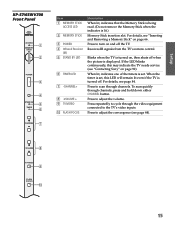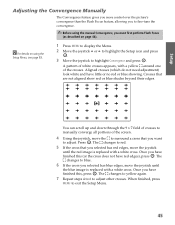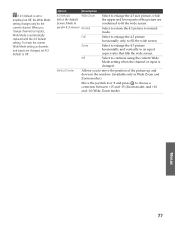Sony KP-65WV600 Support Question
Find answers below for this question about Sony KP-65WV600 - 65" Wide Screen Projection Tv.Need a Sony KP-65WV600 manual? We have 6 online manuals for this item!
Question posted by wetala on June 22nd, 2014
Convergence Problem
The picture in my Sony is distorted in the top and bottom, the image is oval. The corners have color issues they are misaligned. I changed both STK chips and still the problem persist. Do I need to change the fuses where are they located? I've tried adjusting the lenses with no result at all. Please advice Thank you William
Current Answers
Related Sony KP-65WV600 Manual Pages
Similar Questions
Sony Tv Model Number Kp-61xbr300
where can I find and buy a replacement bulb for a Sony tv model Number kp-61xbr300
where can I find and buy a replacement bulb for a Sony tv model Number kp-61xbr300
(Posted by kumorinochi 9 years ago)
How To Fix Sony Kp-65wv600 Convergence
(Posted by lvlylgregr 9 years ago)
How To Fix Sony Kp-65ws510 65' Hi Scan Projection Television?
(Posted by marquezjacqueline 11 years ago)
Changed Green Light. Still Wavey Will Not Converge With Other Colors.
turn on and red light blinks five times. green wavy, and blurry.
turn on and red light blinks five times. green wavy, and blurry.
(Posted by helencoryj 12 years ago)