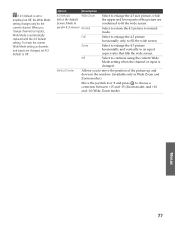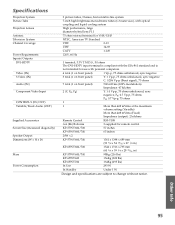Sony KP-65WV600 Support Question
Find answers below for this question about Sony KP-65WV600 - 65" Wide Screen Projection Tv.Need a Sony KP-65WV600 manual? We have 6 online manuals for this item!
Question posted by mjtmorr on December 10th, 2010
Color Problems
Where can I get a replacement red bulb for this TV
Current Answers
Related Sony KP-65WV600 Manual Pages
Similar Questions
Convergence Problem
The picture in my Sony is distorted in the top and bottom, the image is oval. The corners have color...
The picture in my Sony is distorted in the top and bottom, the image is oval. The corners have color...
(Posted by wetala 9 years ago)
How Much To Replace The Lens Or Tubes On A Sony Kp-46wt500 Wide Screen
projection tv
projection tv
(Posted by 14balla 9 years ago)
Re: Blue & Yellow Spots On Screen-sony Tv Model #kdf-55wf 655, Serial #9006797
I own the above-referenced Sony TV and the entire screen is covered in large blue dots and a large y...
I own the above-referenced Sony TV and the entire screen is covered in large blue dots and a large y...
(Posted by lag9699 11 years ago)
How To Fix Sony Kp-65ws510 65' Hi Scan Projection Television?
(Posted by marquezjacqueline 12 years ago)
Changed Green Light. Still Wavey Will Not Converge With Other Colors.
turn on and red light blinks five times. green wavy, and blurry.
turn on and red light blinks five times. green wavy, and blurry.
(Posted by helencoryj 12 years ago)