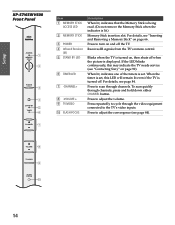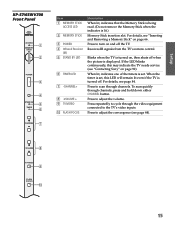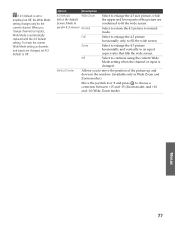Sony KP-65WV600 Support Question
Find answers below for this question about Sony KP-65WV600 - 65" Wide Screen Projection Tv.Need a Sony KP-65WV600 manual? We have 6 online manuals for this item!
Question posted by helencoryj on December 16th, 2011
Changed Green Light. Still Wavey Will Not Converge With Other Colors.
Current Answers
Answer #1: Posted by TVDan on December 16th, 2011 8:16 PM
Let me see if this is what happened; the convergence went bad, but the set would stay on. you changed the green CRT and now in addition to the convergence you now have focus and white balance problems. you probably have played with the screen and focus controls.
If this is close the technician (if he will attempt to clean this up) will likely charge you $300-$350 in labor plus the convergence output parts needed ($75-$125)
TV Dan
Related Sony KP-65WV600 Manual Pages
Similar Questions
The picture in my Sony is distorted in the top and bottom, the image is oval. The corners have color...
TV green power light blinks while unit tuns on. When picture and sound comes on green light is const...